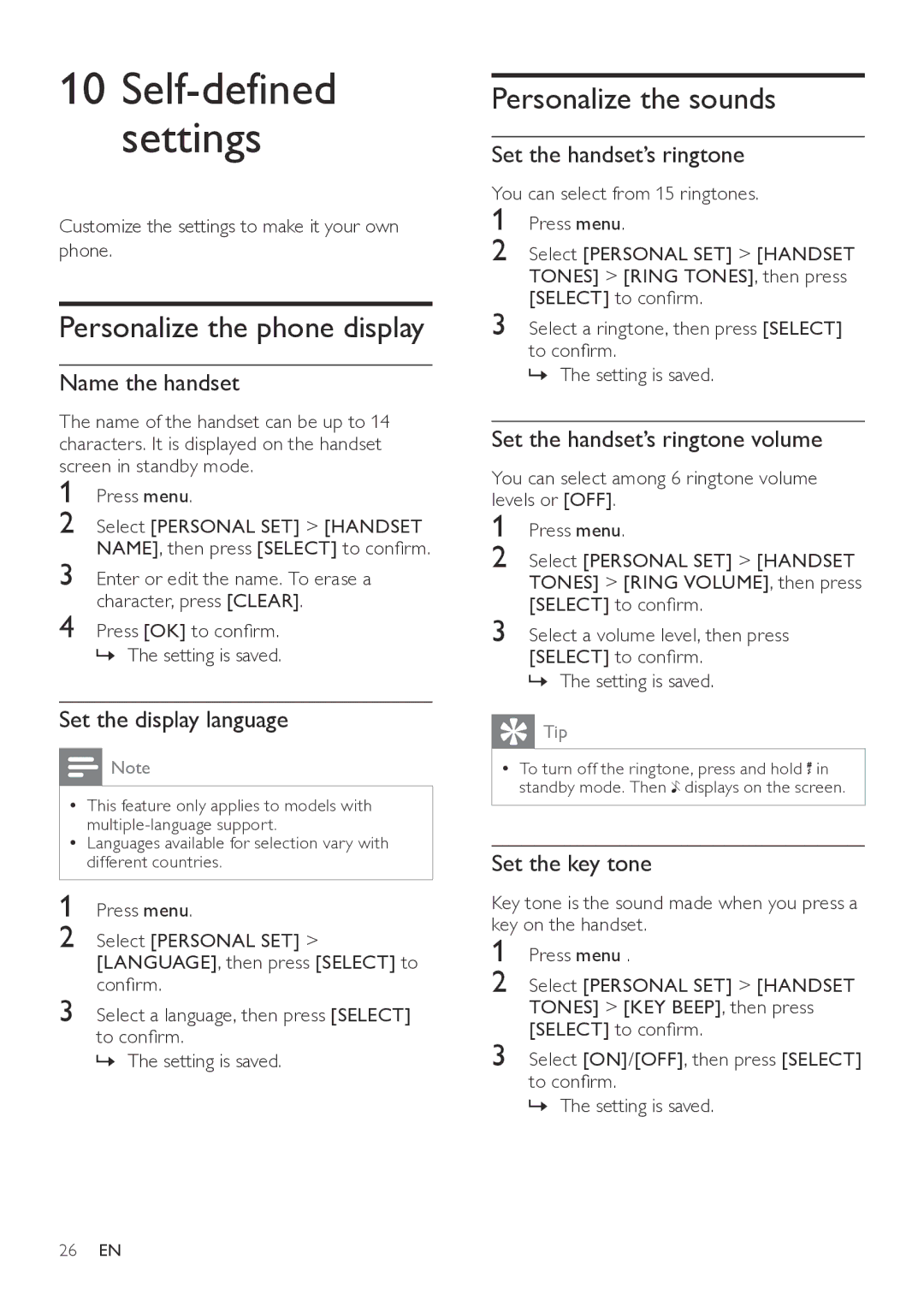Set the key tone
Key tone is the sound made when you press a
•• This feature only applies to models with multiple-language support.
•• Languages available for selection vary with different countries.
•• To turn off the ringtone, press and hold in standby mode. Then displays on the screen.
Note
Tip
Set the display language
»» The setting is saved.
»» The setting is saved.
Select a volume level, then press [SELECT] to confirm.
Press [OK] to confirm.
3
4
Enter or edit the name. To erase a character, press [CLEAR].
3
Select [PERSONAL SET] > [HANDSET TONES] > [RING VOLUME], then press [SELECT] to confirm.
Press menu.
Select [PERSONAL SET] > [HANDSET NAME], then press [SELECT] to confirm.
Press menu.
You can select among 6 ringtone volume levels or [OFF].
1
2
Set the handset’s ringtone volume
The name of the handset can be up to 14 characters. It is displayed on the handset screen in standby mode.
1
2
Name the handset
Select a ringtone, then press [SELECT] to confirm.
»» The setting is saved.
Personalize the phone display
3
Select [PERSONAL SET] > [HANDSET TONES] > [RING TONES], then press [SELECT] to confirm.
Customize the settings to make it your own phone.
Press menu.
You can select from 15 ringtones.
1
2
Personalize the sounds
Set the handset’s ringtone
10 Self-defined settings
1 Press menu.
2 Select [PERSONAL SET] > [LANGUAGE], then press [SELECT] to
confirm.
3 Select a language, then press [SELECT]
to confirm.
»» The setting is saved.
26EN
key on the handset. 1 Press menu .
2 Select [PERSONAL SET] > [HANDSET TONES] > [KEY BEEP], then press [SELECT] to confirm.
3 Select [ON]/[OFF], then press [SELECT]
to confirm.
»» The setting is saved.