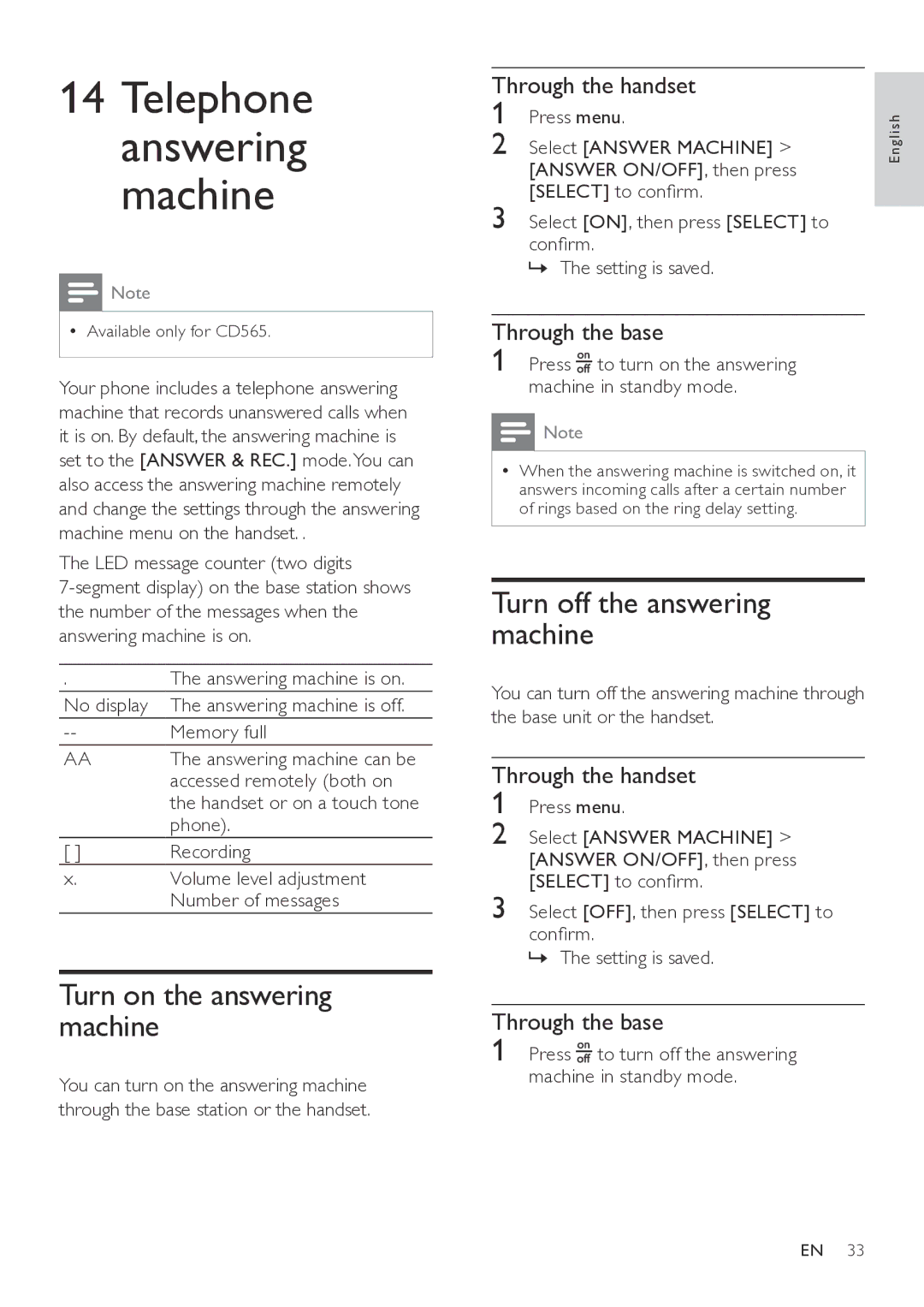14Telephone answering machine
![]() Note
Note
•• Available only for CD565.
Your phone includes a telephone answering machine that records unanswered calls when it is on. By default, the answering machine is set to the [ANSWER & REC.] mode.You can also access the answering machine remotely and change the settings through the answering machine menu on the handset. .
The LED message counter (two digits
. | The answering machine is on. |
No display | The answering machine is off. |
--Memory full
AAThe answering machine can be accessed remotely (both on the handset or on a touch tone phone).
[ ] | Recording |
x.Volume level adjustment Number of messages
Turn on the answering machine
You can turn on the answering machine through the base station or the handset.
Through the handset |
|
| |
1 | Press menu. |
| h |
2 | Select [ANSWER MACHINE] > |
| Englis |
| [ANSWER ON/OFF], then press |
|
|
3 | [SELECT] to confirm. |
|
|
Select [ON], then press [SELECT] to |
|
| |
| confirm. |
|
|
| »» The setting is saved. |
|
|
|
|
| |
Through the base |
|
| |
1 | Press to turn on the answering |
|
|
machine in standby mode.
![]() Note
Note
•• When the answering machine is switched on, it answers incoming calls after a certain number of rings based on the ring delay setting.
Turn off the answering machine
You can turn off the answering machine through the base unit or the handset.
Through the handset 1 Press menu.
2 Select [ANSWER MACHINE] > [ANSWER ON/OFF], then press [SELECT] to confirm.
3 Select [OFF], then press [SELECT] to
confirm.
»» The setting is saved.
Through the base | |
1 | Press to turn off the answering |
machine in standby mode.
EN 33