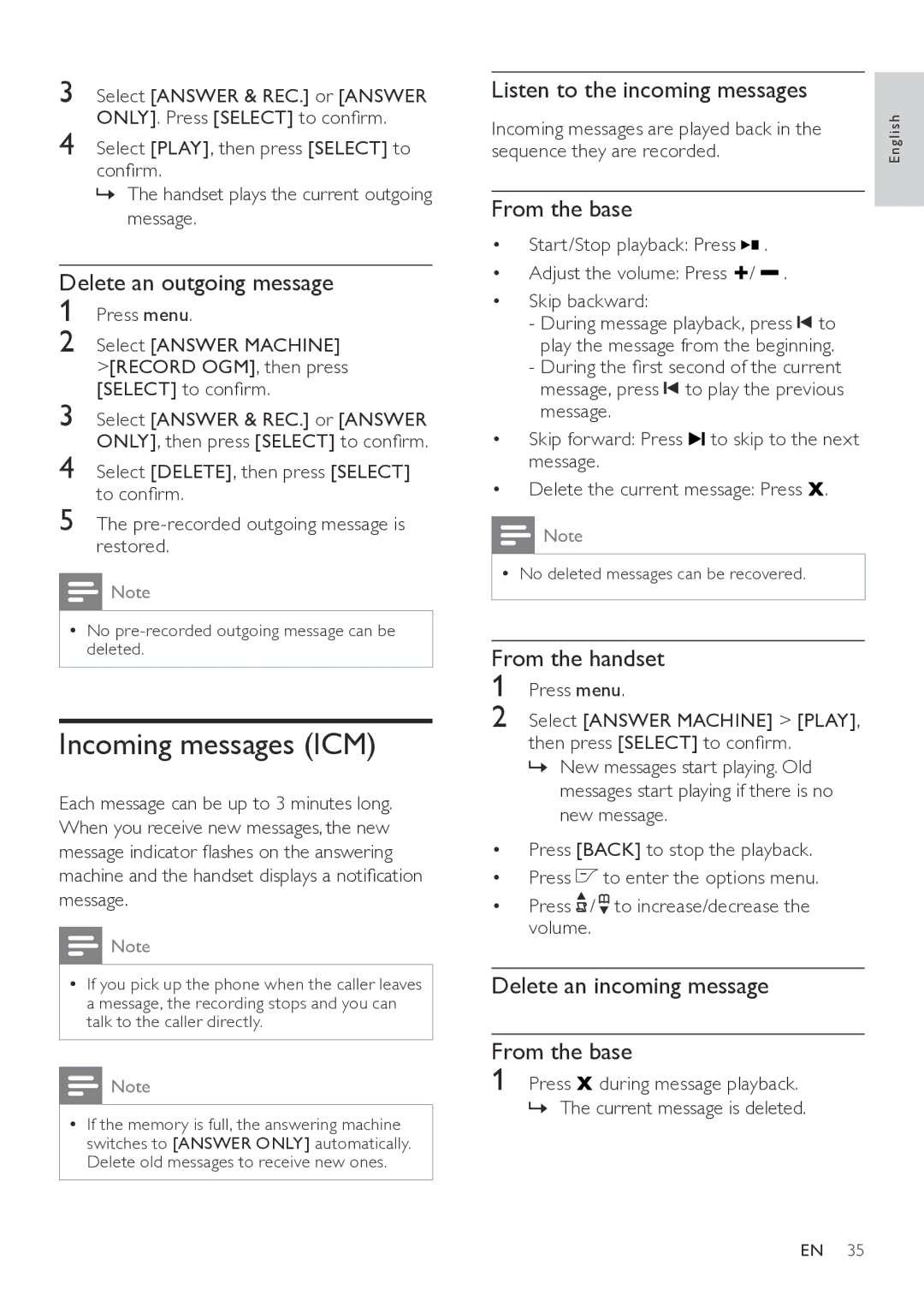3 Select [ANSWER & REC.] or [ANSWER ONLY]. Press [SELECT] to confirm.
4 Select [PLAY], then press [SELECT] to confirm.
»» The handset plays the current outgoing message.
Delete an outgoing message 1 Press menu.
2 Select [ANSWER MACHINE] >[RECORD OGM], then press [SELECT] to confirm.
3 Select [ANSWER & REC.] or [ANSWER ONLY], then press [SELECT] to confirm.
4 Select [DELETE], then press [SELECT] to confirm.
5 The
![]() Note
Note
•• No
Incoming messages (ICM)
Each message can be up to 3 minutes long. When you receive new messages, the new message indicator flashes on the answering machine and the handset displays a notification message.
![]() Note
Note
•• If you pick up the phone when the caller leaves a message, the recording stops and you can talk to the caller directly.
![]() Note
Note
•• If the memory is full, the answering machine switches to [ANSWER ONLY] automatically. Delete old messages to receive new ones.
Listen to the incoming messages
Incoming messages are played back in the | lish |
sequence they are recorded. | Eng |
From the base
• | Start/Stop playback: Press | . |
• | Adjust the volume: Press / | . |
• | Skip backward: |
|
- During message playback, press ![]() to play the message from the beginning.
to play the message from the beginning.
- During the first second of the current message, press ![]() to play the previous message.
to play the previous message.
• Skip forward: Press ![]() to skip to the next message.
to skip to the next message.
• Delete the current message: Press ![]() .
.
![]() Note
Note
•• No deleted messages can be recovered.
From the handset 1 Press menu.
2 Select [ANSWER MACHINE] > [PLAY], then press [SELECT] to confirm.
»» New messages start playing. Old messages start playing if there is no new message.
•Press [BACK] to stop the playback.
• Press ![]() to enter the options menu.
to enter the options menu.
•Press ![]() /
/ ![]() to increase/decrease the volume.
to increase/decrease the volume.
Delete an incoming message
From the base | |
1 | Press during message playback. |
»» The current message is deleted.
EN 35