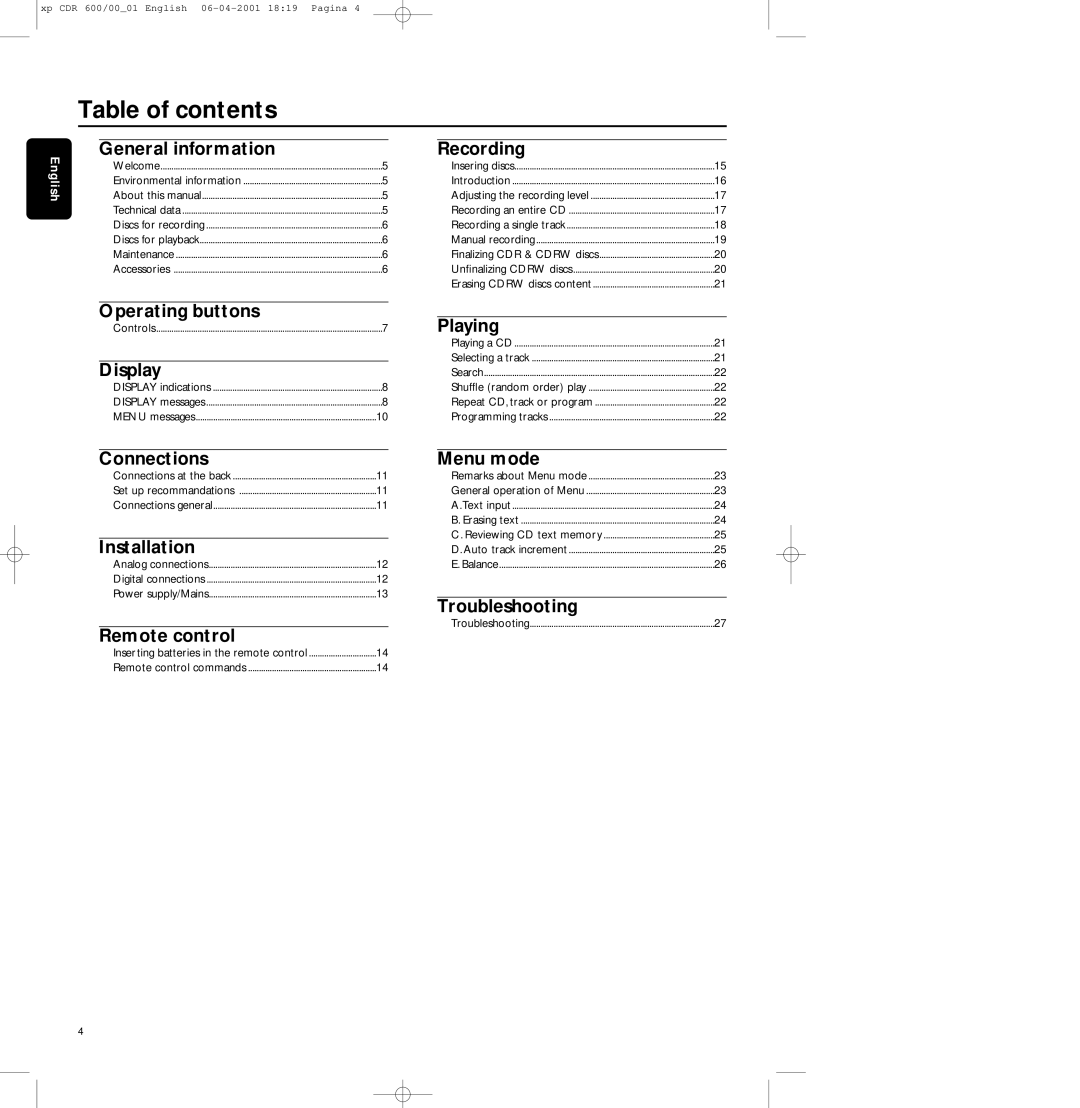xp CDR 600/00_01 English 06-04-2001 18:19 Pagina 4
Table of contents
General information | Recording |
English
Welcome | 5 |
Environmental information | 5 |
About this manual | 5 |
Technical data | 5 |
Discs for recording | 6 |
Discs for playback | 6 |
Maintenance | 6 |
Accessories | 6 |
Insering discs | 15 |
Introduction | 16 |
Adjusting the recording level | 17 |
Recording an entire CD | 17 |
Recording a single track | 18 |
Manual recording | 19 |
Finalizing CDR & CDRW discs | 20 |
Unfinalizing CDRW discs | 20 |
Erasing CDRW discs content | 21 |
Operating buttons |
|
Controls | 7 |
Display |
|
DISPLAY indications | 8 |
DISPLAY messages | 8 |
MENU messages | 10 |
Playing |
|
Playing a CD | 21 |
Selecting a track | 21 |
Search | 22 |
Shuffle (random order) play | 22 |
Repeat CD, track or program | 22 |
Programming tracks | 22 |
Connections |
|
Connections at the back | 11 |
Set up recommandations | 11 |
Connections general | 11 |
Installation |
|
Analog connections | 12 |
Digital connections | 12 |
Power supply/Mains | 13 |
Remote control |
|
Inserting batteries in the remote control | 14 |
Remote control commands | 14 |
Menu mode |
|
Remarks about Menu mode | 23 |
General operation of Menu | 23 |
A.Text input | 24 |
B. Erasing text | 24 |
C. Reviewing CD text memory | 25 |
D. Auto track increment | 25 |
E. Balance | 26 |
Troubleshooting |
|
Troubleshooting | 27 |
4