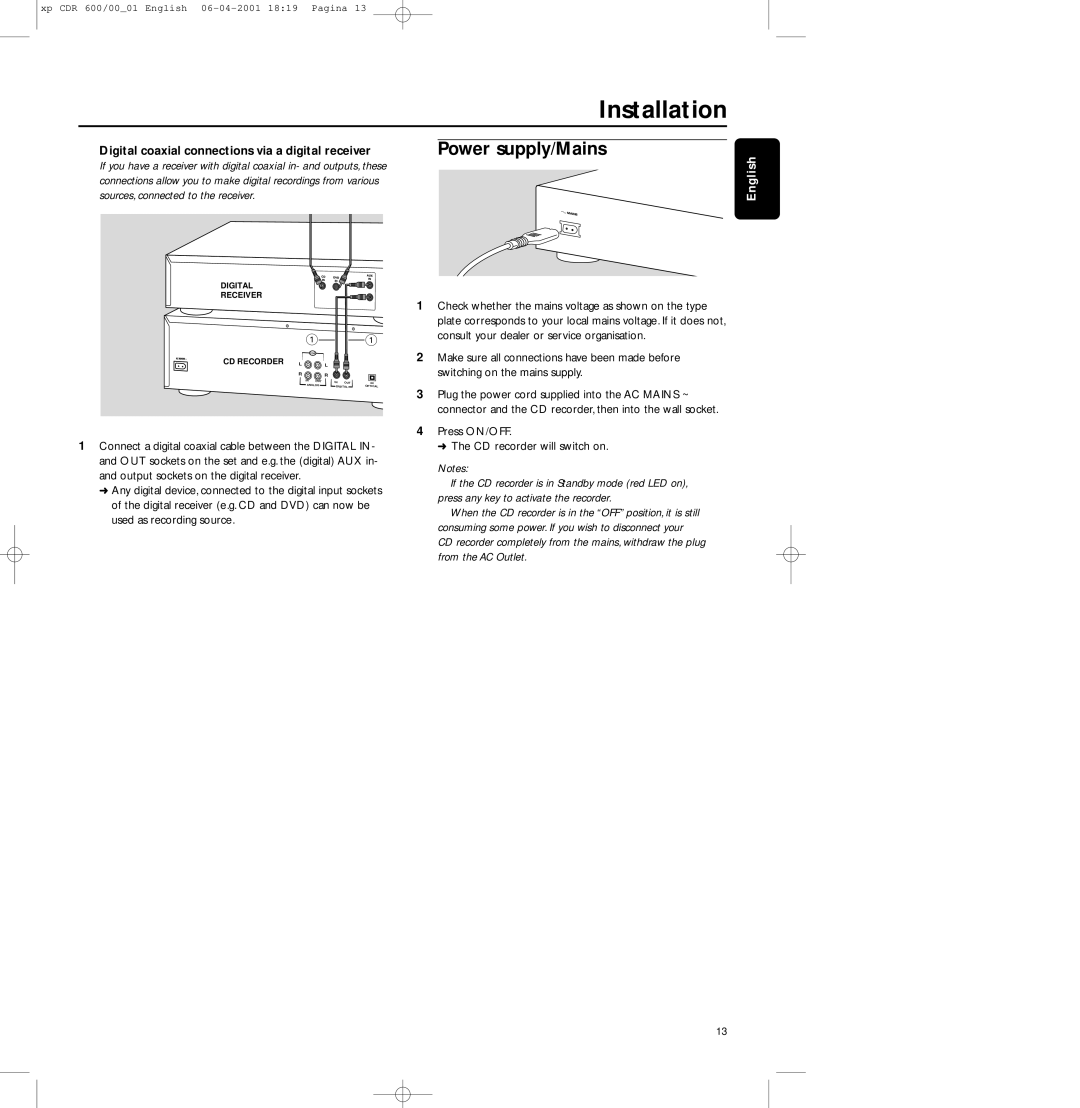xp CDR 600/00_01 English 06-04-2001 18:19 Pagina 13
Digital coaxial connections via a digital receiver
If you have a receiver with digital coaxial in- and outputs, these connections allow you to make digital recordings from various sources, connected to the receiver.
DIGITAL
RECEIVER
| 1 |
|
| 1 | |
|
| CDR |
|
|
|
CD RECORDER | L |
| L |
|
|
| R |
| R |
|
|
| IN | OUT | IN | OUT | IN |
| ANALOG | DIGITAL | OPTICAL | ||
|
|
| |||
1Connect a digital coaxial cable between the DIGITAL IN- and OUT sockets on the set and e.g. the (digital) AUX in- and output sockets on the digital receiver.
➜Any digital device, connected to the digital input sockets of the digital receiver (e.g. CD and DVD) can now be used as recording source.
Installation
Power supply/Mains
English
1Check whether the mains voltage as shown on the type plate corresponds to your local mains voltage. If it does not, consult your dealer or service organisation.
2Make sure all connections have been made before switching on the mains supply.
3Plug the power cord supplied into the AC MAINS ~ connector and the CD recorder, then into the wall socket.
4Press ON/OFF.
➜ The CD recorder will switch on.
Notes:
If the CD recorder is in Standby mode (red LED on), press any key to activate the recorder.
When the CD recorder is in the “OFF” position, it is still consuming some power. If you wish to disconnect your CD recorder completely from the mains, withdraw the plug from the AC Outlet.
13