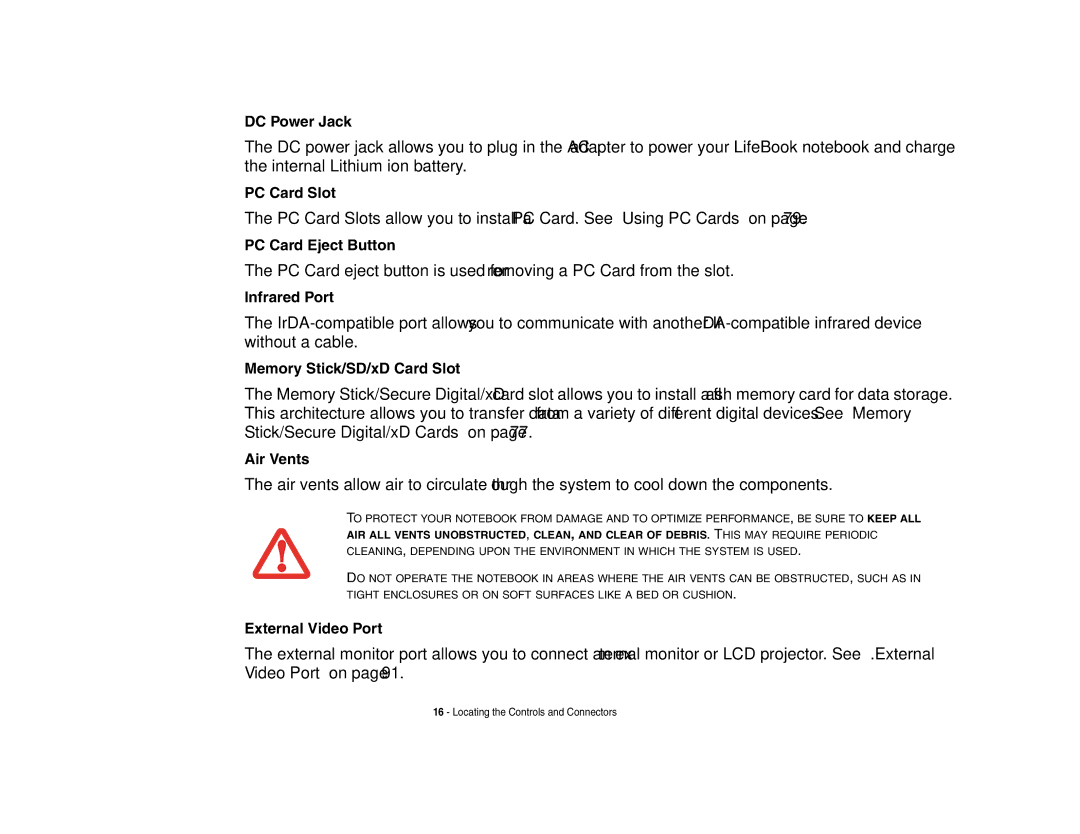DC Power Jack
The DC power jack allows you to plug in the AC adapter to power your LifeBook notebook and charge the internal Lithium ion battery.
PC Card Slot
The PC Card Slots allow you to install a PC Card. See “Using PC Cards” on page 79.
PC Card Eject Button
The PC Card eject button is used for removing a PC Card from the slot.
Infrared Port
The
Memory Stick/SD/xD Card Slot
The Memory Stick/Secure Digital/xD card slot allows you to install a flash memory card for data storage. This architecture allows you to transfer data from a variety of different digital devices. See “Memory Stick/Secure Digital/xD Cards” on page 77.
Air Vents
The air vents allow air to circulate through the system to cool down the components.
TO PROTECT YOUR NOTEBOOK FROM DAMAGE AND TO OPTIMIZE PERFORMANCE, BE SURE TO KEEP ALL AIR ALL VENTS UNOBSTRUCTED, CLEAN, AND CLEAR OF DEBRIS. THIS MAY REQUIRE PERIODIC CLEANING, DEPENDING UPON THE ENVIRONMENT IN WHICH THE SYSTEM IS USED.
DO NOT OPERATE THE NOTEBOOK IN AREAS WHERE THE AIR VENTS CAN BE OBSTRUCTED, SUCH AS IN TIGHT ENCLOSURES OR ON SOFT SURFACES LIKE A BED OR CUSHION.
External Video Port
The external monitor port allows you to connect an external monitor or LCD projector. See “.External Video Port” on page 91.
16 - Locating the Controls and Connectors