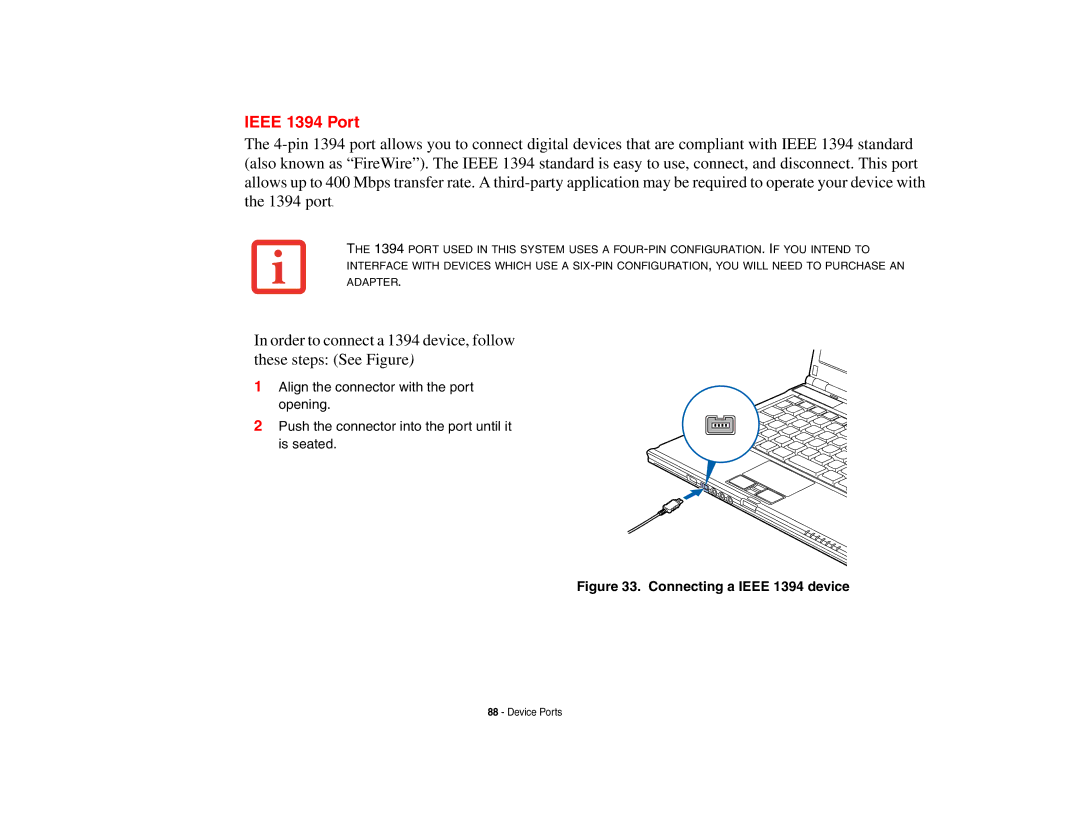IEEE 1394 Port
The
THE 1394 PORT USED IN THIS SYSTEM USES A
In order to connect a 1394 device, follow these steps: (See Figure)
1Align the connector with the port
opening.
2 Push the connector into the port until it is seated.
Figure 33. Connecting a IEEE 1394 device
88 - Device Ports