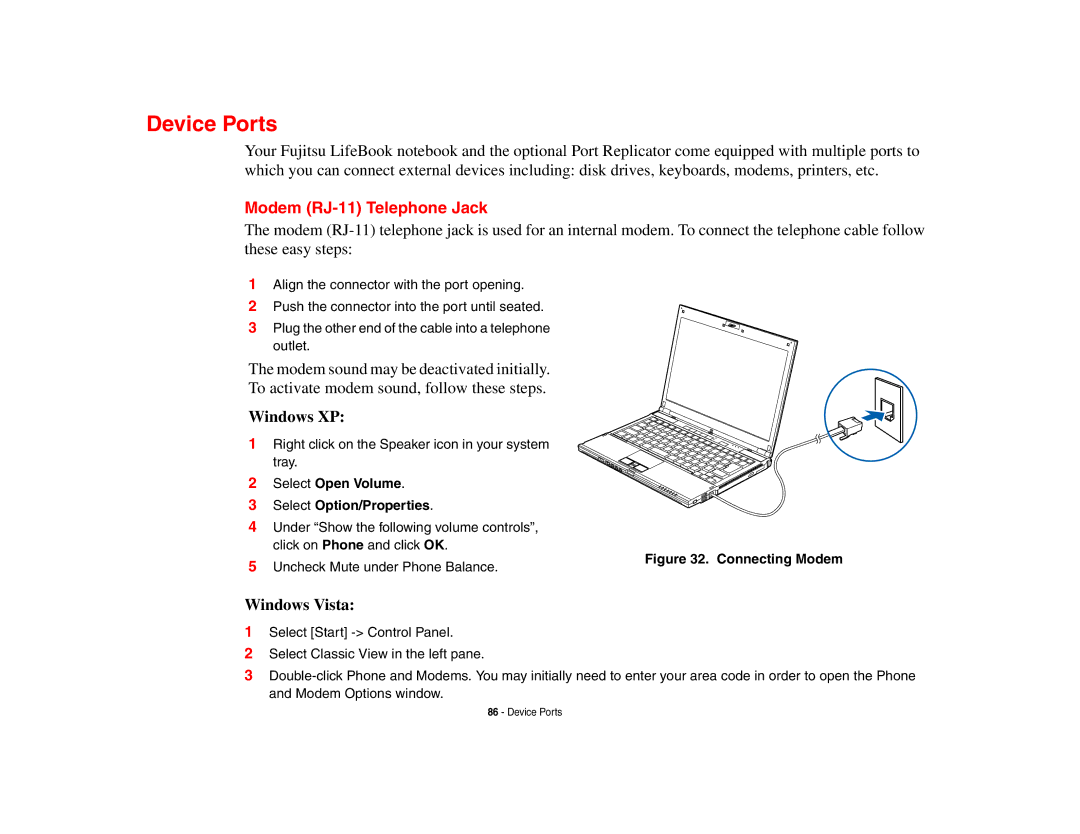Device Ports
Your Fujitsu LifeBook notebook and the optional Port Replicator come equipped with multiple ports to which you can connect external devices including: disk drives, keyboards, modems, printers, etc.
Modem (RJ-11) Telephone Jack
The modem
1Align the connector with the port opening.
2Push the connector into the port until seated.
3Plug the other end of the cable into a telephone outlet.
The modem sound may be deactivated initially.
To activate modem sound, follow these steps.
Windows XP:
1 Right click on the Speaker icon in your system tray.
2 Select Open Volume.
3Select Option/Properties.
4Under “Show the following volume controls”, click on Phone and click OK.
5 Uncheck Mute under Phone Balance.
Windows Vista:
Figure 32. Connecting Modem
1Select [Start]
2Select Classic View in the left pane.
3
86 - Device Ports