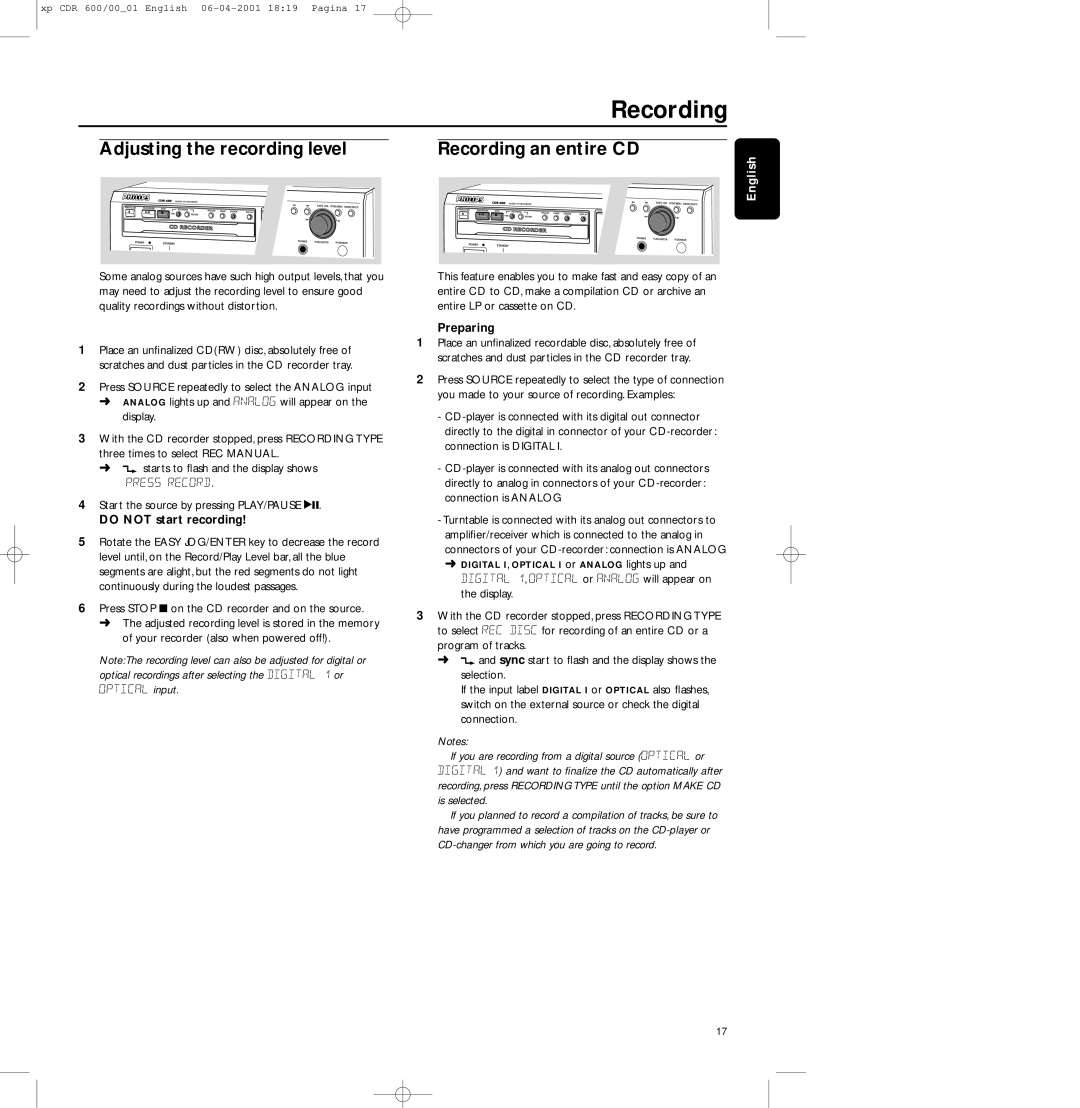xp CDR 600/00_01 English 06-04-2001 18:19 Pagina 17
Recording
Adjusting the recording level
Some analog sources have such high output levels, that you may need to adjust the recording level to ensure good quality recordings without distortion.
1Place an unfinalized CD(RW) disc, absolutely free of scratches and dust particles in the CD recorder tray.
2Press SOURCE repeatedly to select the ANALOG input
➜ANALOG lights up and ANALOG will appear on the display.
3With the CD recorder stopped, press RECORDING TYPE three times to select REC MANUAL.
➜d starts to flash and the display shows
PRESS RECORD.
4Start the source by pressing PLAY/PAUSE 2;.
DO NOT start recording!
5Rotate the EASY JOG/ENTER key to decrease the record level until, on the Record/Play Level bar, all the blue segments are alight, but the red segments do not light continuously during the loudest passages.
6Press STOP 9 on the CD recorder and on the source.
➜The adjusted recording level is stored in the memory of your recorder (also when powered off!).
Note:The recording level can also be adjusted for digital or optical recordings after selecting the DIGITAL 1 or OPTICAL input.
Recording an entire CD
English
This feature enables you to make fast and easy copy of an entire CD to CD, make a compilation CD or archive an entire LP or cassette on CD.
Preparing
1Place an unfinalized recordable disc, absolutely free of scratches and dust particles in the CD recorder tray.
2Press SOURCE repeatedly to select the type of connection you made to your source of recording. Examples:
-
-
-Turntable is connected with its analog out connectors to amplifier/receiver which is connected to the analog in connectors of your
➜ DIGITAL I, OPTICAL I or ANALOG lights up and
DIGITAL 1, OPTICAL or ANALOG will appear on the display.
3With the CD recorder stopped, press RECORDING TYPE to select REC DISC for recording of an entire CD or a program of tracks.
➜d and sync start to flash and the display shows the selection.
If the input label DIGITAL I or OPTICAL also flashes, switch on the external source or check the digital connection.
Notes:
If you are recording from a digital source (OPTICAL or DIGITAL 1) and want to finalize the CD automatically after recording, press RECORDING TYPE until the option MAKE CD is selected.
If you planned to record a compilation of tracks, be sure to have programmed a selection of tracks on the
17