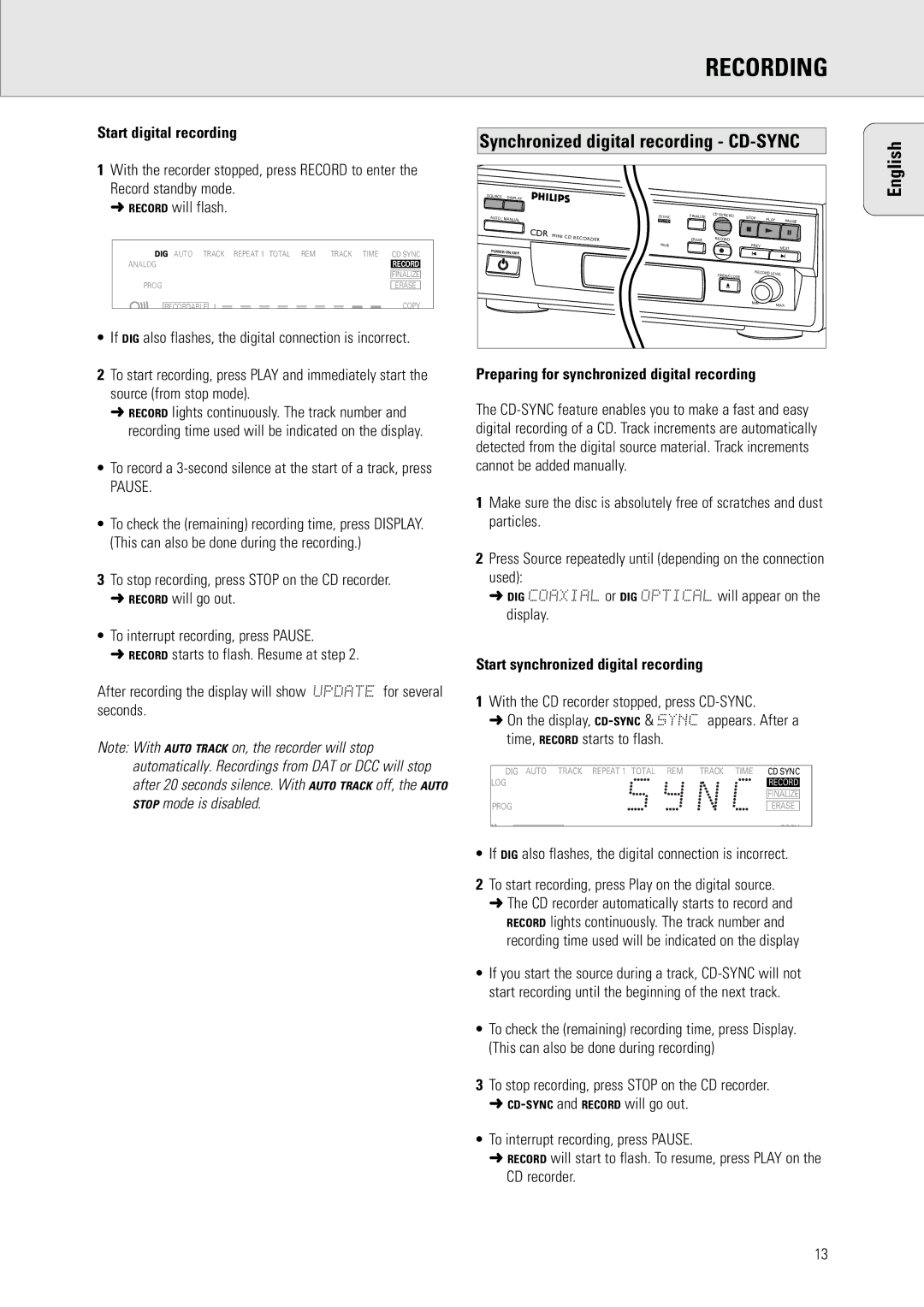RECORDING
Start digital recording
1With the recorder stopped, press RECORD to enter the Record standby mode.
➜ RECORD will flash.
DIG AUTO TRACK REPEAT 1 TOTAL REM | TRACK TIME CD SYNC |
| ||||||||||||||||||||
ANALOG |
|
|
|
|
|
|
| RECORD |
| |||||||||||||
|
|
|
|
|
|
|
|
|
|
|
|
|
|
|
|
|
|
|
|
|
|
|
|
|
|
|
|
|
|
|
|
|
|
|
|
|
|
|
|
|
|
|
| FINALIZE |
|
PROG |
|
|
|
|
|
|
|
|
| |||||||||||||
|
|
|
|
|
|
| ERASE |
| ||||||||||||||
|
| L |
|
|
|
|
|
|
|
|
|
|
|
|
|
|
|
|
|
| COPY |
|
| RECORDABLE |
|
|
|
|
|
|
|
|
|
|
|
|
|
|
|
|
|
|
| ||
•If DIG also flashes, the digital connection is incorrect.
Synchronized digital recording - CD-SYNC
SOURCE | DISPLAY |
|
|
|
|
|
|
|
|
|
|
AUTO / MANUAL |
|
| TIME | CD SYNC | FINALIZE | CD | SYNCRO | STOP |
|
| |
|
|
| PLAY |
| |||||||
|
|
| RECORD |
|
|
| PAUSE | ||||
|
|
|
|
|
|
|
|
|
| ||
| CDR | MINI CD | 0 | OVER |
| ERASE | RECORD |
|
|
| |
|
| RECORDER |
|
|
|
| |||||
|
|
|
|
| PAUSE |
|
|
| PREV | NEXT | |
POWER ON/OFF |
|
|
|
|
|
|
|
| |||
|
|
|
|
|
|
|
|
|
| ||
|
|
|
|
|
|
|
| OPEN/CLOSE | RECORD LEVEL |
| |
|
|
|
|
|
|
|
|
|
|
| |
|
|
|
|
|
|
|
|
| MIN | MAX |
|
|
|
|
|
|
|
|
|
|
|
| |
English
2To start recording, press PLAY and immediately start the source (from stop mode).
➜RECORD lights continuously. The track number and recording time used will be indicated on the display.
•To record a
PAUSE.
•To check the (remaining) recording time, press DISPLAY. (This can also be done during the recording.)
3To stop recording, press STOP on the CD recorder. ➜ RECORD will go out.
•To interrupt recording, press PAUSE.
➜ RECORD starts to flash. Resume at step 2.
After recording the display will show UPDATE for several seconds.
Note: With AUTO TRACK on, the recorder will stop automatically. Recordings from DAT or DCC will stop after 20 seconds silence. With AUTO TRACK off, the AUTO STOP mode is disabled.
Preparing for synchronized digital recording
The
1Make sure the disc is absolutely free of scratches and dust particles.
2Press Source repeatedly until (depending on the connection used):
➜DIG COAXIAL or DIG OPTICAL will appear on the display.
Start synchronized digital recording
1With the CD recorder stopped, press
➜On the display,
DIG AUTO TRACK REPEAT 1 TOTAL REM | TRACK TIME CD SYNC |
| |||
LOG |
| RECORD |
| ||
|
|
|
|
|
|
|
|
|
| FINALIZE |
|
PROG |
|
|
| ||
| ERASE |
| |||
|
|
|
| COPY |
|
|
|
|
|
| |
•If DIG also flashes, the digital connection is incorrect.
2To start recording, press Play on the digital source.
➜The CD recorder automatically starts to record and RECORD lights continuously. The track number and recording time used will be indicated on the display
•If you start the source during a track,
•To check the (remaining) recording time, press Display. (This can also be done during recording)
3To stop recording, press STOP on the CD recorder. ➜
•To interrupt recording, press PAUSE.
➜RECORD will start to flash. To resume, press PLAY on the CD recorder.
13