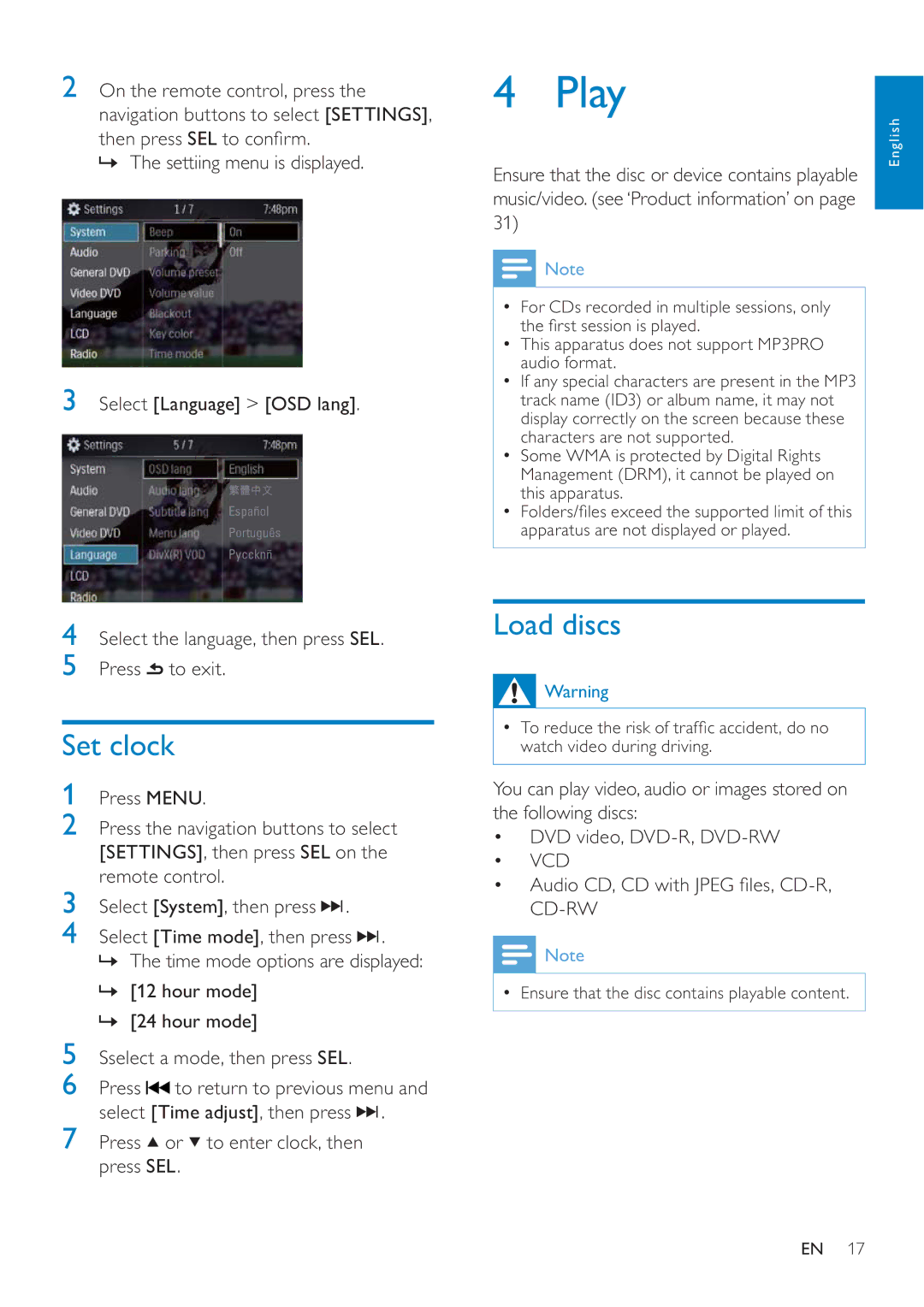2On the remote control, press the navigation buttons to select [SETTINGS],
then press SEL to confi rm.
» The settiing menu is displayed.
3Select [Language] > [OSD lang].
Español
Português
Pyccknñ
4 Play
English
Ensure that the disc or device contains playable music/video. (see ‘Product information’ on page 31)
![]() Note
Note
•For CDs recorded in multiple sessions, only the fi rst session is played.
•This apparatus does not support MP3PRO audio format.
•If any special characters are present in the MP3 track name (ID3) or album name, it may not display correctly on the screen because these characters are not supported.
•Some WMA is protected by Digital Rights Management (DRM), it cannot be played on this apparatus.
•Folders/fi les exceed the supported limit of this apparatus are not displayed or played.
4Select the language, then press SEL.
5Press ![]() to exit.
to exit.
Set clock
1Press MENU.
2Press the navigation buttons to select [SETTINGS], then press SEL on the remote control.
3Select [System], then press ![]()
![]() .
.
4Select [Time mode], then press ![]()
![]() .
.
»The time mode options are displayed:
»[12 hour mode]
»[24 hour mode]
5Sselect a mode, then press SEL.
6Press ![]() to return to previous menu and select [Time adjust], then press
to return to previous menu and select [Time adjust], then press ![]()
![]() .
.
7Press ![]() or
or ![]() to enter clock, then press SEL.
to enter clock, then press SEL.
Load discs
![]() Warning
Warning
•To reduce the risk of traffi c accident, do no watch video during driving.
You can play video, audio or images stored on the following discs:
•DVD video,
•VCD
•Audio CD, CD with JPEG fi les,
![]() Note
Note
•Ensure that the disc contains playable content.
EN 17