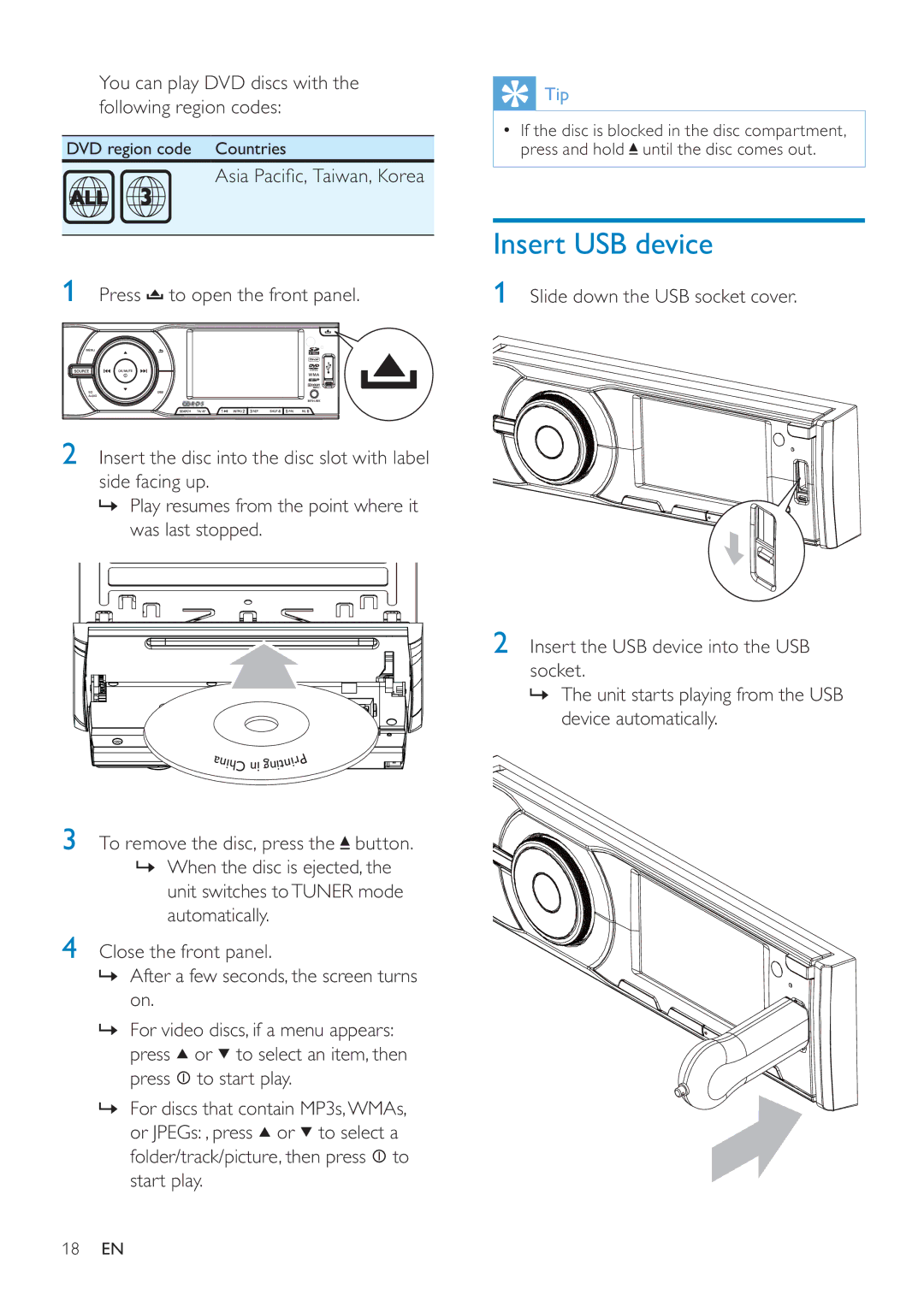You can play DVD discs with the following region codes:
DVD region code Countries
Asia Pacifi c, Taiwan, Korea
![]() Tip
Tip
•If the disc is blocked in the disc compartment, press and hold ![]() until the disc comes out.
until the disc comes out.
1
2
Press ![]() to open the front panel.
to open the front panel.
Insert the disc into the disc slot with label side facing up.
»Play resumes from the point where it was last stopped.
Insert USB device
1Slide down the USB socket cover.
a |
|
| P |
| ni | ||
ni | t | r | |
| hC ni gni |
|
|
3To remove the disc, press the ![]() button.
button.
»When the disc is ejected, the unit switches to TUNER mode automatically.
4Close the front panel.
»After a few seconds, the screen turns on.
»For video discs, if a menu appears: press ![]() or
or ![]() to select an item, then press
to select an item, then press ![]() to start play.
to start play.
»For discs that contain MP3s,WMAs, or JPEGs: , press ![]() or
or ![]() to select a folder/track/picture, then press
to select a folder/track/picture, then press ![]() to start play.
to start play.
2Insert the USB device into the USB socket.
»The unit starts playing from the USB device automatically.
18EN