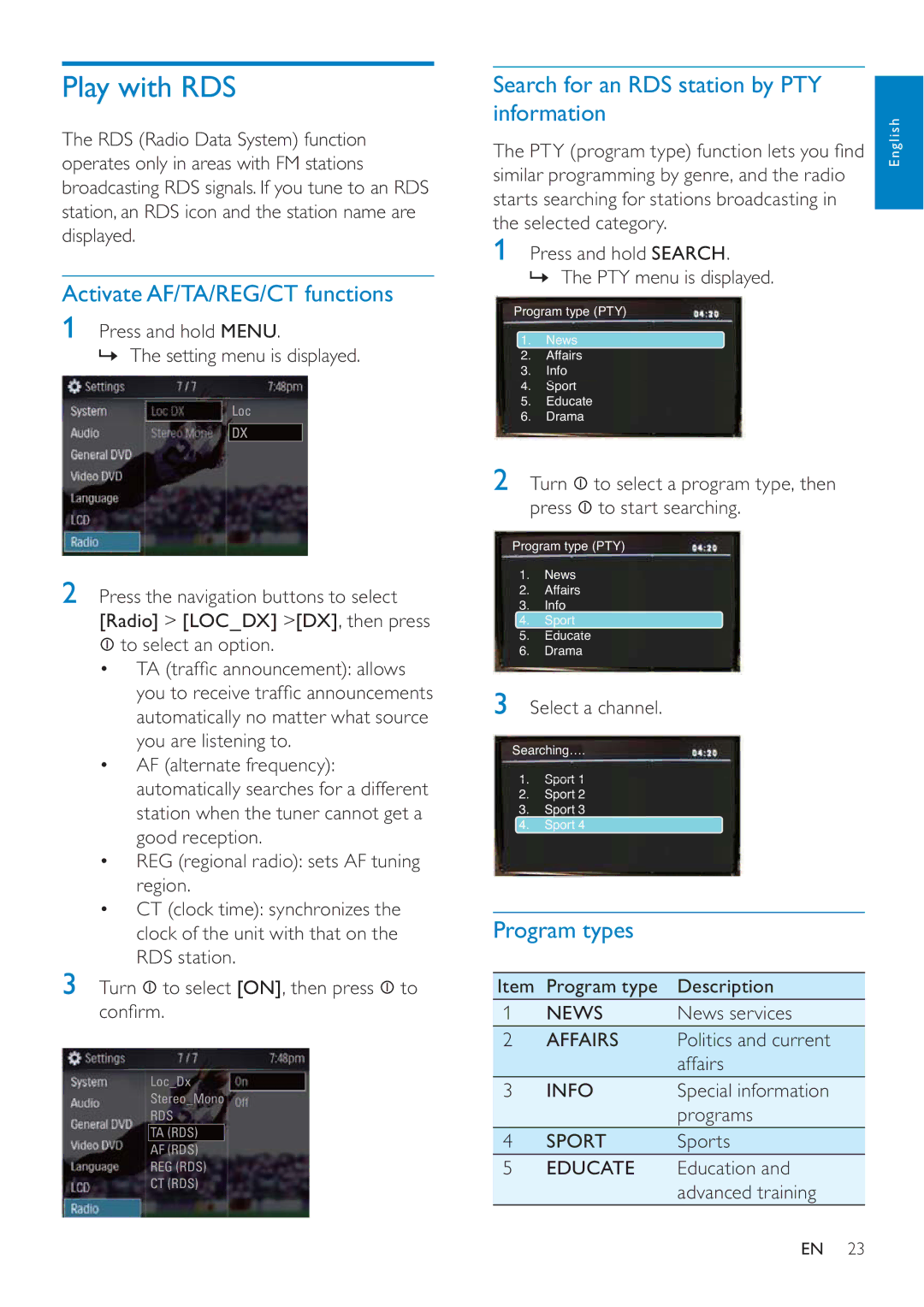Play with RDS
The RDS (Radio Data System) function operates only in areas with FM stations broadcasting RDS signals. If you tune to an RDS station, an RDS icon and the station name are displayed.
Activate AF/TA/REG/CT functions
1Press and hold MENU.
» The setting menu is displayed.
2Press the navigation buttons to select [Radio] > [LOC_DX] >[DX], then press ![]() to select an option.
to select an option.
•TA (traffi c announcement): allows you to receive traffi c announcements automatically no matter what source you are listening to.
•AF (alternate frequency): automatically searches for a different station when the tuner cannot get a good reception.
•REG (regional radio): sets AF tuning region.
•CT (clock time): synchronizes the clock of the unit with that on the RDS station.
3Turn ![]() to select [ON], then press
to select [ON], then press ![]() to confi rm.
to confi rm.
Loc_Dx
Stereo_Mono
RDS
TA (RDS)
AF (RDS)
REG (RDS)
CT (RDS)
Search for an RDS station by PTY |
| |
information | English | |
The PTY (program type) function lets you fi nd | ||
| ||
similar programming by genre, and the radio |
| |
starts searching for stations broadcasting in |
| |
the selected category. |
| |
1 Press and hold SEARCH. |
| |
» The PTY menu is displayed. |
|
Program type (PTY)
1.News
2.Affairs
3.Info
4. Sport
5.Educate
6.Drama
2Turn ![]() to select a program type, then press
to select a program type, then press ![]() to start searching.
to start searching.
Program type (PTY)
1.News
2.Affairs
3.Info
4.Sport
5. Educate
6.Drama
3Select a channel.
Searching….
1.Sport 1
2.Sport 2
3.Sport 3
4.Sport 4
Program types
Item | Program type | Description |
1 | NEWS | News services |
2AFFAIRS Politics and current affairs
3 | INFO | Special information |
|
| programs |
4 | SPORT | Sports |
5EDUCATE Education and advanced training
EN 23