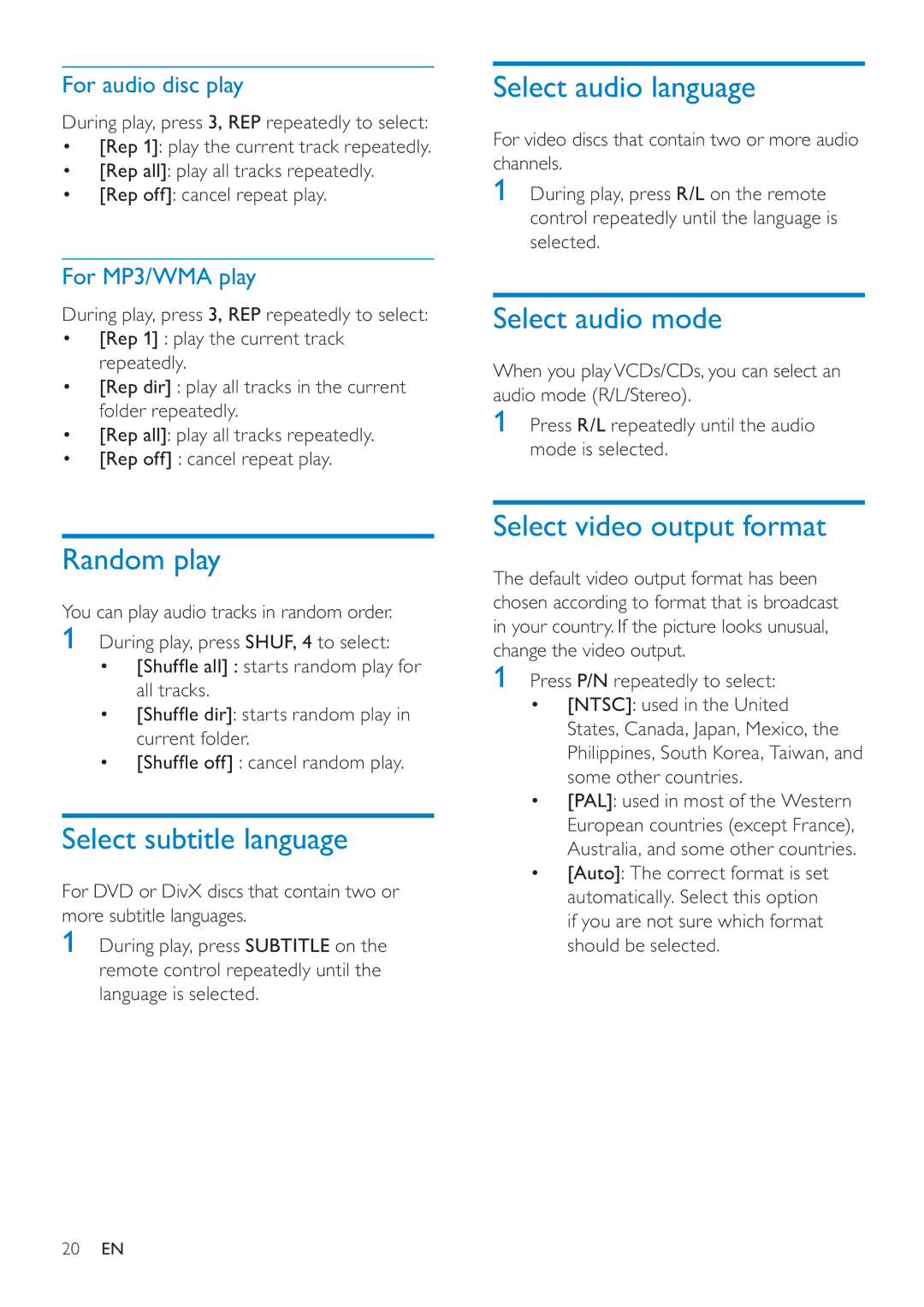For audio disc play
During play, press 3, REP repeatedly to select:
•[Rep 1]: play the current track repeatedly.
•[Rep all]: play all tracks repeatedly.
•[Rep off]: cancel repeat play.
For MP3/WMA play
During play, press 3, REP repeatedly to select:
•[Rep 1] : play the current track repeatedly.
•[Rep dir] : play all tracks in the current folder repeatedly.
•[Rep all]: play all tracks repeatedly.
•[Rep off] : cancel repeat play.
Select audio language
For video discs that contain two or more audio channels.
1During play, press R/L on the remote control repeatedly until the language is selected.
Select audio mode
When you play VCDs/CDs, you can select an audio mode (R/L/Stereo).
1Press R/L repeatedly until the audio mode is selected.
Random play
You can play audio tracks in random order.
1During play, press SHUF, 4 to select:
•[Shuffl e all] : starts random play for all tracks.
•[Shuffl e dir]: starts random play in current folder.
•[Shuffl e off] : cancel random play.
Select subtitle language
For DVD or DivX discs that contain two or more subtitle languages.
1During play, press SUBTITLE on the remote control repeatedly until the language is selected.
Select video output format
The default video output format has been chosen according to format that is broadcast in your country. If the picture looks unusual, change the video output.
1Press P/N repeatedly to select:
•[NTSC]: used in the United States, Canada, Japan, Mexico, the Philippines, South Korea, Taiwan, and some other countries.
•[PAL]: used in most of the Western European countries (except France), Australia, and some other countries.
•[Auto]: The correct format is set automatically. Select this option if you are not sure which format should be selected.
20EN