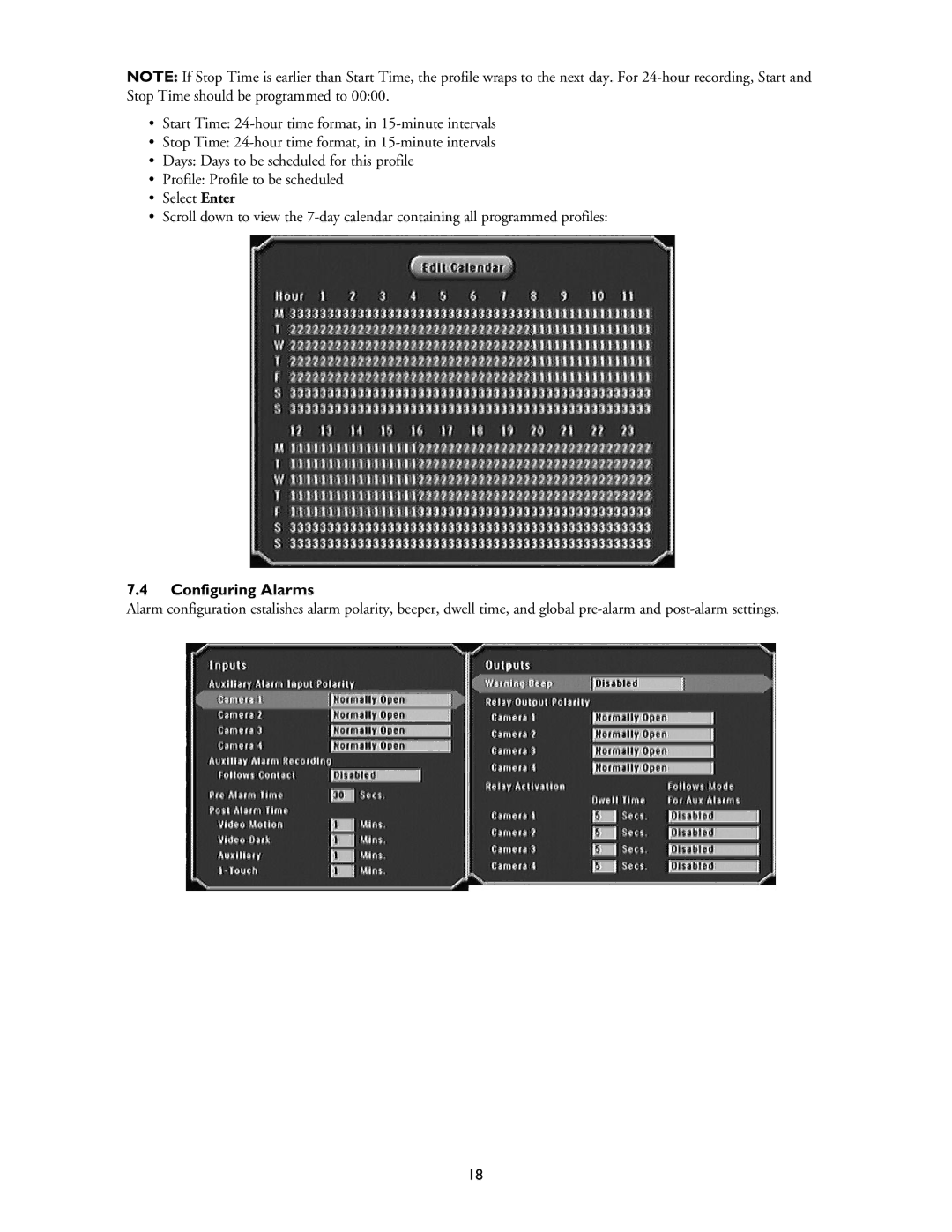NOTE: If Stop Time is earlier than Start Time, the profile wraps to the next day. For
•Start Time:
•Stop Time:
•Days: Days to be scheduled for this profile
•Profile: Profile to be scheduled
•Select Enter
•Scroll down to view the
7.4Configuring Alarms
Alarm configuration estalishes alarm polarity, beeper, dwell time, and global
18