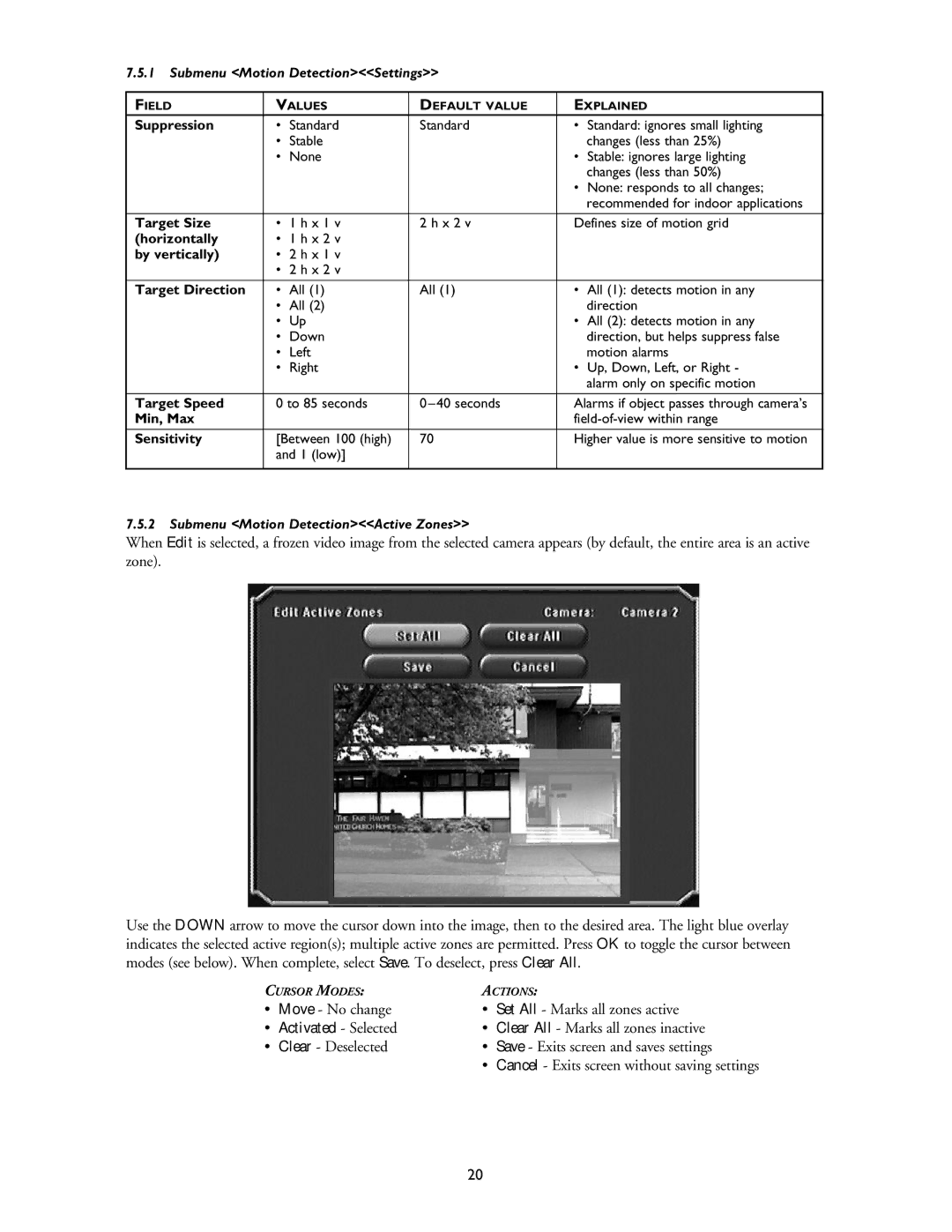7.5.1Submenu <Motion Detection><<Settings>>
FIELD | VALUES | DEFAULT VALUE | EXPLAINED | ||
Suppression | • | Standard | Standard | • | Standard: ignores small lighting |
| • | Stable |
|
| changes (less than 25%) |
| • | None |
| • | Stable: ignores large lighting |
|
|
|
|
| changes (less than 50%) |
|
|
|
| • | None: responds to all changes; |
|
|
|
|
| recommended for indoor applications |
|
|
|
|
| |
Target Size | • | 1 h x 1 v | 2 h x 2 v | Defines size of motion grid | |
(horizontally | • | 1 h x 2 v |
|
|
|
by vertically) | • | 2 h x 1 v |
|
|
|
| • | 2 h x 2 v |
|
|
|
|
|
|
|
|
|
Target Direction | • | All (1) | All (1) | • | All (1): detects motion in any |
| • | All (2) |
|
| direction |
| • | Up |
| • | All (2): detects motion in any |
| • | Down |
|
| direction, but helps suppress false |
| • | Left |
|
| motion alarms |
| • | Right |
| • | Up, Down, Left, or Right - |
|
|
|
|
| alarm only on specific motion |
|
|
|
| ||
Target Speed | 0 to 85 seconds | 0 – 40 seconds | Alarms if object passes through camera’s | ||
Min, Max |
|
|
| ||
|
|
|
| ||
Sensitivity | [Between 100 (high) | 70 | Higher value is more sensitive to motion | ||
| and 1 (low)] |
|
|
| |
|
|
|
|
|
|
7.5.2Submenu <Motion Detection><<Active Zones>>
When Edit is selected, a frozen video image from the selected camera appears (by default, the entire area is an active zone).
Use the DOWN arrow to move the cursor down into the image, then to the desired area. The light blue overlay indicates the selected active region(s); multiple active zones are permitted. Press OK to toggle the cursor between modes (see below). When complete, select Save. To deselect, press Clear All.
CURSOR MODES: | ACTIONS: | ||
• | Move - No change | • | Set All - Marks all zones active |
• | Activated - Selected | • | Clear All - Marks all zones inactive |
• | Clear - Deselected | • | Save - Exits screen and saves settings |
|
| • | Cancel - Exits screen without saving settings |
20