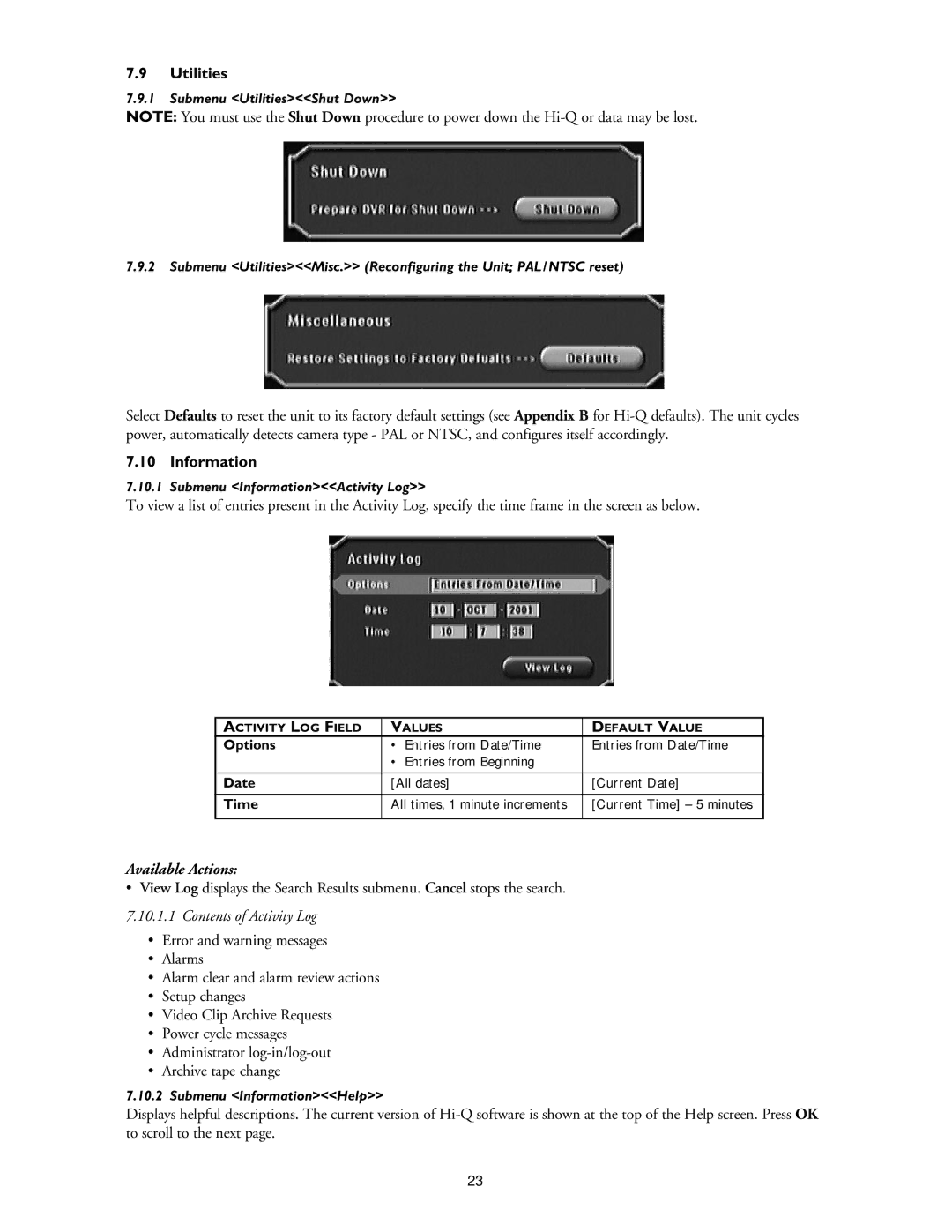7.9Utilities
7.9.1Submenu <Utilities><<Shut Down>>
NOTE: You must use the Shut Down procedure to power down the
7.9.2Submenu <Utilities><<Misc.>> (Reconfiguring the Unit; PAL/NTSC reset)
Select Defaults to reset the unit to its factory default settings (see Appendix B for
7.10 Information
7.10.1 Submenu <Information><<Activity Log>>
To view a list of entries present in the Activity Log, specify the time frame in the screen as below.
ACTIVITY LOG FIELD | VALUES | DEFAULT VALUE | |
Options | • | Entries from Date/Time | Entries from Date/Time |
| • | Entries from Beginning |
|
|
|
| |
Date | [All dates] | [Current Date] | |
|
|
| |
Time | All times, 1 minute increments | [Current Time] – 5 minutes | |
|
|
|
|
Available Actions:
• View Log displays the Search Results submenu. Cancel stops the search.
7.10.1.1 Contents of Activity Log
•Error and warning messages
•Alarms
•Alarm clear and alarm review actions
•Setup changes
•Video Clip Archive Requests
•Power cycle messages
•Administrator
•Archive tape change
7.10.2 Submenu <Information><<Help>>
Displays helpful descriptions. The current version of
23