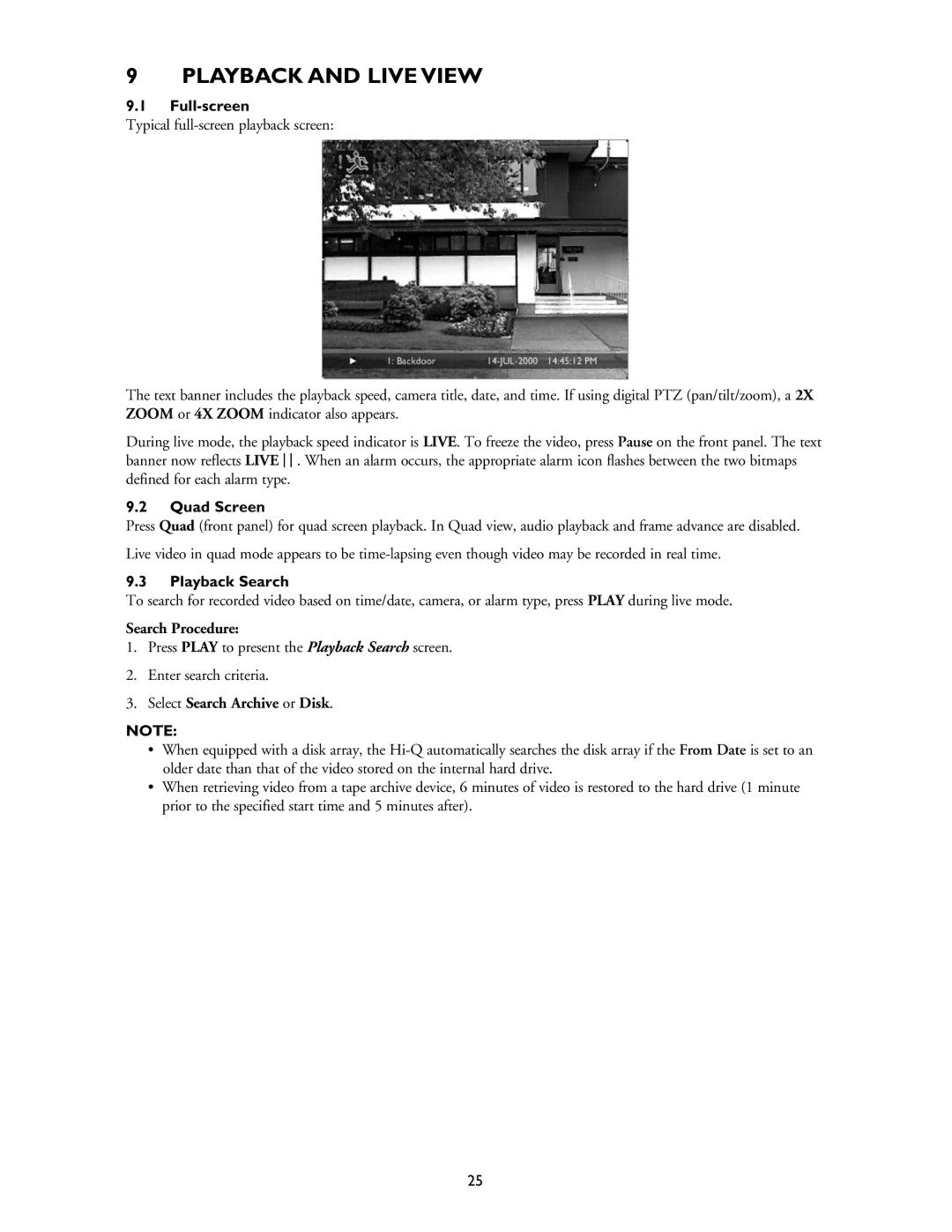9 PLAYBACK AND LIVE VIEW
9.1Full-screen
Typical
The text banner includes the playback speed, camera title, date, and time. If using digital PTZ (pan/tilt/zoom), a 2X ZOOM or 4X ZOOM indicator also appears.
During live mode, the playback speed indicator is LIVE. To freeze the video, press Pause on the front panel. The text banner now reflects LIVE . When an alarm occurs, the appropriate alarm icon flashes between the two bitmaps defined for each alarm type.
9.2Quad Screen
Press Quad (front panel) for quad screen playback. In Quad view, audio playback and frame advance are disabled.
Live video in quad mode appears to be
9.3Playback Search
To search for recorded video based on time/date, camera, or alarm type, press PLAY during live mode.
Search Procedure:
1.Press PLAY to present the Playback Search screen.
2.Enter search criteria.
3.Select Search Archive or Disk.
NOTE:
•When equipped with a disk array, the
•When retrieving video from a tape archive device, 6 minutes of video is restored to the hard drive (1 minute prior to the specified start time and 5 minutes after).
25