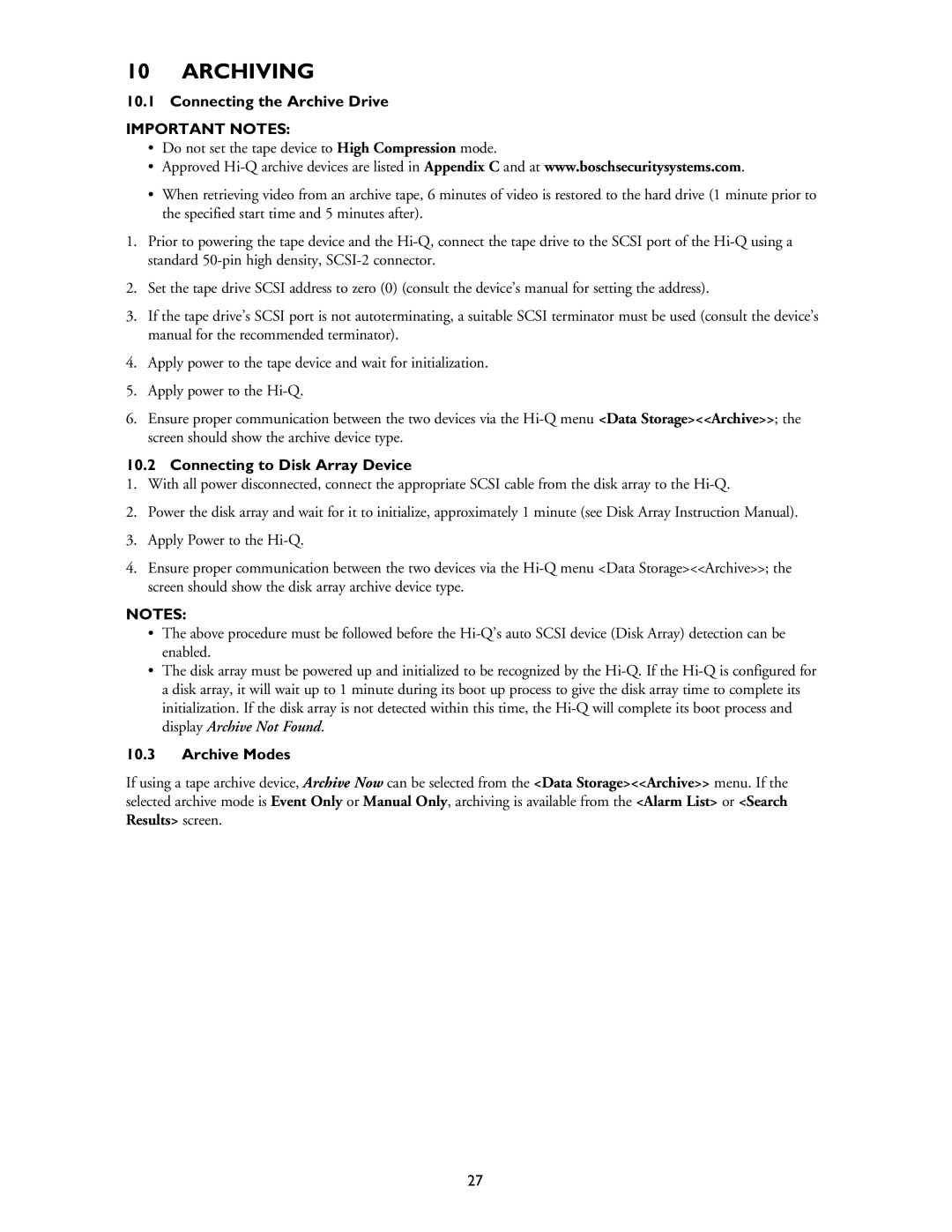10 ARCHIVING
10.1 Connecting the Archive Drive
IMPORTANT NOTES:
•Do not set the tape device to High Compression mode.
•Approved
•When retrieving video from an archive tape, 6 minutes of video is restored to the hard drive (1 minute prior to the specified start time and 5 minutes after).
1.Prior to powering the tape device and the
2.Set the tape drive SCSI address to zero (0) (consult the device’s manual for setting the address).
3.If the tape drive’s SCSI port is not autoterminating, a suitable SCSI terminator must be used (consult the device’s manual for the recommended terminator).
4.Apply power to the tape device and wait for initialization.
5.Apply power to the
6.Ensure proper communication between the two devices via the
10.2 Connecting to Disk Array Device
1.With all power disconnected, connect the appropriate SCSI cable from the disk array to the
2.Power the disk array and wait for it to initialize, approximately 1 minute (see Disk Array Instruction Manual).
3.Apply Power to the
4.Ensure proper communication between the two devices via the
NOTES:
•The above procedure must be followed before the
•The disk array must be powered up and initialized to be recognized by the
10.3Archive Modes
If using a tape archive device, Archive Now can be selected from the <Data Storage><<Archive>> menu. If the selected archive mode is Event Only or Manual Only, archiving is available from the <Alarm List> or <Search Results> screen.
27