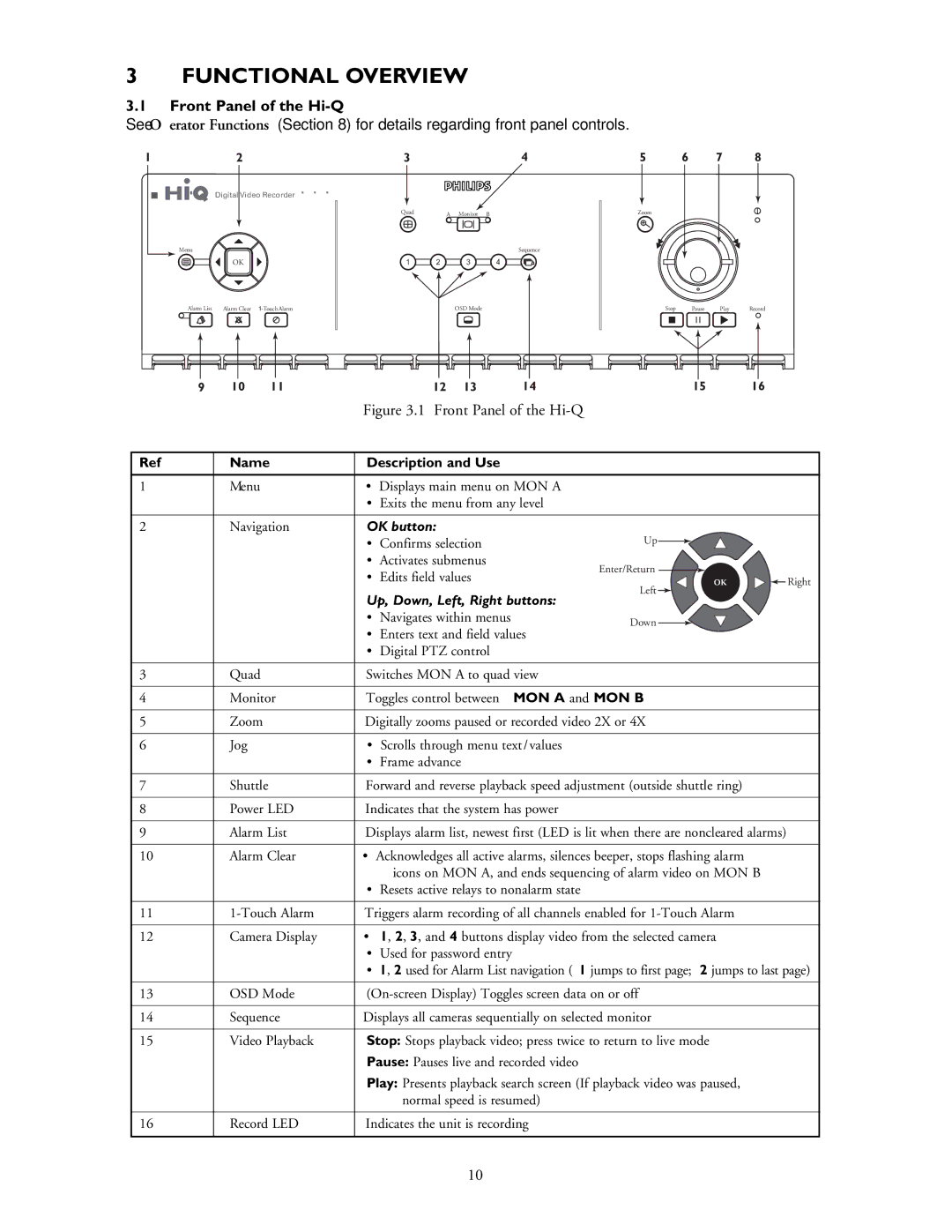3 FUNCTIONAL OVERVIEW
3.1Front Panel of the Hi-Q
See Operator Functions (Section 8) for details regarding front panel controls.
12
Digital Video Recorder
Menu
OK
34
Quad | A | Monitor B |
Sequence
1 2 3 4
5 | 6 | 7 | 8 |
Zoom |
|
|
|
|
| Alarm List | Alarm Clear |
| OSD Mode | |||||||||||||||||||||||||
|
|
|
|
|
|
|
|
|
|
|
|
|
|
|
|
|
|
|
|
|
|
|
|
|
|
|
|
|
|
|
|
|
|
|
|
|
|
|
|
|
|
|
|
|
|
|
|
|
|
|
|
|
|
|
|
|
|
|
|
|
|
|
|
|
|
|
|
|
|
|
|
|
|
|
|
|
|
|
|
|
|
|
|
|
|
|
|
|
|
|
|
|
Stop Pause Play Record
9 | 10 | 11 | 12 | 13 | 14 | 15 | 16 |
Ref
1
2
3
4
5
6
7
8
9
10
11
12
13
14
15
16
Figure 3.1 Front Panel of the Hi-Q
Name | Description and Use |
|
| |
Menu | • | Displays main menu on MON A |
|
|
| • | Exits the menu from any level |
|
|
Navigation | OK button: | Up |
| |
| • | Confirms selection |
| |
| • | Activates submenus | Enter/Return |
|
| • | Edits field values |
| |
| OK | Right | ||
| Up, Down, Left, Right buttons: | Left |
| |
|
|
| ||
| • | Navigates within menus | Down |
|
|
|
|
| |
•Enters text and field values
•Digital PTZ control
Quad | Switches MON A to quad view | |
Monitor | Toggles control between MON A and MON B | |
Zoom | Digitally zooms paused or recorded video 2X or 4X | |
Jog | • | Scrolls through menu text/values |
| • | Frame advance |
Shuttle | Forward and reverse playback speed adjustment (outside shuttle ring) | |
Power LED | Indicates that the system has power | |
Alarm List | Displays alarm list, newest first (LED is lit when there are noncleared alarms) | |
Alarm Clear | • | Acknowledges all active alarms, silences beeper, stops flashing alarm |
|
| icons on MON A, and ends sequencing of alarm video on MON B |
| • | Resets active relays to nonalarm state |
Triggers alarm recording of all channels enabled for | ||
Camera Display | • | 1, 2, 3, and 4 buttons display video from the selected camera |
| • | Used for password entry |
| • | 1, 2 used for Alarm List navigation (1 jumps to first page; 2 jumps to last page) |
OSD Mode | ||
Sequence | Displays all cameras sequentially on selected monitor | |
Video Playback | Stop: Stops playback video; press twice to return to live mode | |
| Pause: Pauses live and recorded video | |
| Play: Presents playback search screen (If playback video was paused, | |
|
| normal speed is resumed) |
Record LED | Indicates the unit is recording | |
10