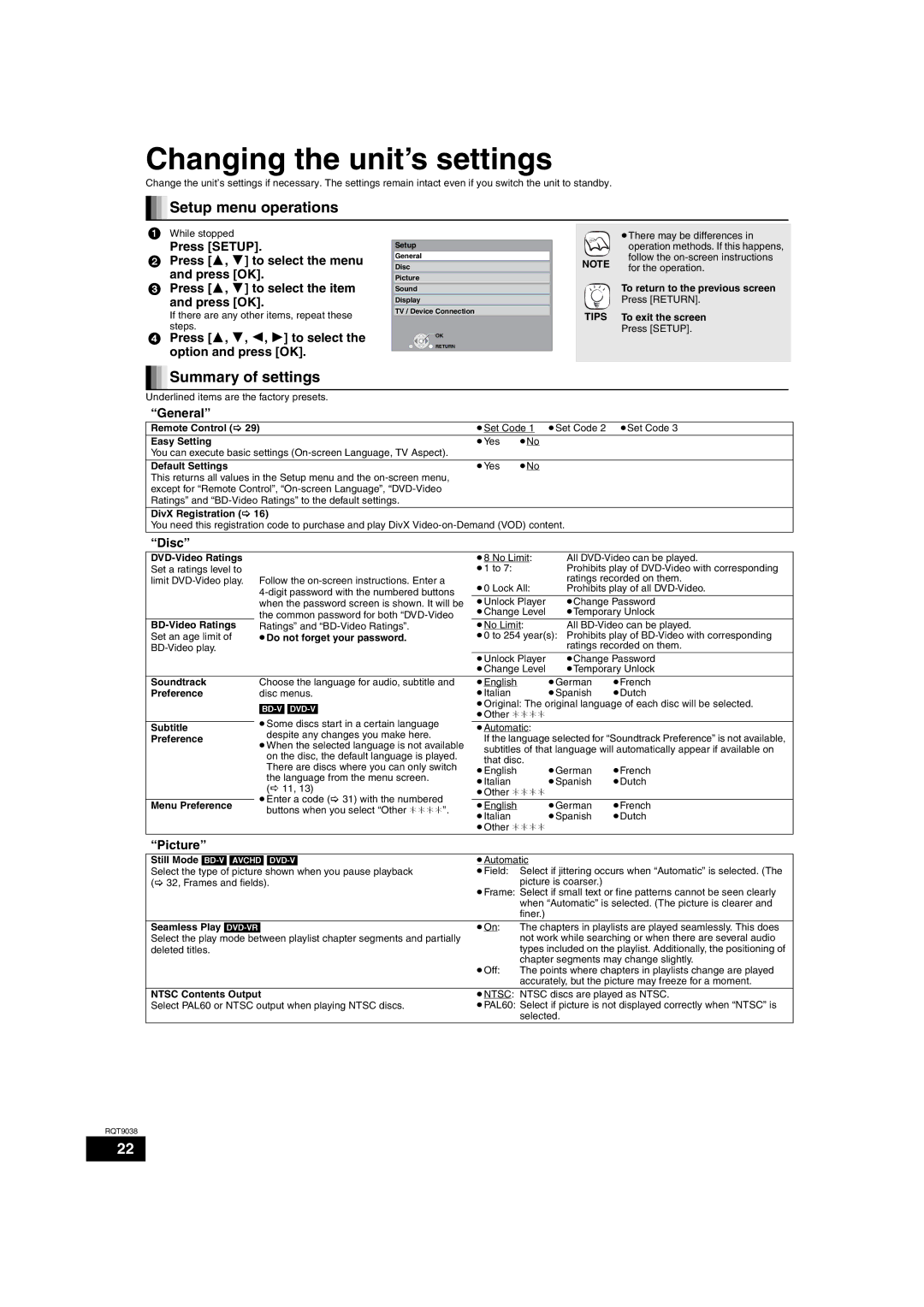Changing the unit’s settings
Change the unit’s settings if necessary. The settings remain intact even if you switch the unit to standby.

 Setup menu operations
Setup menu operations
1While stopped
Press [SETUP].
2Press [3, 4] to select the menu and press [OK].
3Press [3, 4] to select the item
and press [OK].
If there are any other items, repeat these steps.
4Press [3, 4, 2, 1] to select the option and press [OK].
Setup
General
Disc
Picture
Sound
Display
TV / Device Connection
![]() OK
OK
![]() RETURN
RETURN
≥There may be differences in
| operation methods. If this happens, | |
NOTE | follow the | |
for the operation. | ||
|
To return to the previous screen
Press [RETURN].
TIPS To exit the screen
Press [SETUP].

 Summary of settings
Summary of settings
Underlined items are the factory presets.
“General”
Remote Control (> 29) | ≥Set Code 1 ≥Set Code 2 ≥Set Code 3 | |
Easy Setting | ≥Yes | ≥No |
You can execute basic settings |
|
|
|
|
|
Default Settings | ≥Yes | ≥No |
This returns all values in the Setup menu and the |
|
|
except for “Remote Control”, |
|
|
Ratings” and |
|
|
DivX Registration (> 16) |
|
|
You need this registration code to purchase and play DivX | ||
|
|
|
“Disc”
|
| ≥8 No Limit: | All | ||
Set a ratings level to |
| ≥1 to 7: | Prohibits play of | ||
limit | Follow the | ≥0 Lock All: | ratings recorded on them. | ||
| Prohibits play of all | ||||
| when the password screen is shown. It will be | ≥Unlock Player | ≥Change Password | ||
| the common password for both | ≥Change Level | ≥Temporary Unlock | ||
Ratings” and | ≥No Limit: | All | |||
Set an age limit of | ≥Do not forget your password. | ≥0 to 254 year(s): Prohibits play of | |||
|
| ratings recorded on them. | |||
|
| ≥Unlock Player | ≥Change Password | ||
|
| ≥Change Level | ≥Temporary Unlock | ||
Soundtrack | Choose the language for audio, subtitle and | ≥English | ≥German | ≥French | |
Preference | disc menus. | ≥Italian | ≥Spanish | ≥Dutch | |
| ≥Original: The original language of each disc will be selected. | ||||
| ≥Other ¢¢¢¢ |
|
| ||
| ≥Some discs start in a certain language |
|
| ||
Subtitle | ≥Automatic: |
|
| ||
despite any changes you make here. |
|
| |||
Preference | If the language selected for “Soundtrack Preference” is not available, | ||||
≥When the selected language is not available | |||||
| subtitles of that language will automatically appear if available on | ||||
| on the disc, the default language is played. | ||||
| that disc. |
|
| ||
| There are discs where you can only switch |
|
| ||
| ≥English | ≥German | ≥French | ||
| the language from the menu screen. | ≥Italian | ≥Spanish | ≥Dutch | |
| (D 11, 13) | ||||
| ≥Other ¢¢¢¢ |
|
| ||
| ≥Enter a code (> 31) with the numbered |
|
| ||
Menu Preference | ≥English | ≥German | ≥French | ||
buttons when you select “Other ¢¢¢¢”. | |||||
| ≥Italian | ≥Spanish | ≥Dutch | ||
|
| ||||
|
| ≥Other ¢¢¢¢ |
|
| |
“Picture”
Still Mode | ≥Automatic | |
Select the type of picture shown when you pause playback | ≥Field: | Select if jittering occurs when “Automatic” is selected. (The |
(> 32, Frames and fields). |
| picture is coarser.) |
| ≥Frame: Select if small text or fine patterns cannot be seen clearly | |
|
| when “Automatic” is selected. (The picture is clearer and |
|
| finer.) |
Seamless Play | ≥On: | The chapters in playlists are played seamlessly. This does |
Select the play mode between playlist chapter segments and partially |
| not work while searching or when there are several audio |
deleted titles. |
| types included on the playlist. Additionally, the positioning of |
|
| chapter segments may change slightly. |
| ≥Off: | The points where chapters in playlists change are played |
|
| accurately, but the picture may freeze for a moment. |
NTSC Contents Output | ≥NTSC: NTSC discs are played as NTSC. | |
Select PAL60 or NTSC output when playing NTSC discs. | ≥PAL60: Select if picture is not displayed correctly when “NTSC” is | |
|
| selected. |
RQT9038
22