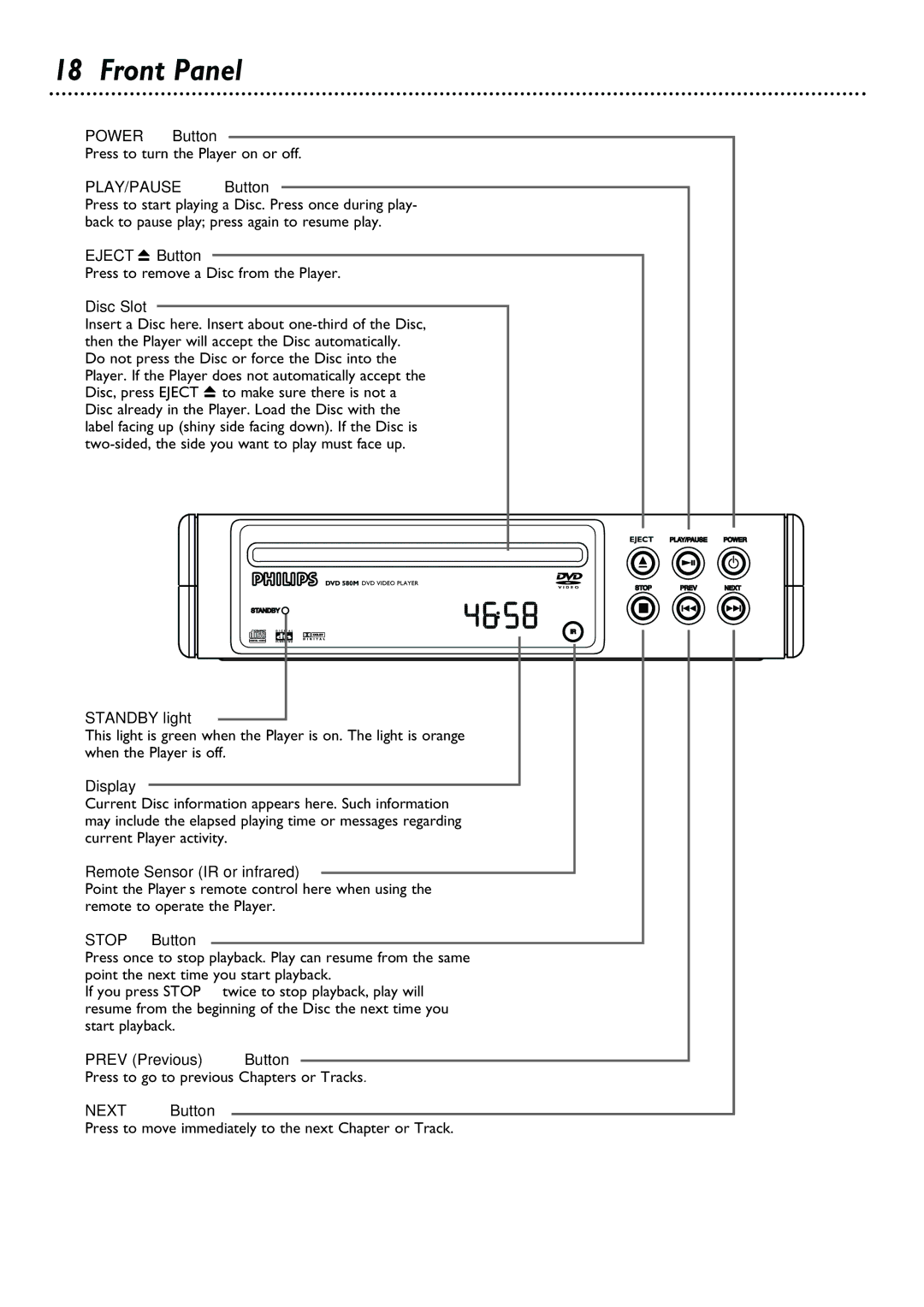18 Front Panel
POWER y Button
Press to turn the Player on or off.
PLAY/PAUSE M Button
Press to start playing a Disc. Press once during play- back to pause play; press again to resume play.
EJECT c Button
Press to remove a Disc from the Player.
Disc Slot
Insert a Disc here. Insert about
STANDBY light
This light is green when the Player is on. The light is orange when the Player is off.
Display
Current Disc information appears here. Such information may include the elapsed playing time or messages regarding current Player activity.
Remote Sensor (IR or infrared)
Point the Player’s remote control here when using the remote to operate the Player.
STOP C Button
Press once to stop playback. Play can resume from the same point the next time you start playback.
If you press STOP C twice to stop playback, play will resume from the beginning of the Disc the next time you start playback.
PREV (Previous) H Button
Press to go to previous Chapters or Tracks.
NEXT i Button
Press to move immediately to the next Chapter or Track.