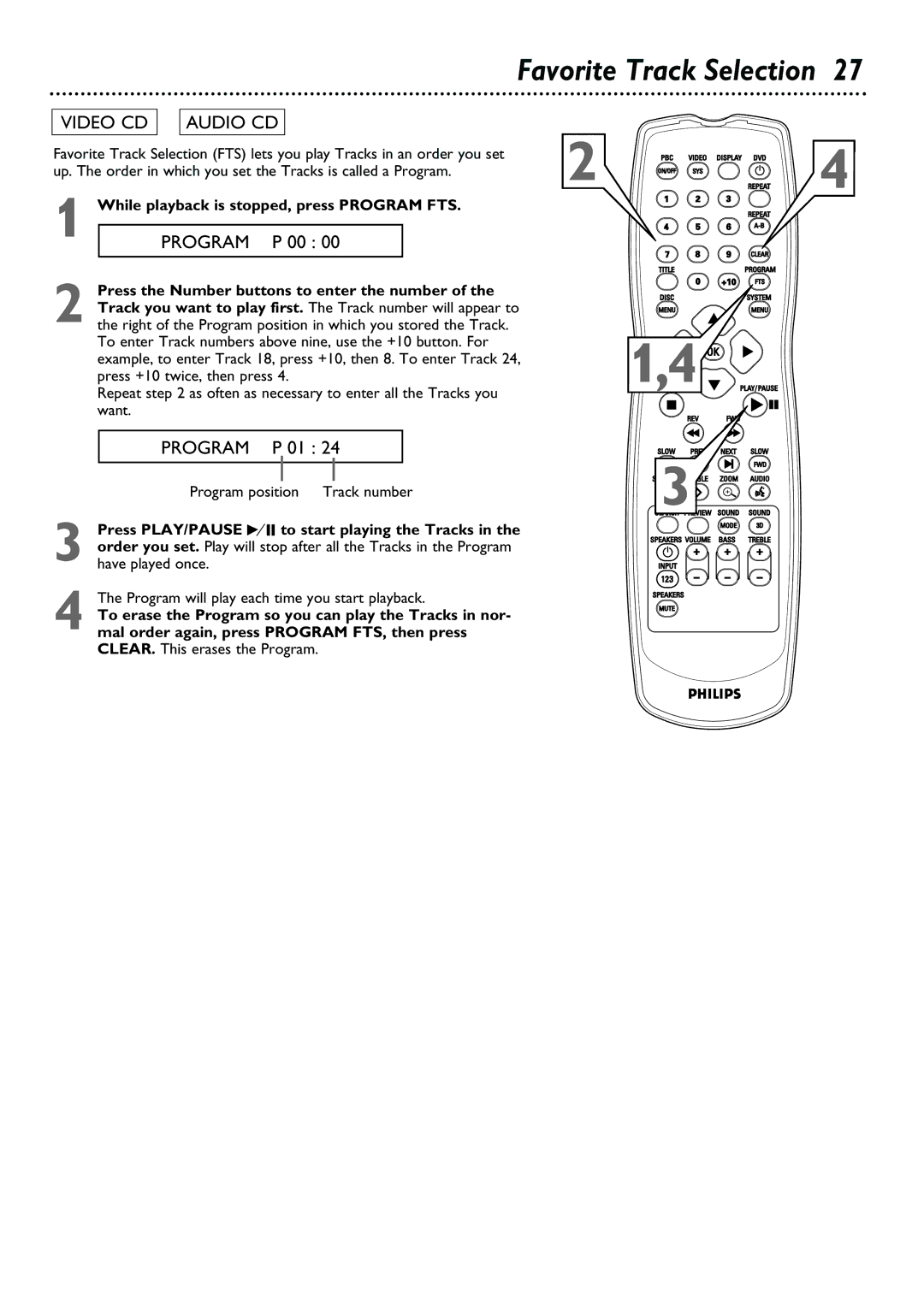Favorite Track Selection 27
VIDEO CD 
 AUDIO CD
AUDIO CD
Favorite Track Selection (FTS) lets you play Tracks in an order you set | 2 | |||
| ||||
up. The order in which you set the Tracks is called a Program. |
| |||
1 | While playback is stopped, press PROGRAM FTS. |
| ||
|
|
|
| |
| PROGRAM P 00 : 00 |
|
| |
|
|
|
|
|
4
2 Press the Number buttons to enter the number of the Track you want to play first. The Track number will appear to the right of the Program position in which you stored the Track. To enter Track numbers above nine, use the +10 button. For example, to enter Track 18, press +10, then 8. To enter Track 24, press +10 twice, then press 4.
Repeat step 2 as often as necessary to enter all the Tracks you want.
PROGRAM P 01 : 24
Program position Track number
3
4 The Program will play each time you start playback.
To erase the Program so you can play the Tracks in nor- mal order again, press PROGRAM FTS, then press CLEAR. This erases the Program.
1,4 ![]()
![]()
![]()
3![]()
![]()
![]()
![]()
![]()
![]()
![]()
![]()
![]()
![]()
![]()
![]()
![]()
![]()