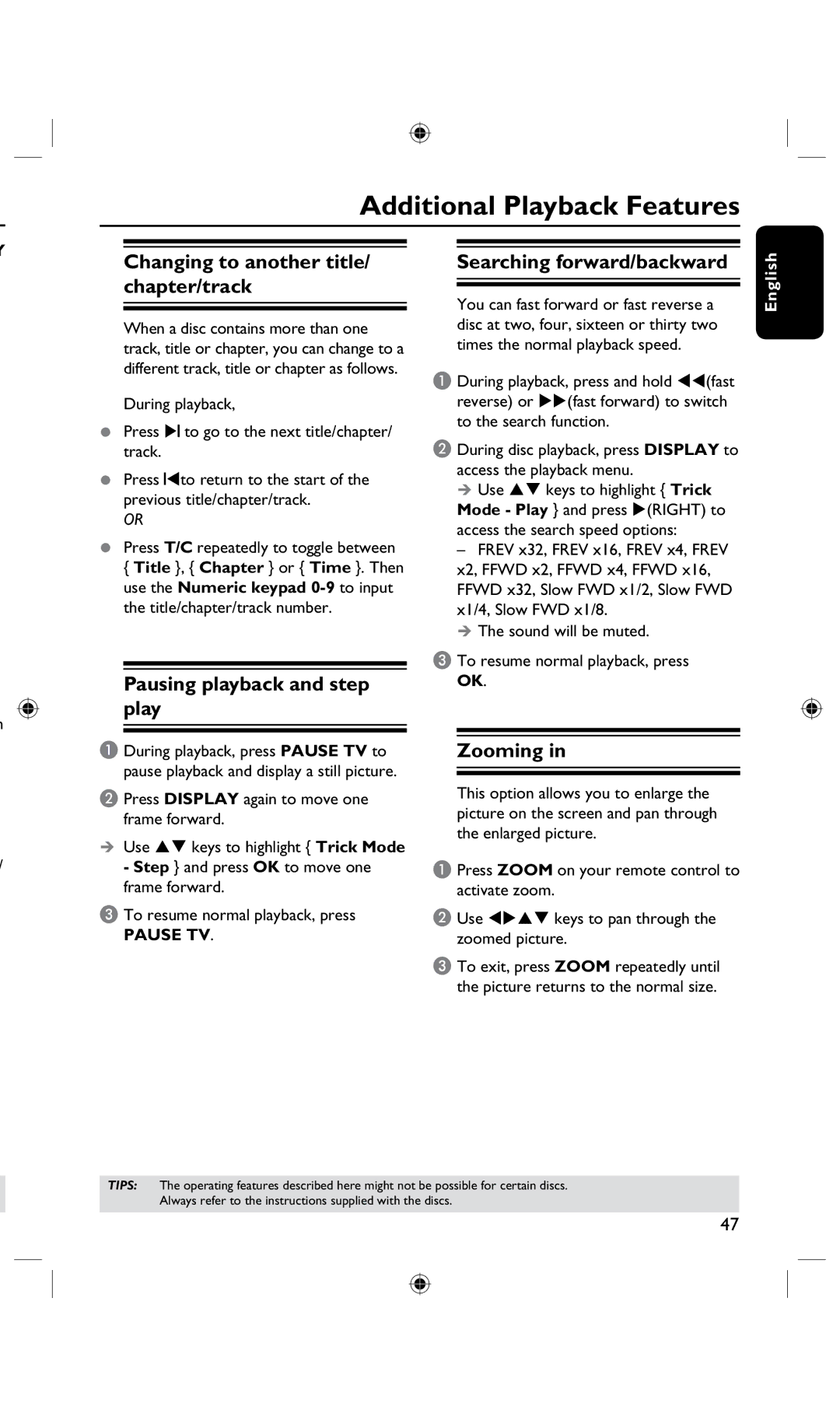Additional Playback Features
Y
n
/
Changing to another title/ chapter/track
When a disc contains more than one track, title or chapter, you can change to a different track, title or chapter as follows.
During playback,
•Press to go to the next title/chapter/ track.
•Press tto return to the start of the previous title/chapter/track.
OR
•Press T/C repeatedly to toggle between { Title }, { Chapter } or { Time }. Then use the Numeric keypad
Pausing playback and step play
A During playback, press PAUSE TV to pause playback and display a still picture.
B Press DISPLAY again to move one frame forward.
Use keys to highlight { Trick Mode - Step } and press OK to move one frame forward.
C To resume normal playback, press
PAUSE TV.
Searching forward/backward | English |
| |
| |
You can fast forward or fast reverse a | |
disc at two, four, sixteen or thirty two |
|
times the normal playback speed. |
|
ADuring playback, press and hold tt(fast reverse) or (fast forward) to switch to the search function.
BDuring disc playback, press DISPLAY to access the playback menu.
Use keys to highlight { Trick Mode - Play } and press (RIGHT) to access the search speed options:
–FREV x32, FREV x16, FREV x4, FREV x2, FFWD x2, FFWD x4, FFWD x16, FFWD x32, Slow FWD x1/2, Slow FWD x1/4, Slow FWD x1/8.
The sound will be muted.
CTo resume normal playback, press OK.
Zooming in
This option allows you to enlarge the picture on the screen and pan through the enlarged picture.
A Press ZOOM on your remote control to activate zoom.
B Use tu keys to pan through the zoomed picture.
C To exit, press ZOOM repeatedly until the picture returns to the normal size.
TIPS: The operating features described here might not be possible for certain discs. Always refer to the instructions supplied with the discs.
47