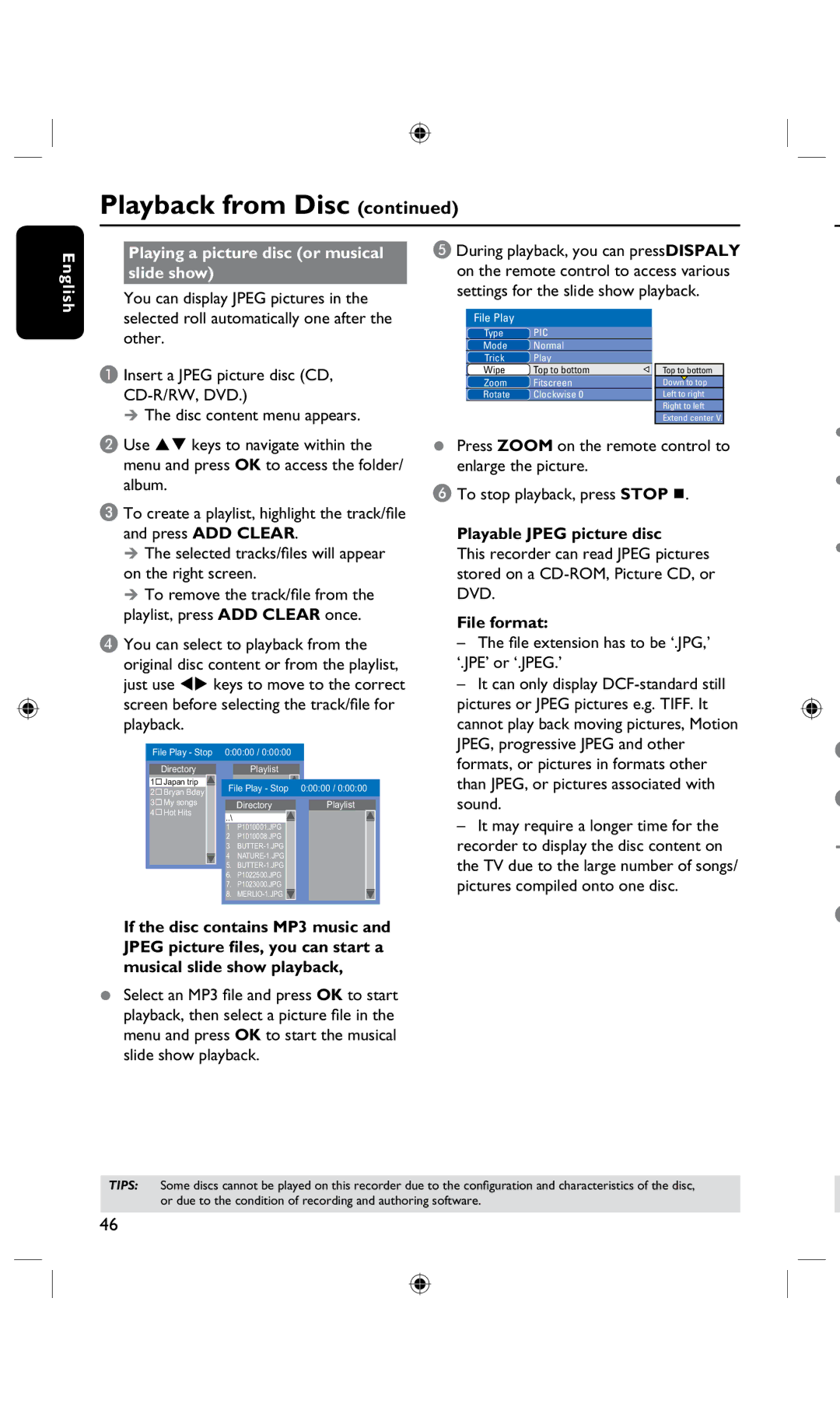Playback from Disc (continued)
English
Playing a picture disc (or musical slide show)
You can display JPEG pictures in the
E During playback, you can pressDISPALY on the remote control to access various settings for the slide show playback.
selected roll automatically one after the other.
A Insert a JPEG picture disc (CD,
The disc content menu appears.
File Play
Type | PIC |
Mode | Normal |
Trick | Play |
Wipe | Top to bottom |
Zoom | Fitscreen |
Rotate | Clockwise 0 |
Top to bottom
Down to top
Left to right
Right to left
Extend center V.
B Use keys to navigate within the menu and press OK to access the folder/ album.
C To create a playlist, highlight the track/file and press ADD CLEAR.
The selected tracks/files will appear on the right screen.
To remove the track/file from the playlist, press ADD CLEAR once.
D You can select to playback from the original disc content or from the playlist, just use tu keys to move to the correct screen before selecting the track/file for playback.
File Play - Stop 0:00:00 / 0:00:00
•Press ZOOM on the remote control to enlarge the picture.
F To stop playback, press STOP n.
Playable JPEG picture disc
This recorder can read JPEG pictures stored on a
File format:
– The file extension has to be ‘.JPG,’ |
‘.JPE’ or ‘.JPEG.’ |
– It can only display |
pictures or JPEG pictures e.g. TIFF. It |
cannot play back moving pictures, Motion |
JPEG, progressive JPEG and other |
formats, or pictures in formats other |
•
•
•
A
| Directory |
1 | Japan trip |
2 | Bryan Bday |
3 | My songs |
4 | Hot Hits |
Playlist |
|
File Play - Stop | 0:00:00 / 0:00:00 |
| Directory | Playlist |
..\ |
|
|
1 | P1010001.JPG |
|
2 | P1010008.JPG |
|
3 |
| |
4 |
| |
5. |
| |
6. | P1022500.JPG |
|
7. | P1023000.JPG |
|
8. |
|
than JPEG, or pictures associated with |
sound. |
– It may require a longer time for the |
recorder to display the disc content on |
the TV due to the large number of songs/ |
pictures compiled onto one disc. |
B
If the disc contains MP3 music and JPEG picture files, you can start a musical slide show playback,
•Select an MP3 file and press OK to start playback, then select a picture file in the menu and press OK to start the musical slide show playback.
TIPS: | Some discs cannot be played on this recorder due to the configuration and characteristics of the disc, |
| or due to the condition of recording and authoring software. |
|
|
C
46