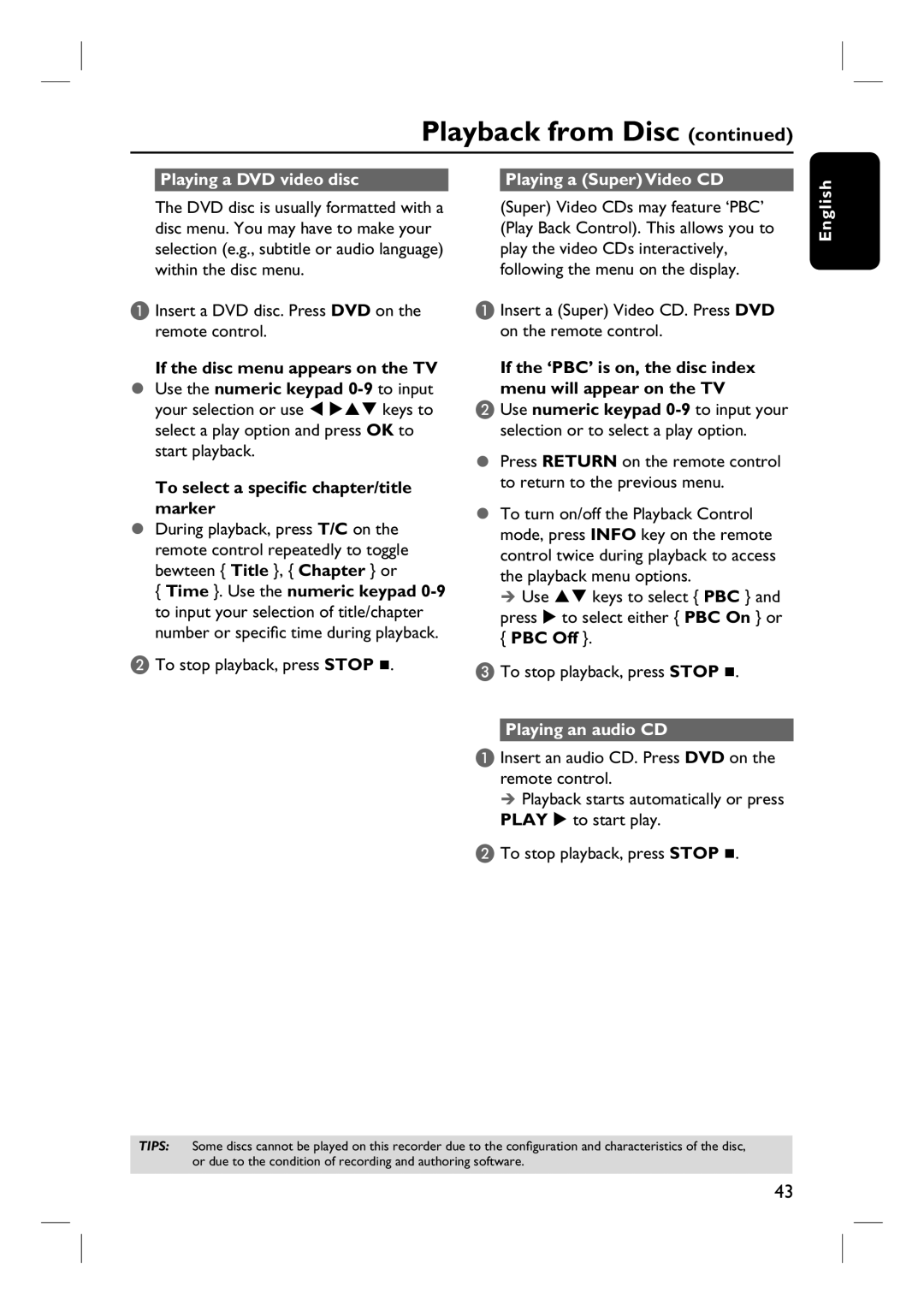Playback from Disc (continued)
Playing a DVD video disc |
| Playing a (Super) Video CD |
The DVD disc is usually formatted with a disc menu. You may have to make your selection (e.g., subtitle or audio language) within the disc menu.
A Insert a DVD disc. Press DVD on the remote control.
If the disc menu appears on the TV Use the numeric keypad
select a play option and press OK to start playback.
To select a specific chapter/title marker
During playback, press T/C on the remote control repeatedly to toggle bewteen { Title }, { Chapter } or
{Time }. Use the numeric keypad
B To stop playback, press STOP .
(Super) Video CDs may feature ‘PBC’ (Play Back Control). This allows you to play the video CDs interactively, following the menu on the display.
A Insert a (Super) Video CD. Press DVD on the remote control.
If the ‘PBC’ is on, the disc index menu will appear on the TV
B Use numeric keypad
Press RETURN on the remote control to return to the previous menu.
To turn on/off the Playback Control mode, press INFO key on the remote control twice during playback to access the playback menu options.
Use ST keys to select { PBC } and press X to select either { PBC On } or
{PBC Off }.
C To stop playback, press STOP .
Playing an audio CD
A Insert an audio CD. Press DVD on the remote control.
Playback starts automatically or press PLAY X to start play.
B To stop playback, press STOP .
English
TIPS: Some discs cannot be played on this recorder due to the configuration and characteristics of the disc, or due to the condition of recording and authoring software.
43