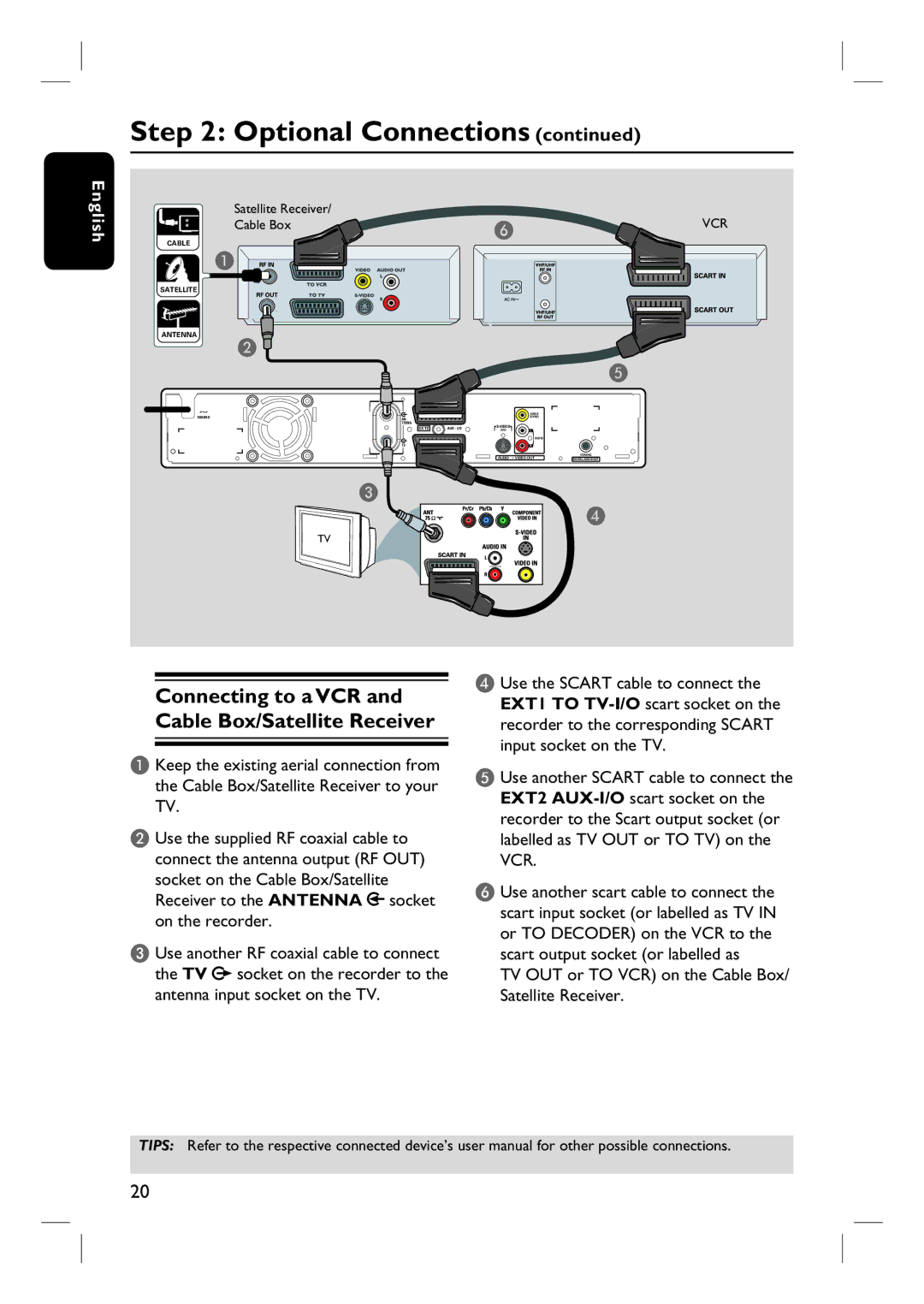English
Step 2: Optional Connections (continued)
Satellite Receiver/ |
| VCR |
Cable Box | F | |
|
|
CABLE
A
SATELLITE
ANTENNA
B ![]()
![]()
![]() E
E
~ |
|
|
| VIDEO |
|
MAINS | AN- |
|
|
|
|
| TENNA |
|
|
| |
| EXT2 | AUX - I/O |
|
| |
| (Y/C) | L |
| ||
|
|
|
| AUDIO |
|
| TV |
|
| R |
|
| EXT1 | TO TV - I/O | AUDIO | / VIDEO OUT | COAXIAL |
| DIGITAL AUDIO OUT |
C
D
TV
Connecting to a VCR and Cable Box/Satellite Receiver
A Keep the existing aerial connection from the Cable Box/Satellite Receiver to your TV.
B Use the supplied RF coaxial cable to connect the antenna output (RF OUT) socket on the Cable Box/Satellite Receiver to the ANTENNA ![]() socket on the recorder.
socket on the recorder.
C Use another RF coaxial cable to connect the TV ![]() socket on the recorder to the antenna input socket on the TV.
socket on the recorder to the antenna input socket on the TV.
D Use the SCART cable to connect the EXT1 TO
E Use another SCART cable to connect the EXT2
F Use another scart cable to connect the scart input socket (or labelled as TV IN or TO DECODER) on the VCR to the scart output socket (or labelled as
TV OUT or TO VCR) on the Cable Box/ Satellite Receiver.
TIPS: Refer to the respective connected device’s user manual for other possible connections.
20