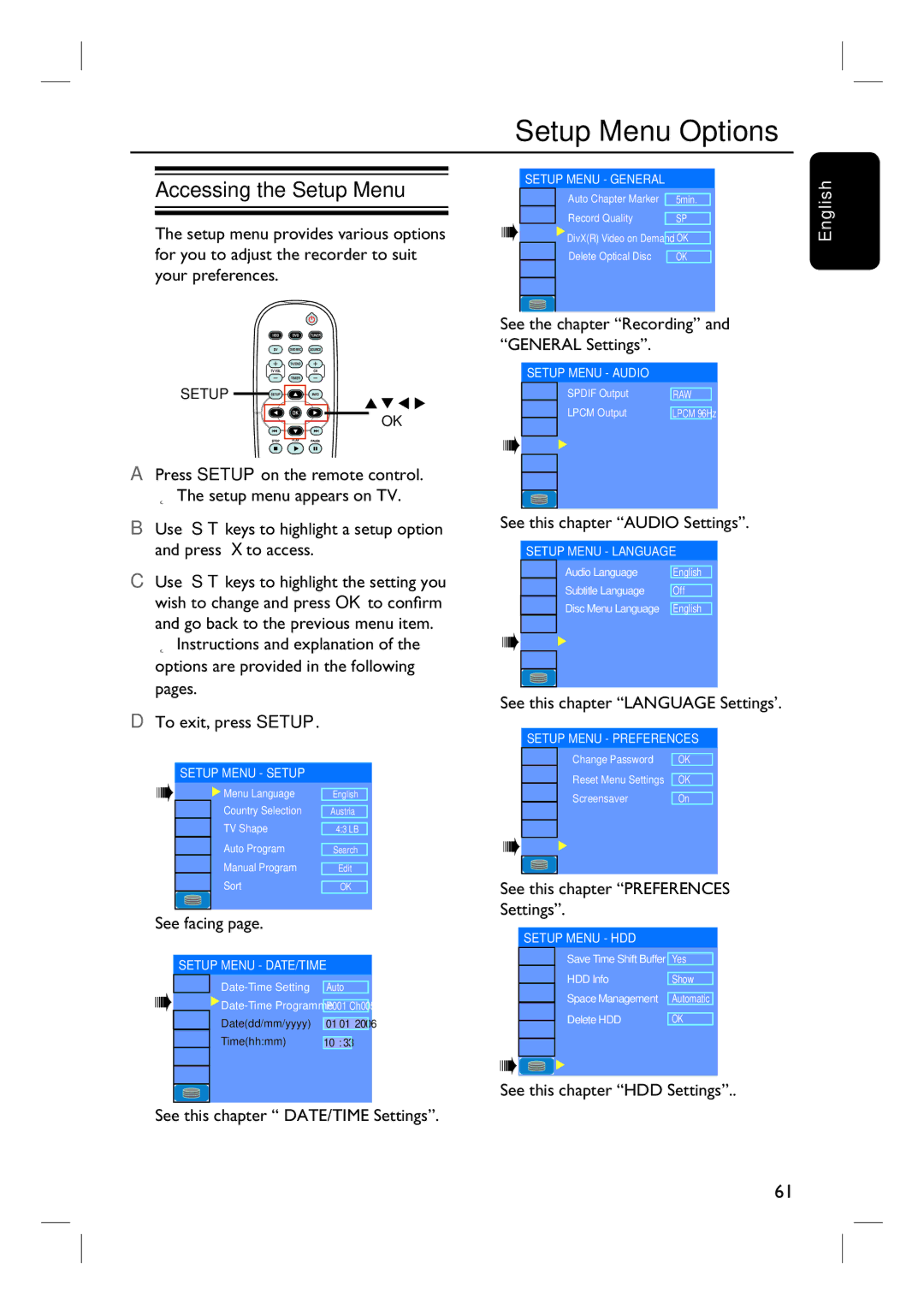Setup Menu Options
Accessing the Setup Menu
The setup menu provides various options for you to adjust the recorder to suit your preferences.
SETUP ![]()
![]()
![]()
![]()
![]()
![]()
![]()
![]()
OK
A Press SETUP on the remote control. The setup menu appears on TV.
B Use ST keys to highlight a setup option and press X to access.
C Use ST keys to highlight the setting you wish to change and press OK to confirm and go back to the previous menu item.
Instructions and explanation of the options are provided in the following pages.
D To exit, press SETUP.
SETUP MENU - SETUP
|
|
| Menu Language | English |
|
|
|
| Country Selection |
|
|
Austria | |||||
|
|
| TV Shape |
|
|
4:3 LB |
| ||||
|
|
| Auto Program |
|
|
Search |
| ||||
|
|
| Manual Program |
| |
Edit |
| ||||
|
|
| Sort |
| |
OK |
| ||||
|
|
|
|
|
|
|
|
|
|
|
|
|
|
|
|
|
|
See facing page.
SETUP MENU - DATE/TIME
Auto |
![]()
Date(dd/mm/yyyy) | 01 | 01 | 2006 | |
Time(hh:mm) |
|
|
| |
10 | : 33 |
|
See this chapter “ DATE/TIME Settings”.
SETUP MENU - GENERAL
|
|
| Auto Chapter Marker |
| 5min. |
|
|
|
| Record Quality |
|
|
|
| SP | |||||
|
|
| DivX(R) Video on Demand |
|
|
|
| OK | |||||
|
|
| Delete Optical Disc |
|
|
|
| OK | |||||
|
|
|
|
| ||
|
|
|
|
|
|
|
|
|
|
|
|
|
|
|
|
|
|
|
|
|
|
|
|
|
|
|
|
See the chapter “Recording” and “GENERAL Settings”.
SETUP MENU - AUDIO
|
|
| SPDIF Output | RAW |
|
|
|
| LPCM Output |
|
|
LPCM 96Hz | |||||
|
|
|
|
|
|
|
|
|
|
|
|
|
|
|
|
|
|
|
|
|
|
|
|
|
|
|
|
|
|
|
|
|
|
|
|
|
|
|
|
|
|
See this chapter “AUDIO Settings”.
SETUP MENU - LANGUAGE
|
|
| Audio Language | English |
|
|
|
| Subtitle Language |
|
|
Off | |||||
|
|
| Disc Menu Language |
|
|
English | |||||
|
|
|
|
|
|
|
|
|
|
|
|
|
|
|
|
|
|
|
|
|
|
|
|
|
|
|
|
|
|
See this chapter “LANGUAGE Settings’.
SETUP MENU - PREFERENCES
|
|
| Change Password | OK |
|
|
|
| Reset Menu Settings |
|
|
OK | |||||
|
|
| Screensaver |
|
|
|
|
|
|
| |
On | |||||
|
|
|
|
|
|
|
|
|
|
|
|
|
|
|
|
|
|
|
|
|
|
|
|
|
|
|
|
|
|
See this chapter “PREFERENCES Settings”.
SETUP MENU - HDD
|
|
| Save Time Shift Buffer | Yes |
|
|
|
| HDD Info |
| |
|
|
| Show |
| |
|
|
| Space Management |
|
|
Automatic | |||||
|
|
| Delete HDD |
|
|
|
|
| OK | ||
|
|
|
| ||
|
|
|
|
|
|
|
|
|
|
|
|
|
|
|
|
|
|
|
|
|
|
|
|
See this chapter “HDD Settings”..
English
61