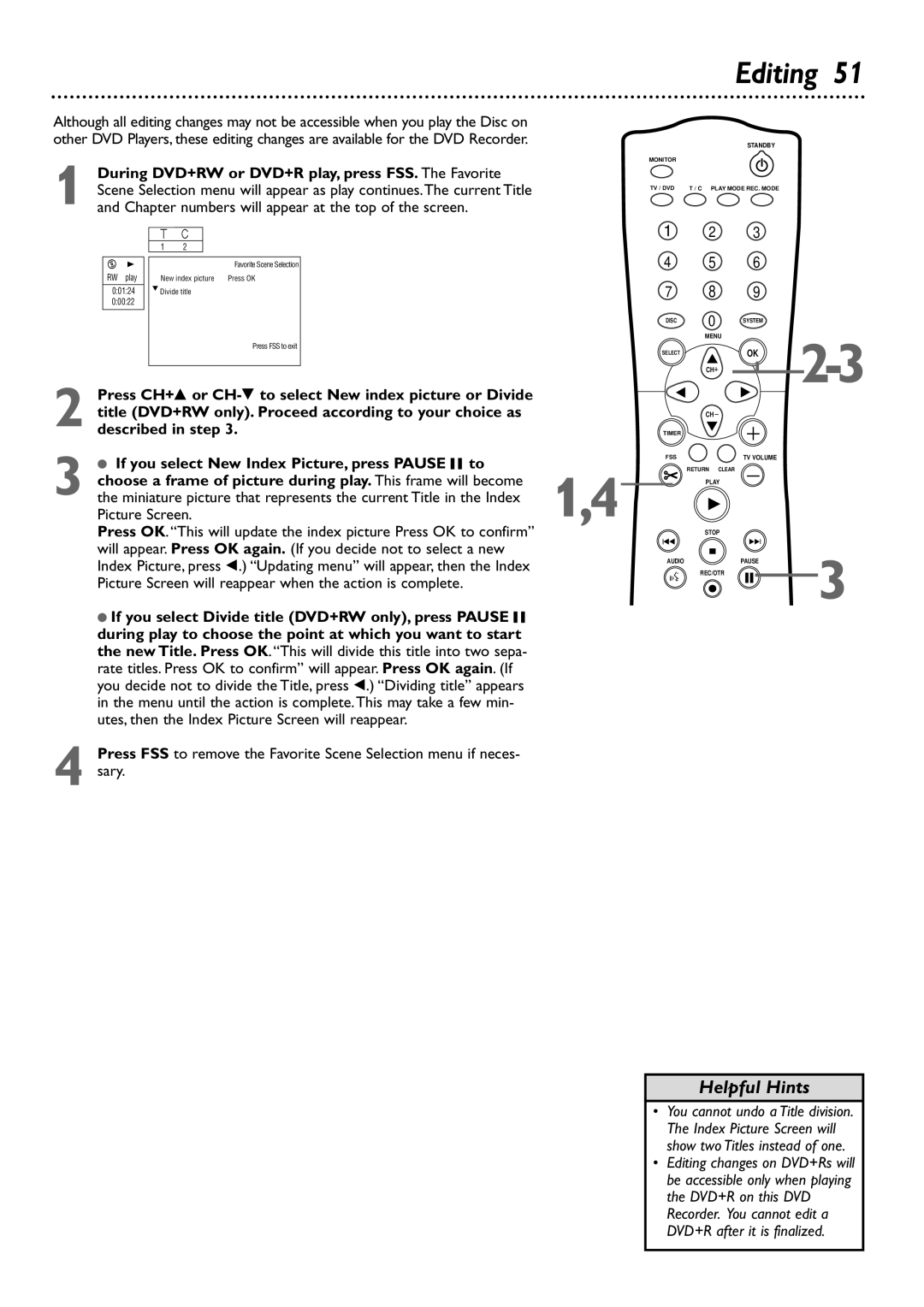DVDR72
For Customer Use
Dear Philips product owner
Remember, to get the most from your Philips prod
Card within 10 days. So please mail It to us right now
Contents
Safety Information
Safety Information cont’d
Cause the product and cart combination to over- turn
Example of Antenna Grounding per National Electrical Code
Introduction
Discs for Playing Only
Playable Discs
Discs for Recording and Playing
Discs Unsuitable for Recording or Playing
General Information
Remember
Hookups
Determining the best possible connection
Before you begin
Hookups cont’d
Connecting to a TV Only TV has only an Antenna In jack
Connecting to a TV and a Cable Box or Satellite Receiver
Connecting to a TV Only TV has Component Video In Jacks
Connecting to a TV Only TV has an S-Video In Jack
Turn on the TV power. Set the TV to the correct Audio/Video
Connecting to a TV Only TV has a yellow Cvbs Video In jack
Set Analog output accordingly. See
Cable TV Signal
DV S-VIDEO Video Audio Left Right
To choose the language you prefer, then press OK
Initial Setup
Instructions continue on the next
Press STANDBYy to turn on the Recorder
Initial Setup cont’d
From previous
Choose the preferred TV Shape, then press OK
You play the DVD later.While Resume Appears, press Play to
Quick Disc Playback
To stop play at any time, press Stop C
From the DVD’s Disc menu If Auto resume is Off, Resume
Quick Recording
Remote Control
Remote Control cont’d
Front Panel
Rear Panel
TV Channel Programming
Press System MENU. The Installation menu will reappear
VCR Plus+ Channels
Menu screen, then press to enter the Installation menu
While storing the setting
Press CH-9to choose Daylight Saving. Press or to
Your time zone
11Press System Menu repeatedly to remove all menus
Time/Date Manual
Menu Bar
Menu Bars
Disc status icons
On-screen Symbols, Status Box
On-screen Symbols
Status Box
Disc Bar
Title Settings Menu
Index Picture Screen
Titles
Tuner Information box
Timer Information box
Current time no timer recordings are scheduled
Information Boxes
Press Disc Menu during Disc play
Title/Disc Menus, Chapter/Track Selection
Title/Disc menus
Chapter/Track Selection
Within five seconds, press the Audio Y button repeatedly
Audio Language
Subtitles
During DVD play, press the Audio Y button
During play, press System Menu so Menu Bar 1 appears
Zoom, Camera Angle
Zoom
Camera Angle
Still Picture/Frame-by-frame Playback
Sound
Press System Menu during play so Menu Bar 1 appears
Slow Motion, Searching
Slow Motion
Forward and Reverse Searching
Time Search, Scan
Time Search
Scan
Repeat A-B
Repeat symbols may appear briefly on the TV screen. See
Repeat, Repeat A-B
Repeat
One-Touch Recording
When the Start time is correct, press
Timer Recording
From your TV guide, then press OK. If you make a mistake
Press Timer on the remote control
CH+8 to select VCR Plus+ system, then press
Press the Number buttons to enter the PlusCode number
Press Timer repeatedly to remove the menus
Erasing Timer Recordings
Press OK to erase the timer recording. Timer Cleared will
Timer button.The Timer List will reappear
Error Messages
Record One Channel/Watch Another
Press to return to the Index Picture Screen if necessary
Title Settings Menu
Chapter Markers
Append recording
Record Settings
Editing Disc Information Screen
Erase disc DVD+RW only
Finalize disc Unfinalized DVD+R only
Picture Screen will reappear when the action is complete
Editing
If you select New Index Picture, press Pause F to
Finalize Disc
Press System Menu to remove the menus
Playback Control
Press CH-9repeatedly to select Change code, then press
Access Control
Change Code
Twice.This will set your code for the first time
Child lock will be highlighted. Press
Child Lock
Press again, then press the Number buttons to enter
Your four-digit code. See
1Insert a Disc
Access Control cont’d
Locking or Unlocking Specific Discs
Screen. Child Lock should be Locked. See
Will stop. Enter the four-digit code to play the Disc
Parental Level
Change Country
Access Control contd
DVD Recorder Features Menu
Recorded in the regular format
Picture Settings
Digital output will be selected. Press
Digital Output
Analog Output
SAP
Language Settings
Night Mode, Remote Control Used
Night Mode
Remote Control Used
Glossary
Helpful Hints
Helpful Hints contd
Diagnostic Test
Disc Formats Supported
Specifications
DVD Recorder
Limited Warranty
Information Index
IB8455E001 3139 246