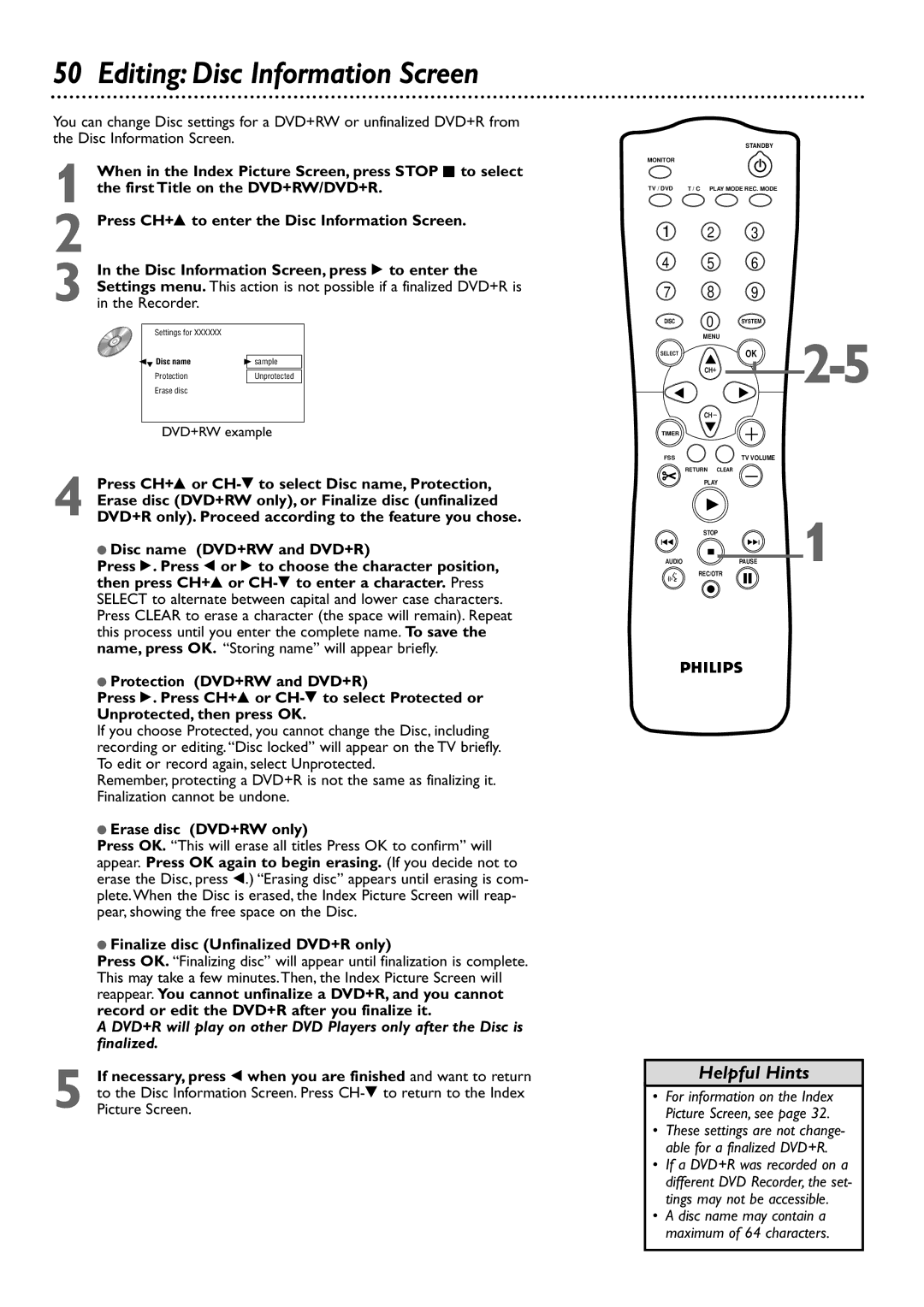50 Editing: Disc Information Screen
You can change Disc settings for a DVD+RW or unfinalized DVD+R from the Disc Information Screen.
1 When in the Index Picture Screen, press STOP C to select the first Title on the DVD+RW/DVD+R.
2 Press CH+8 to enter the Disc Information Screen.
In the Disc Information Screen, press : to enter the | |
Settings menu. This action is not possible if a finalized DVD+R is | |
3 in the Recorder. |
|
Settings for XXXXXX |
|
sL 01Disc name | B sample |
Protection | Unprotected |
Erase disc |
|
DVD+RW example
4 Press CH+8 or
Erase disc (DVD+RW only), or Finalize disc (unfinalized DVD+R only). Proceed according to the feature you chose.
●Disc name (DVD+RW and DVD+R)
Press :. Press ; or : to choose the character position, then press CH+8 or
●Protection (DVD+RW and DVD+R)
Press :. Press CH+8 or
Unprotected, then press OK.
If you choose Protected, you cannot change the Disc, including recording or editing. “Disc locked” will appear on the TV briefly. To edit or record again, select Unprotected.
Remember, protecting a DVD+R is not the same as finalizing it. Finalization cannot be undone.
●Erase disc (DVD+RW only)
Press OK. “This will erase all titles Press OK to confirm” will appear. Press OK again to begin erasing. (If you decide not to erase the Disc, press ;.) “Erasing disc” appears until erasing is com- plete.When the Disc is erased, the Index Picture Screen will reap- pear, showing the free space on the Disc.
●Finalize disc (Unfinalized DVD+R only)
Press OK. “Finalizing disc” will appear until finalization is complete. This may take a few minutes.Then, the Index Picture Screen will reappear. You cannot unfinalize a DVD+R, and you cannot record or edit the DVD+R after you finalize it.
A DVD+R will play on other DVD Players only after the Disc is finalized.
5 If necessary, press ; when you are finished and want to return to the Disc Information Screen. Press
STANDBY
MONITOR
TV / DVD | T / C PLAY MODE REC. MODE |
1 2 3
4 5 6
7 8 9
DISC | 0 | SYSTEM |
|
| MENU | ||
SELECT |
| OK | |
|
| ||
| CH |
|
|
| CH |
|
|
TIMER |
|
|
|
FSS |
| TV VOLUME |
|
| RETURN | CLEAR |
|
| PLAY |
| |
| STOP | 1 | |
I |
| I | |
AUDIO |
| PAUSE | |
REC/OTR
Helpful Hints
•For information on the Index Picture Screen, see page 32.
•These settings are not change- able for a finalized DVD+R.
•If a DVD+R was recorded on a different DVD Recorder, the set- tings may not be accessible.
•A disc name may contain a
maximum of 64 characters.