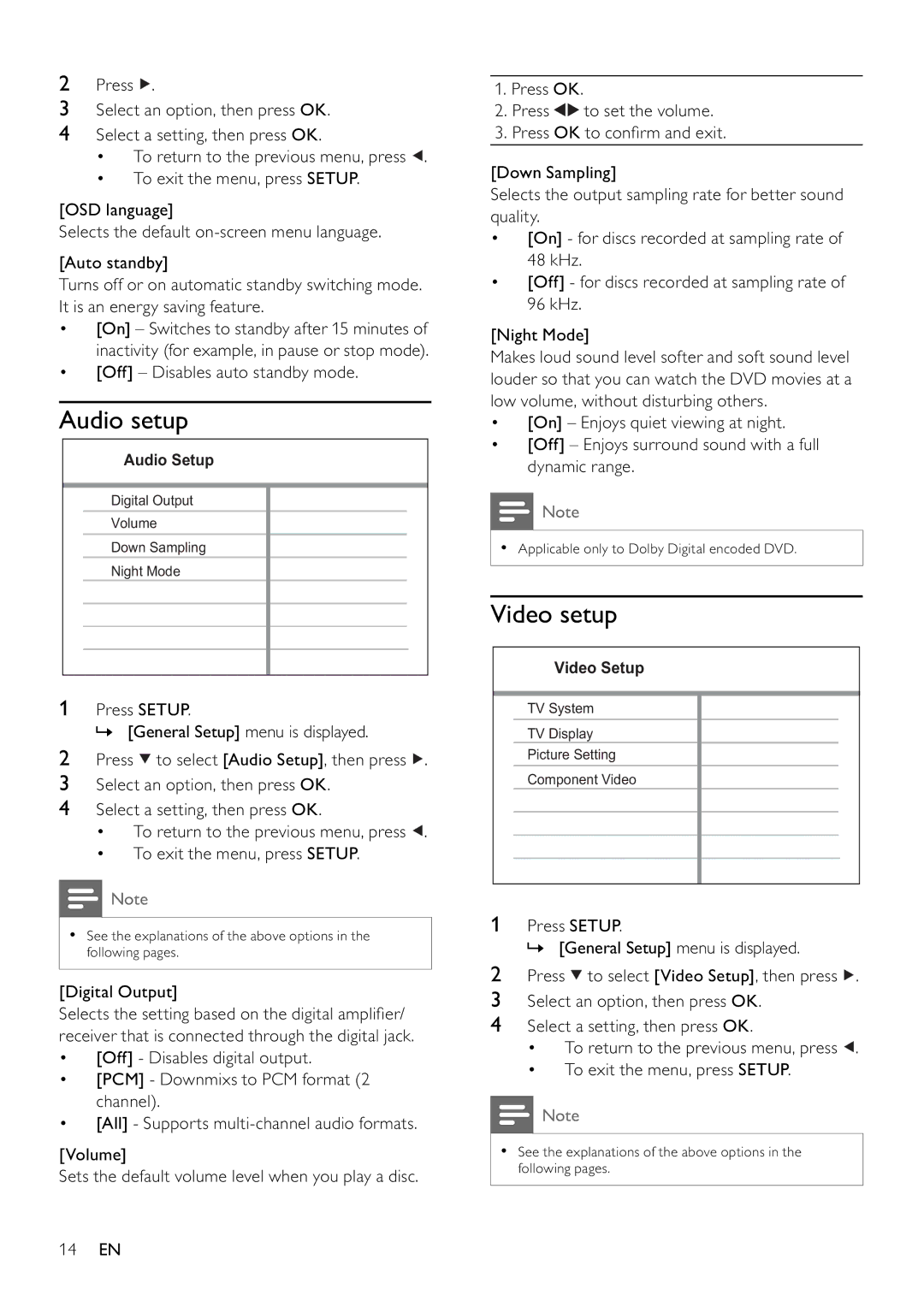2Press ![]() .
.
3Select an option, then press OK.
4Select a setting, then press OK.
•To return to the previous menu, press ![]() .
.
•To exit the menu, press SETUP.
[OSD language]
Selects the default
[Auto standby]
Turns off or on automatic standby switching mode. It is an energy saving feature.
•[On] – Switches to standby after 15 minutes of inactivity (for example, in pause or stop mode).
•[Off] – Disables auto standby mode.
Audio setup
Audio Setup
Digital Output
Volume
Down Sampling
Night Mode
1Press SETUP.
» [General Setup] menu is displayed.
2Press ![]() to select [Audio Setup], then press
to select [Audio Setup], then press ![]() .
.
3Select an option, then press OK.
4Select a setting, then press OK.
•To return to the previous menu, press ![]() .
.
•To exit the menu, press SETUP.
![]() Note
Note
•See the explanations of the above options in the following pages.
[Digital Output]
Selects the setting based on the digital amplifi er/ receiver that is connected through the digital jack.
•[Off] - Disables digital output.
•[PCM] - Downmixs to PCM format (2 channel).
•[All] - Supports
[Volume]
Sets the default volume level when you play a disc.
1.Press OK.
2.Press ![]()
![]() to set the volume.
to set the volume.
3.Press OK to confi rm and exit.
[Down Sampling]
Selects the output sampling rate for better sound quality.
•[On] - for discs recorded at sampling rate of 48 kHz.
•[Off] - for discs recorded at sampling rate of 96 kHz.
[Night Mode]
Makes loud sound level softer and soft sound level louder so that you can watch the DVD movies at a low volume, without disturbing others.
•[On] – Enjoys quiet viewing at night.
•[Off] – Enjoys surround sound with a full dynamic range.
![]() Note
Note
•Applicable only to Dolby Digital encoded DVD.
Video setup
Video Setup
TV System
TV Display
Picture Setting
Component Video
1Press SETUP.
» [General Setup] menu is displayed.
2Press ![]() to select [Video Setup], then press
to select [Video Setup], then press ![]() .
.
3Select an option, then press OK.
4Select a setting, then press OK.
•To return to the previous menu, press ![]() .
.
•To exit the menu, press SETUP.
![]() Note
Note
•See the explanations of the above options in the following pages.