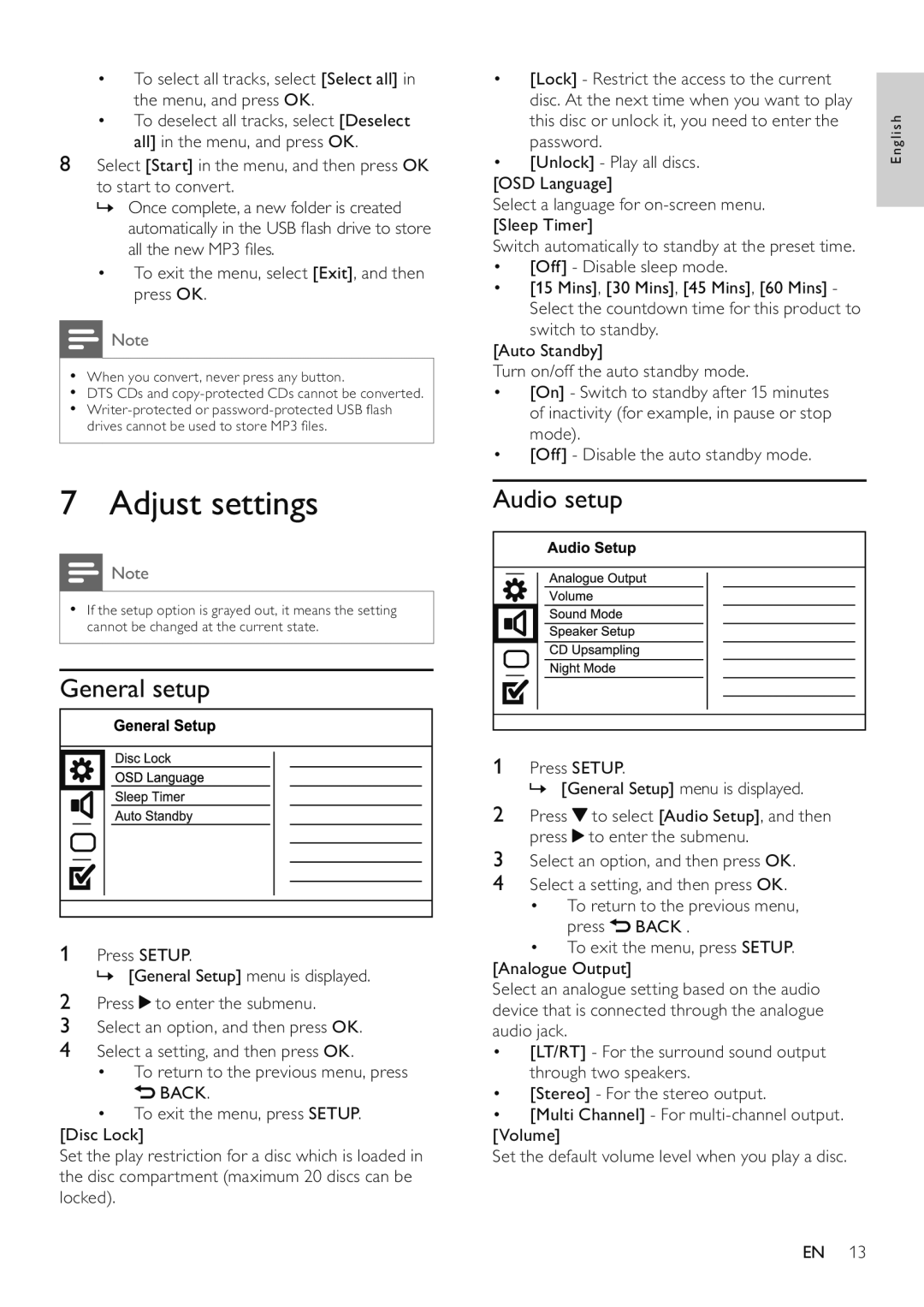•To select all tracks, select [Select all] in the menu, and press OK.
•To deselect all tracks, select [Deselect all] in the menu, and press OK.
8Select [Start] in the menu, and then press OK to start to convert.
»Once complete, a new folder is created automatically in the USB flash drive to store all the new MP3 files.
•To exit the menu, select [Exit], and then press OK.
![]() Note
Note
•When you convert, never press any button.
•DTS CDs and
•
7 Adjust settings
![]() Note
Note
•If the setup option is grayed out, it means the setting cannot be changed at the current state.
•[Lock] - Restrict the access to the current disc. At the next time when you want to play this disc or unlock it, you need to enter the password.
•[Unlock] - Play all discs.
[OSD Language]
Select a language for
Switch automatically to standby at the preset time.
•[Off] - Disable sleep mode.
•[15 Mins], [30 Mins], [45 Mins], [60 Mins] - Select the countdown time for this product to switch to standby.
[Auto Standby]
Turn on/off the auto standby mode.
•[On] - Switch to standby after 15 minutes of inactivity (for example, in pause or stop mode).
•[Off] - Disable the auto standby mode.
Audio setup
English
General setup
1Press SETUP.
» [General Setup] menu is displayed.
2Press![]() to enter the submenu.
to enter the submenu.
3Select an option, and then press OK.
4Select a setting, and then press OK.
•To return to the previous menu, press ![]() BACK.
BACK.
•To exit the menu, press SETUP.
[Disc Lock]
Set the play restriction for a disc which is loaded in the disc compartment (maximum 20 discs can be locked).
1Press SETUP.
» [General Setup] menu is displayed.
2Press![]() to select [Audio Setup], and then press
to select [Audio Setup], and then press![]() to enter the submenu.
to enter the submenu.
3Select an option, and then press OK.
4Select a setting, and then press OK.
•To return to the previous menu, press![]() BACK .
BACK .
•To exit the menu, press SETUP. [Analogue Output]
Select an analogue setting based on the audio device that is connected through the analogue audio jack.
• [LT/RT] - For the surround sound output through two speakers.
• [Stereo] - For the stereo output.
• [Multi Channel] - For
Set the default volume level when you play a disc.
EN 13