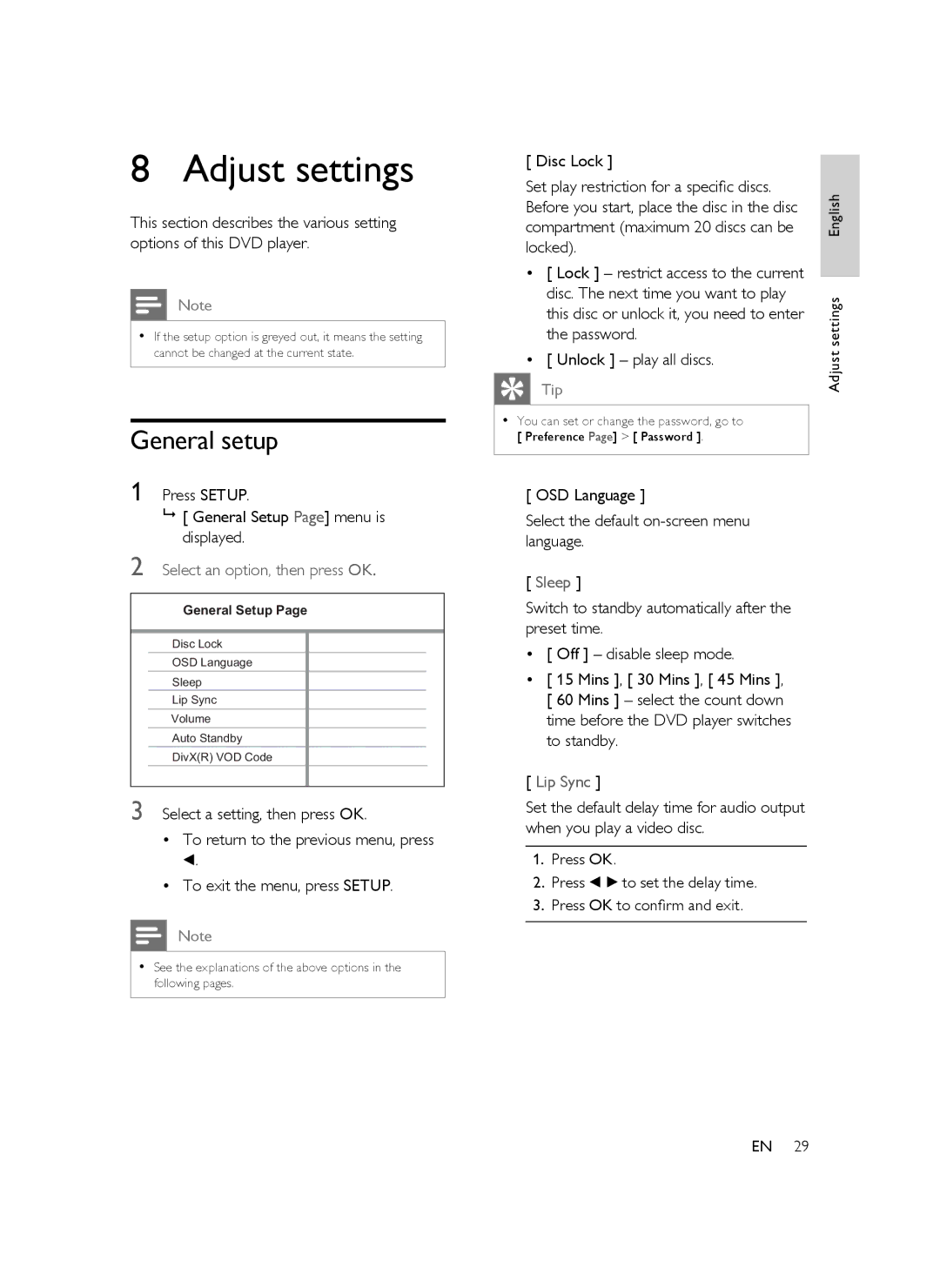8 Adjust settings
This section describes the various setting options of this DVD player.
Note
•If the setup option is greyed out, it means the setting cannot be changed at the current state.
General setup
1 Press SETUP.
[ General Setup Page] menu is displayed.
2 Select an option, then press OK.
General Setup Page
Disc Lock
OSD Language
Sleep
Lip Sync
Volume
Auto Standby
DivX(R) VOD Code
3 Select a setting, then press OK.
•To return to the previous menu, press b.
•To exit the menu, press SETUP.
Note
•See the explanations of the above options in the following pages.
[ Disc Lock ]
Set play restriction for a specific discs. Before you start, place the disc in the disc compartment (maximum 20 discs can be locked).
•[ Lock ] – restrict access to the current disc. The next time you want to play this disc or unlock it, you need to enter the password.
•[ Unlock ] – play all discs.
Tip
•You can set or change the password, go to [ Preference Page] > [ Password ].
[ OSD Language ]
Select the default
[ Sleep ]
Switch to standby automatically after the preset time.
•[ Off ] – disable sleep mode.
•[ 15 Mins ], [ 30 Mins ], [ 45 Mins ],
[ 60 Mins ] – select the count down time before the DVD player switches to standby.
[ Lip Sync ]
Set the default delay time for audio output when you play a video disc.
1.Press OK.
2.Press b B to set the delay time.
3.Press OK to confirm and exit.
Adjust settings English
EN 29