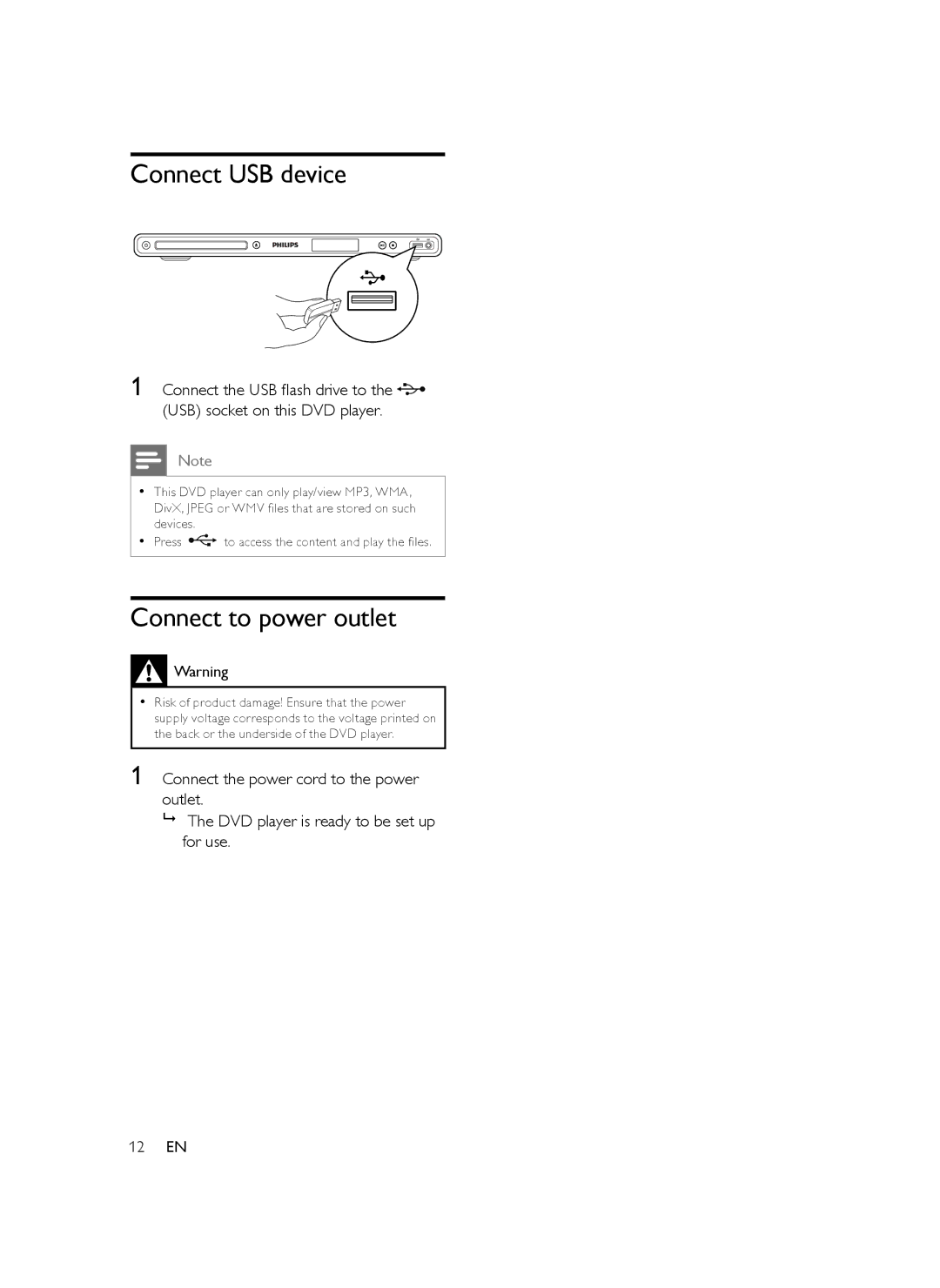Connect USB device
1 Connect the USB flash drive to the ![]() (USB) socket on this DVD player.
(USB) socket on this DVD player.
Note
•This DVD player can only play/view MP3, WMA, DivX, JPEG or WMV files that are stored on such devices.
•Press ![]() to access the content and play the files.
to access the content and play the files.
Connect to power outlet
![]() Warning
Warning
•Risk of product damage! Ensure that the power supply voltage corresponds to the voltage printed on the back or the underside of the DVD player.
1Connect the power cord to the power outlet.
The DVD player is ready to be set up for use.
12EN