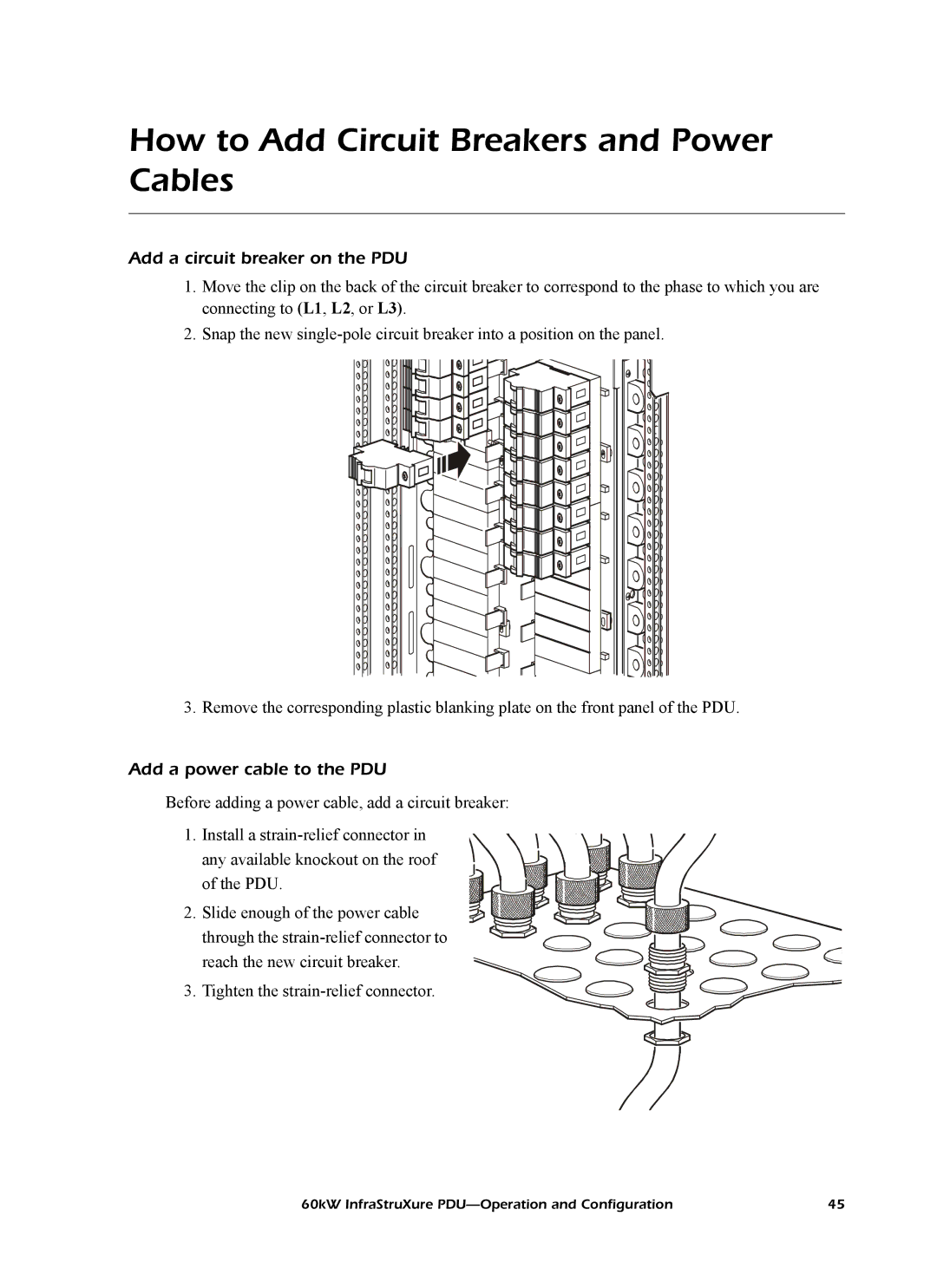How to Add Circuit Breakers and Power Cables
Add a circuit breaker on the PDU
1.Move the clip on the back of the circuit breaker to correspond to the phase to which you are connecting to (L1, L2, or L3).
2.Snap the new
3. Remove the corresponding plastic blanking plate on the front panel of the PDU.
Add a power cable to the PDU
Before adding a power cable, add a circuit breaker:
1. Install a
2. Slide enough of the power cable through the
3. Tighten the
60kW InfraStruXure | 45 |