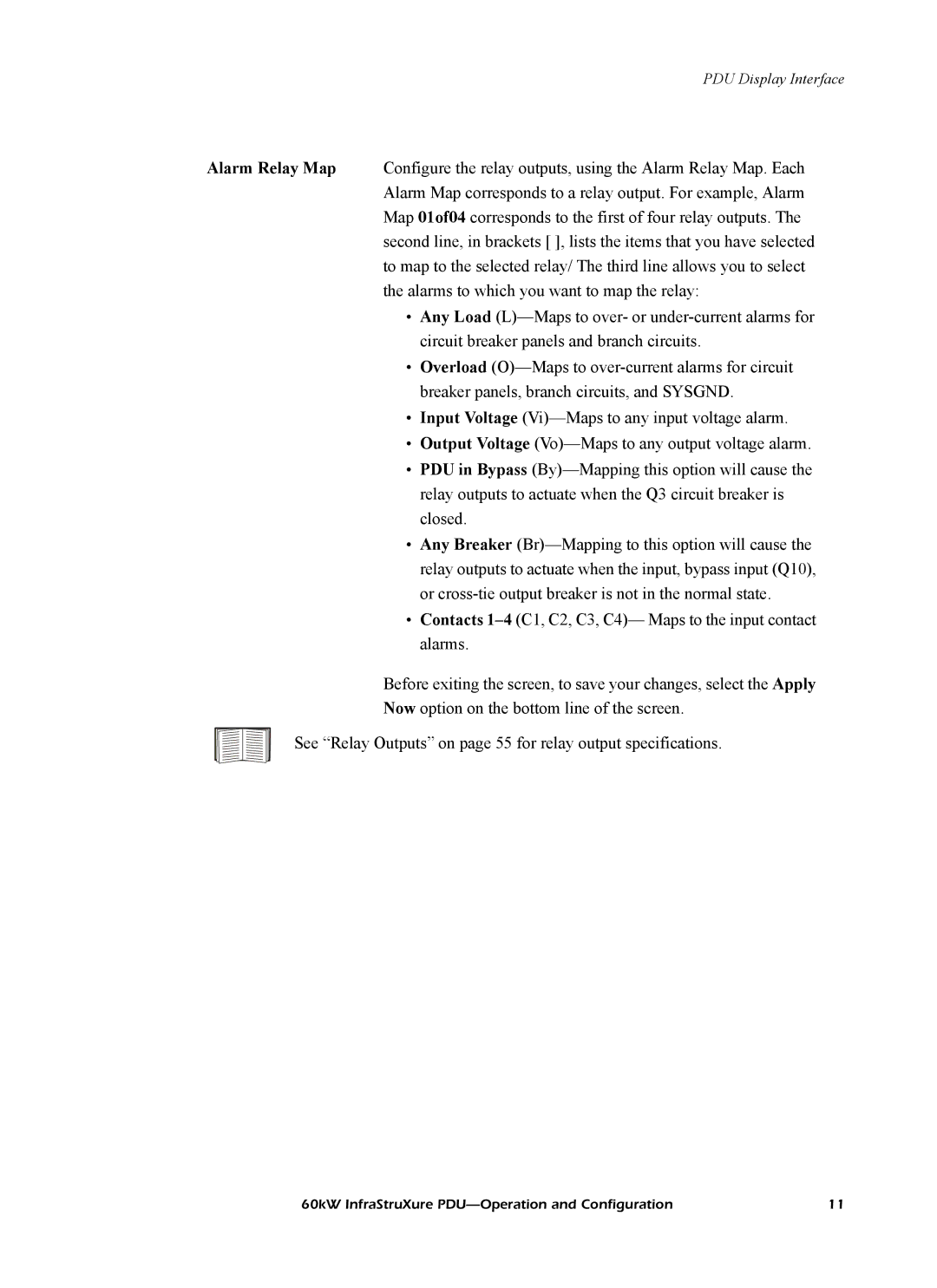PDU Display Interface
Alarm Relay Map Configure the relay outputs, using the Alarm Relay Map. Each Alarm Map corresponds to a relay output. For example, Alarm Map 01of04 corresponds to the first of four relay outputs. The second line, in brackets [ ], lists the items that you have selected to map to the selected relay/ The third line allows you to select the alarms to which you want to map the relay:
•Any Load
•Overload
•Input Voltage
•Output Voltage
•PDU in Bypass
•Any Breaker
•Contacts
Before exiting the screen, to save your changes, select the Apply
Now option on the bottom line of the screen.
See “Relay Outputs” on page 55 for relay output specifications.
60kW InfraStruXure | 11 |