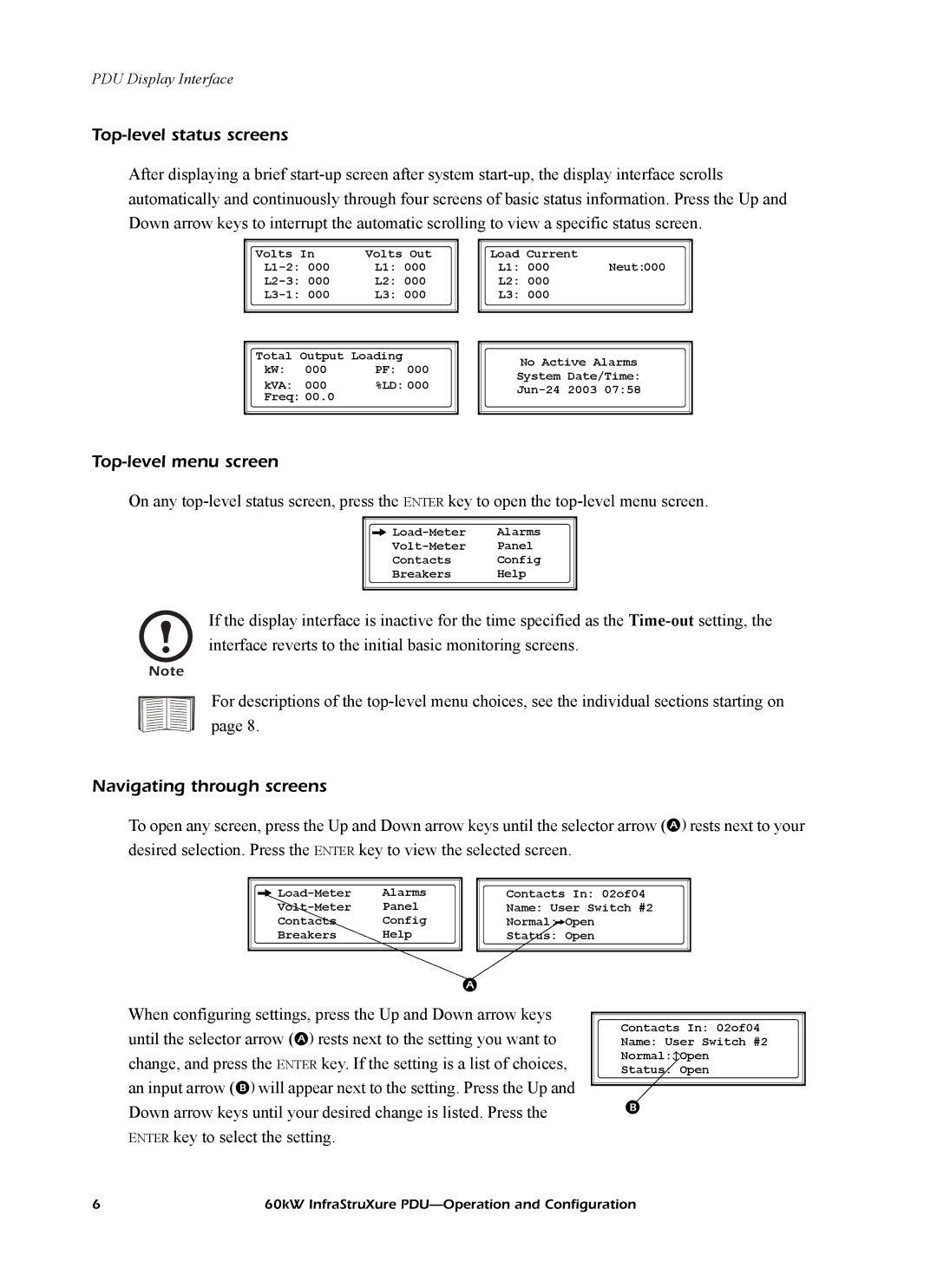PDU Display Interface
Top-level status screens
After displaying a brief
|
|
|
Volts In | Volts Out | |
L1: 000 | ||
L2: 000 | ||
L3: 000 | ||
|
|
|
| ||
Total Output Loading | ||
kW: | 000 | PF: 000 |
kVA: | 000 | %LD: 000 |
Freq: | 00.0 |
|
|
|
|
Load Current
L1: 000 Neut:000
L2: 000
L3: 000
No Active Alarms
System Date/Time:
Top-level menu screen
On any
|
|
|
|
|
| Alarms | |
|
| Panel | |
|
| Contacts | Config |
|
| Breakers | Help |
|
|
|
|
If the display interface is inactive for the time specified as the
Note
For descriptions of the
Navigating through screens
To open any screen, press the Up and Down arrow keys until the selector arrow ( rests next to your desired selection. Press the ENTER key to view the selected screen.
|
|
|
|
|
| Alarms | |
|
| ||
|
| Panel | |
|
| Breakers | Config |
|
| Help | |
|
|
|
|
Contacts In: 02of04
Name: User Switch #2
Normal:![]() Open
Open
Status: Open
When configuring settings, press the Up and Down arrow keys until the selector arrow ( rests next to the setting you want to change, and press the ENTER key. If the setting is a list of choices, an input arrow ( will appear next to the setting. Press the Up and Down arrow keys until your desired change is listed. Press the ENTER key to select the setting.
Contacts In: 02of04
Name: User Switch #2
Normal:![]() Open
Open
Status: Open
6 | 60kW InfraStruXure |