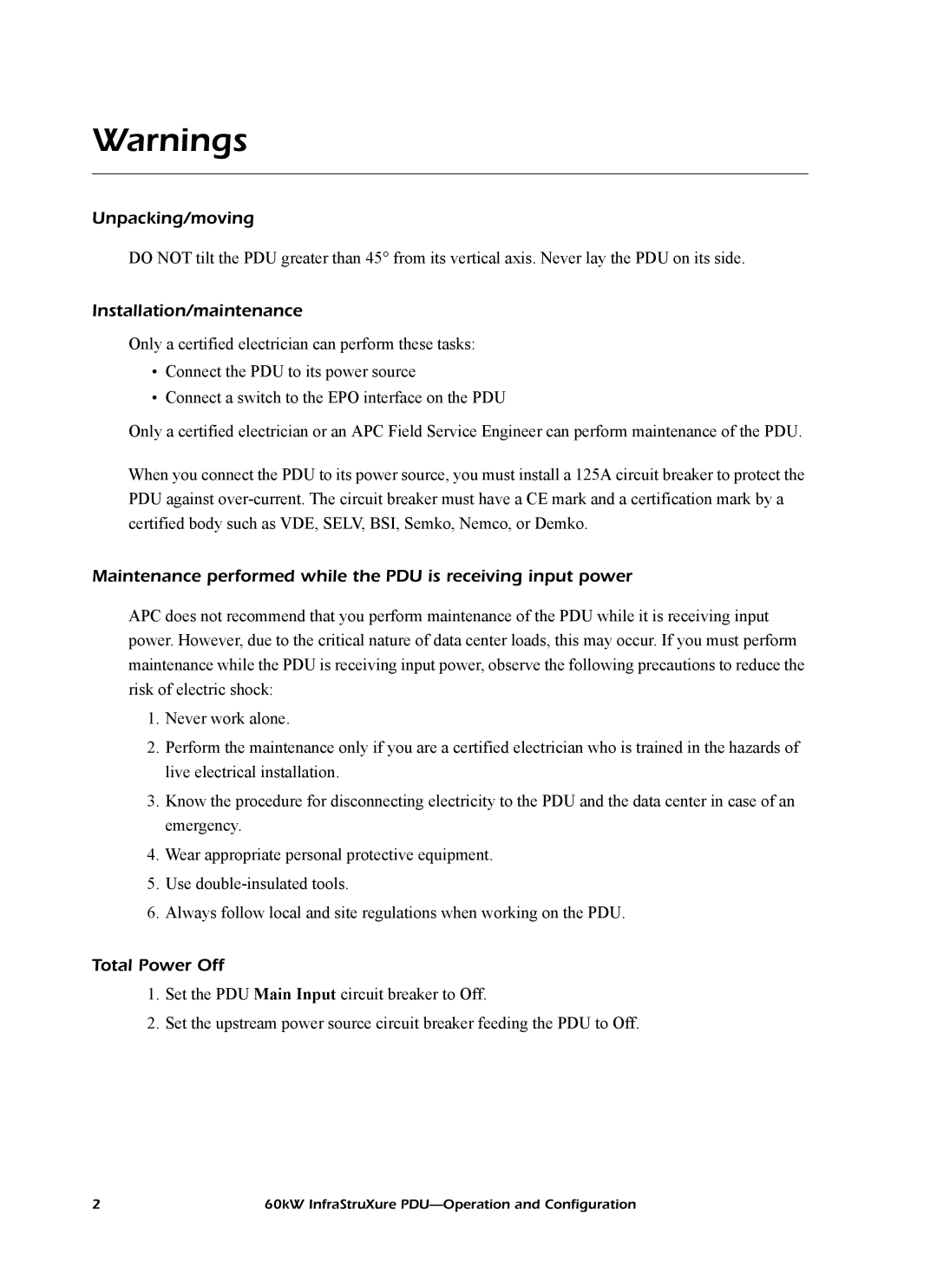Warnings
Unpacking/moving
DO NOT tilt the PDU greater than 45° from its vertical axis. Never lay the PDU on its side.
Installation/maintenance
Only a certified electrician can perform these tasks:
•Connect the PDU to its power source
•Connect a switch to the EPO interface on the PDU
Only a certified electrician or an APC Field Service Engineer can perform maintenance of the PDU.
When you connect the PDU to its power source, you must install a 125A circuit breaker to protect the PDU against
Maintenance performed while the PDU is receiving input power
APC does not recommend that you perform maintenance of the PDU while it is receiving input power. However, due to the critical nature of data center loads, this may occur. If you must perform maintenance while the PDU is receiving input power, observe the following precautions to reduce the risk of electric shock:
1.Never work alone.
2.Perform the maintenance only if you are a certified electrician who is trained in the hazards of live electrical installation.
3.Know the procedure for disconnecting electricity to the PDU and the data center in case of an emergency.
4.Wear appropriate personal protective equipment.
5.Use
6.Always follow local and site regulations when working on the PDU.
Total Power Off
1.Set the PDU Main Input circuit breaker to Off.
2.Set the upstream power source circuit breaker feeding the PDU to Off.
2 | 60kW InfraStruXure |