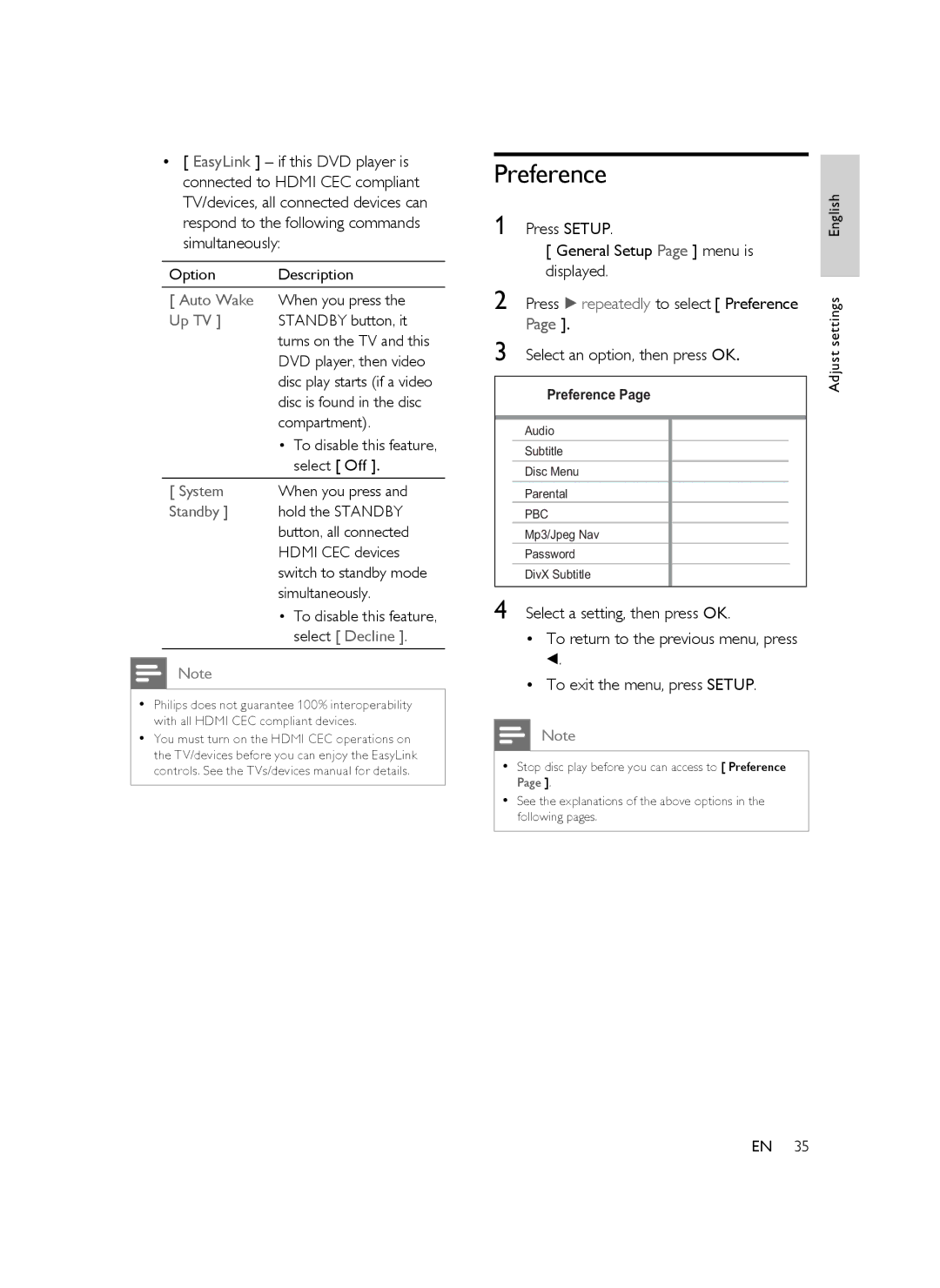•[ EasyLink ] – if this DVD player is connected to HDMI CEC compliant TV/devices, all connected devices can respond to the following commands simultaneously:
Option | Description |
|
|
|
|
|
[ Auto Wake | When you press the |
|
|
|
|
|
Up TV ] | STANDBY button, it |
|
|
|
|
|
| turns on the TV and this |
|
|
|
|
|
| DVD player, then video |
|
|
|
|
|
| disc play starts (if a video |
|
|
|
|
|
|
|
|
|
|
| |
| disc is found in the disc |
|
|
|
|
|
| compartment). |
|
|
|
|
|
|
|
|
|
|
| |
| • To disable this feature, |
|
|
|
|
|
|
|
|
|
|
| |
| select [ Off ]. |
|
|
|
|
|
|
|
|
|
|
| |
[ System | When you press and |
|
|
|
|
|
|
|
|
|
| ||
Standby ] | hold the STANDBY |
|
|
|
|
|
| button, all connected |
|
|
|
|
|
| HDMI CEC devices |
|
|
|
|
|
| switch to standby mode |
|
|
|
|
|
| simultaneously. |
|
|
|
|
|
| 4 |
|
|
| ||
| • To disable this feature, |
|
|
| ||
select [ Decline ].
Note
•Philips does not guarantee 100% interoperability with all HDMI CEC compliant devices.
• You must turn on the HDMI CEC operations on the TV/devices before you can enjoy the EasyLink controls. See the TVs/devices manual for details.
Adjust settings English
35