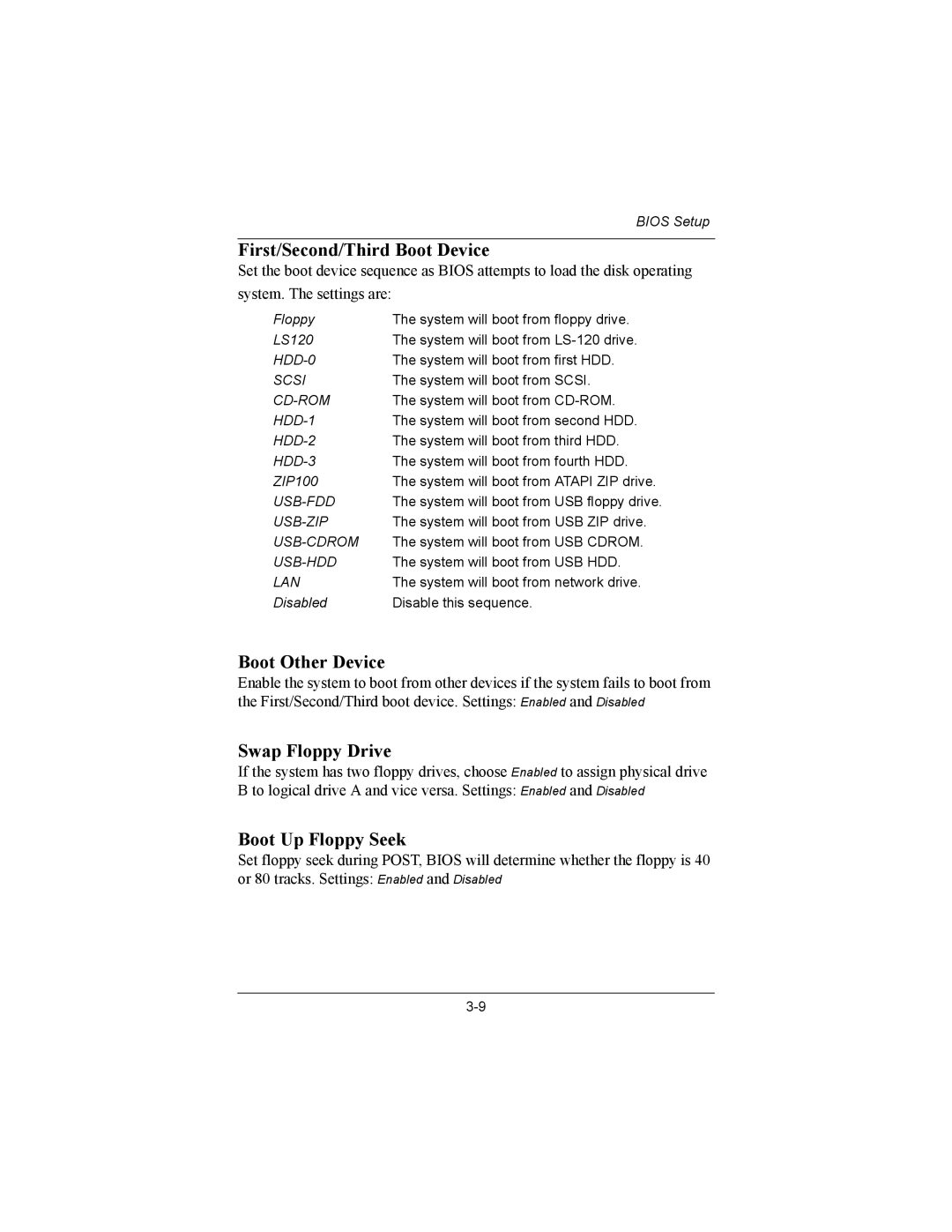BIOS Setup
First/Second/Third Boot Device
Set the boot device sequence as BIOS attempts to load the disk operating system. The settings are:
Floppy | The system will boot from floppy drive. |
LS120 | The system will boot from |
The system will boot from first HDD. | |
SCSI | The system will boot from SCSI. |
| The system will boot from |
The system will boot from second HDD. | |
The system will boot from third HDD. | |
The system will boot from fourth HDD. | |
ZIP100 | The system will boot from ATAPI ZIP drive. |
The system will boot from USB floppy drive. | |
The system will boot from USB ZIP drive. | |
The system will boot from USB CDROM. | |
The system will boot from USB HDD. | |
LAN | The system will boot from network drive. |
Disabled | Disable this sequence. |
Boot Other Device
Enable the system to boot from other devices if the system fails to boot from the First/Second/Third boot device. Settings: Enabled and Disabled
Swap Floppy Drive
If the system has two floppy drives, choose Enabled to assign physical drive B to logical drive A and vice versa. Settings: Enabled and Disabled
Boot Up Floppy Seek
Set floppy seek during POST, BIOS will determine whether the floppy is 40 or 80 tracks. Settings: Enabled and Disabled