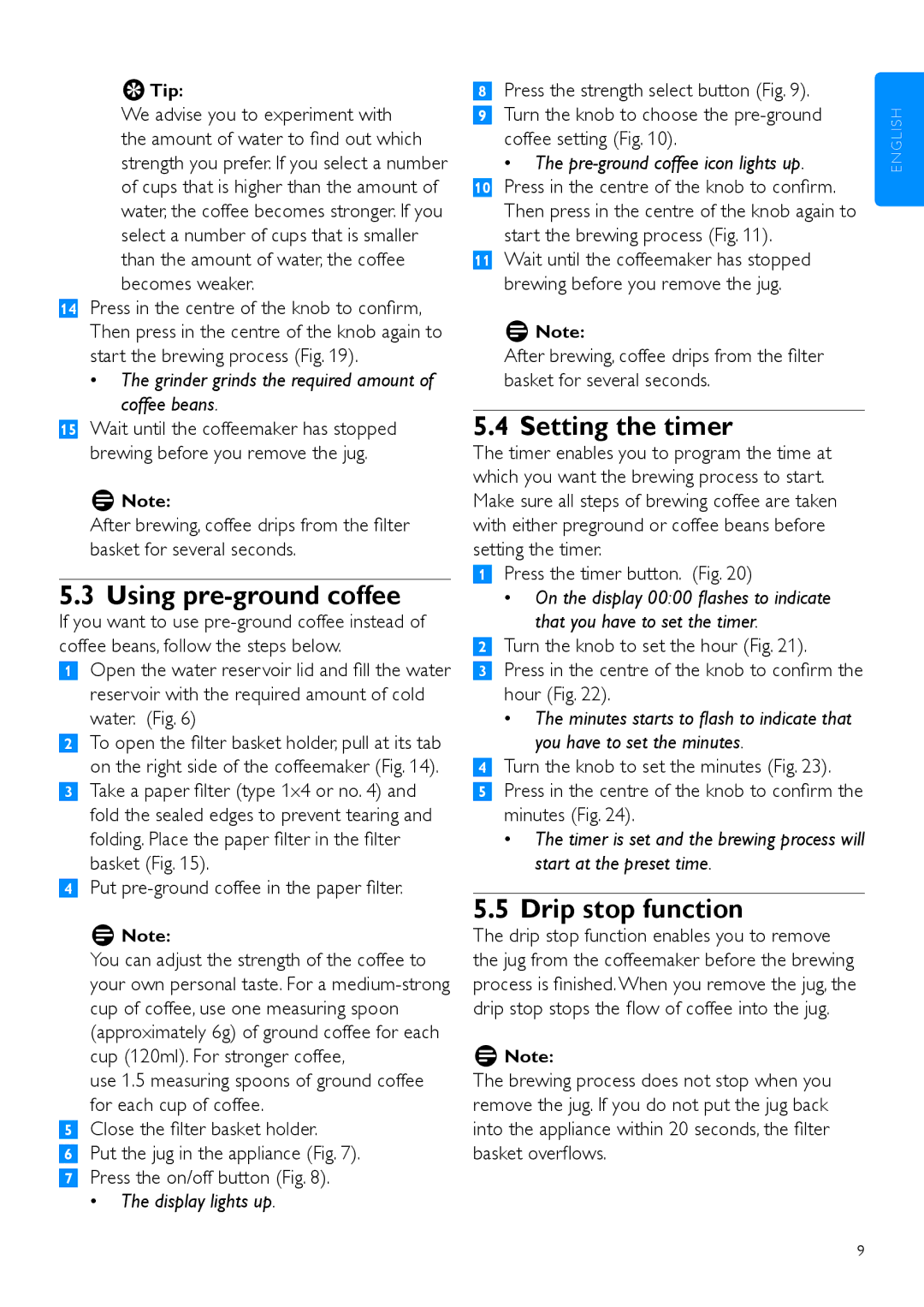HD7762 specifications
The Philips HD7762 is an exceptional coffee maker designed for coffee enthusiasts who appreciate quality and convenience. This model integrates advanced technologies and features to enhance the coffee brewing experience while ensuring delicious results every time.One of the standout features of the Philips HD7762 is its innovative AromaSeal technology. This ensures that the coffee beans maintain their freshness and aroma. The airtight compartment prevents exposure to air, light, and moisture, which can degrade the quality of coffee beans. As a result, users can enjoy rich and aromatic coffee with every brew.
The Philips HD7762 also boasts a built-in grinder, which allows users to grind coffee beans just before brewing. This feature is essential for preserving the flavor and aroma. The grinder is adjustable, enabling users to select their preferred grind size, whether they prefer a coarse grind for French press or a fine grind for espresso. This versatility enhances the overall brewing experience.
This coffee maker has a capacity of 1.2 liters, which is sufficient to brew up to 10-15 cups of coffee in one go, making it ideal for gatherings or family use. The intuitive interface includes an easy-to-use control panel with a digital display. Users can program the coffee maker to brew coffee at specific times, ensuring fresh coffee is ready when needed.
Another noteworthy characteristic is the compact and sleek design of the Philips HD7762, which allows it to fit seamlessly into any kitchen space. The removable water tank simplifies filling and cleaning, while the stainless steel construction adds a touch of elegance and durability.
The Philips HD7762 emphasizes user safety with features such as automatic shut-off, ensuring that the coffee maker turns off after brewing is complete. This not only conserves energy but also provides peace of mind to users.
In conclusion, the Philips HD7762 coffee maker is a perfect blend of technology and practicality, offering features like AromaSeal, a built-in grinder, programmable settings, and safety measures. It is designed to deliver barista-quality coffee at home, satisfying both casual drinkers and coffee aficionados alike. With its impressive array of functionalities, this model is sure to enhance the daily coffee ritual for anyone who values a rich and flavorful cup of coffee.