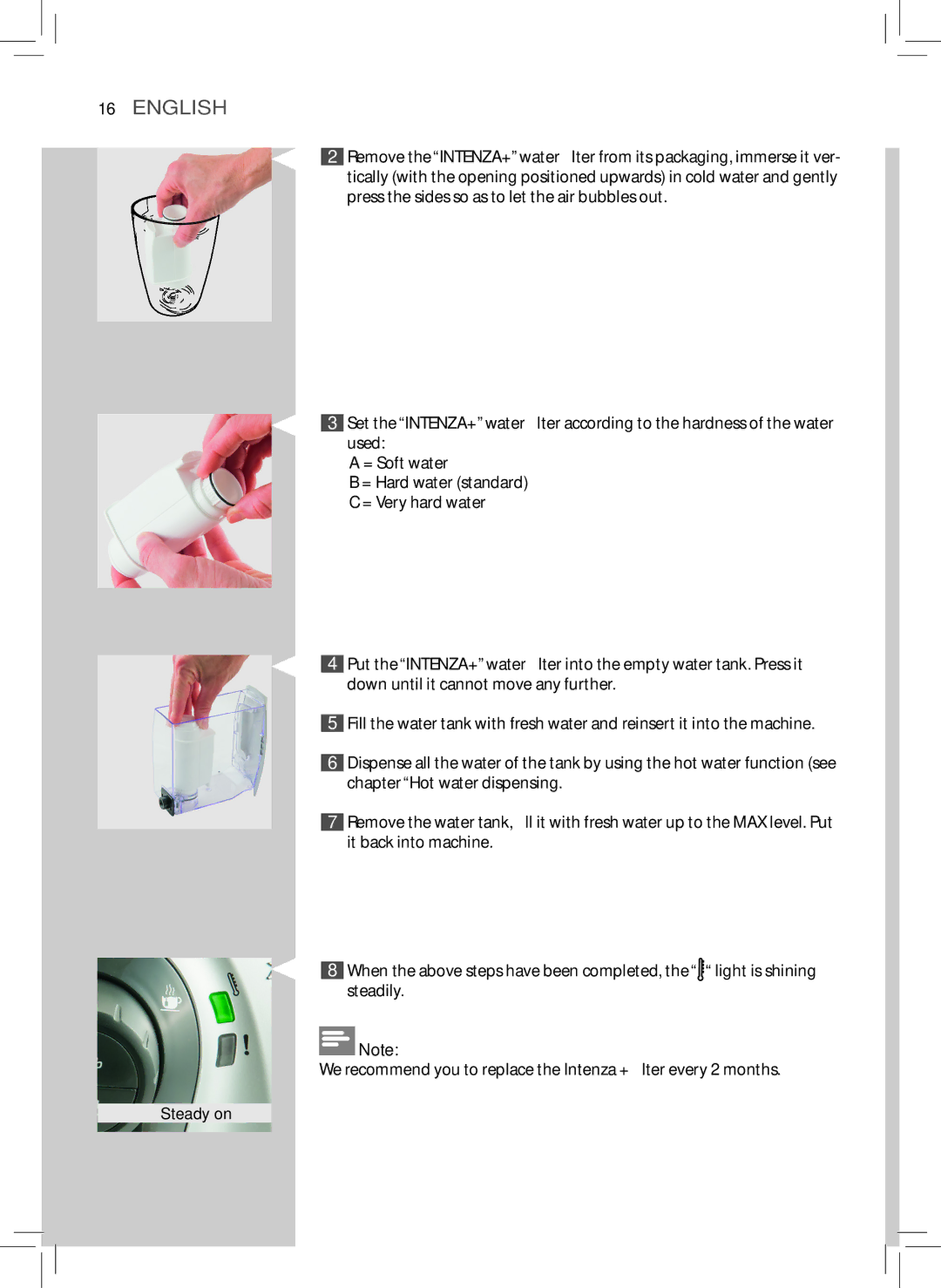16ENGLISH
![]() Remove the “INTENZA+” water filter from its packaging, immerse it ver- tically (with the opening positioned upwards) in cold water and gently press the sides so as to let the air bubbles out.
Remove the “INTENZA+” water filter from its packaging, immerse it ver- tically (with the opening positioned upwards) in cold water and gently press the sides so as to let the air bubbles out.
![]() Set the “INTENZA+” water filter according to the hardness of the water used:
Set the “INTENZA+” water filter according to the hardness of the water used:
A = Soft water
B = Hard water (standard) C = Very hard water
![]() Put the “INTENZA+” water filter into the empty water tank. Press it down until it cannot move any further.
Put the “INTENZA+” water filter into the empty water tank. Press it down until it cannot move any further.
![]() Fill the water tank with fresh water and reinsert it into the machine.
Fill the water tank with fresh water and reinsert it into the machine.
![]() Dispense all the water of the tank by using the hot water function (see chapter “Hot water dispensing.
Dispense all the water of the tank by using the hot water function (see chapter “Hot water dispensing.
![]() Remove the water tank, fill it with fresh water up to the MAX level. Put it back into machine.
Remove the water tank, fill it with fresh water up to the MAX level. Put it back into machine.
![]() When the above steps have been completed, the “
When the above steps have been completed, the “![]() “ light is shining steadily.
“ light is shining steadily.
![]() Note:
Note:
We recommend you to replace the Intenza + filter every 2 months.