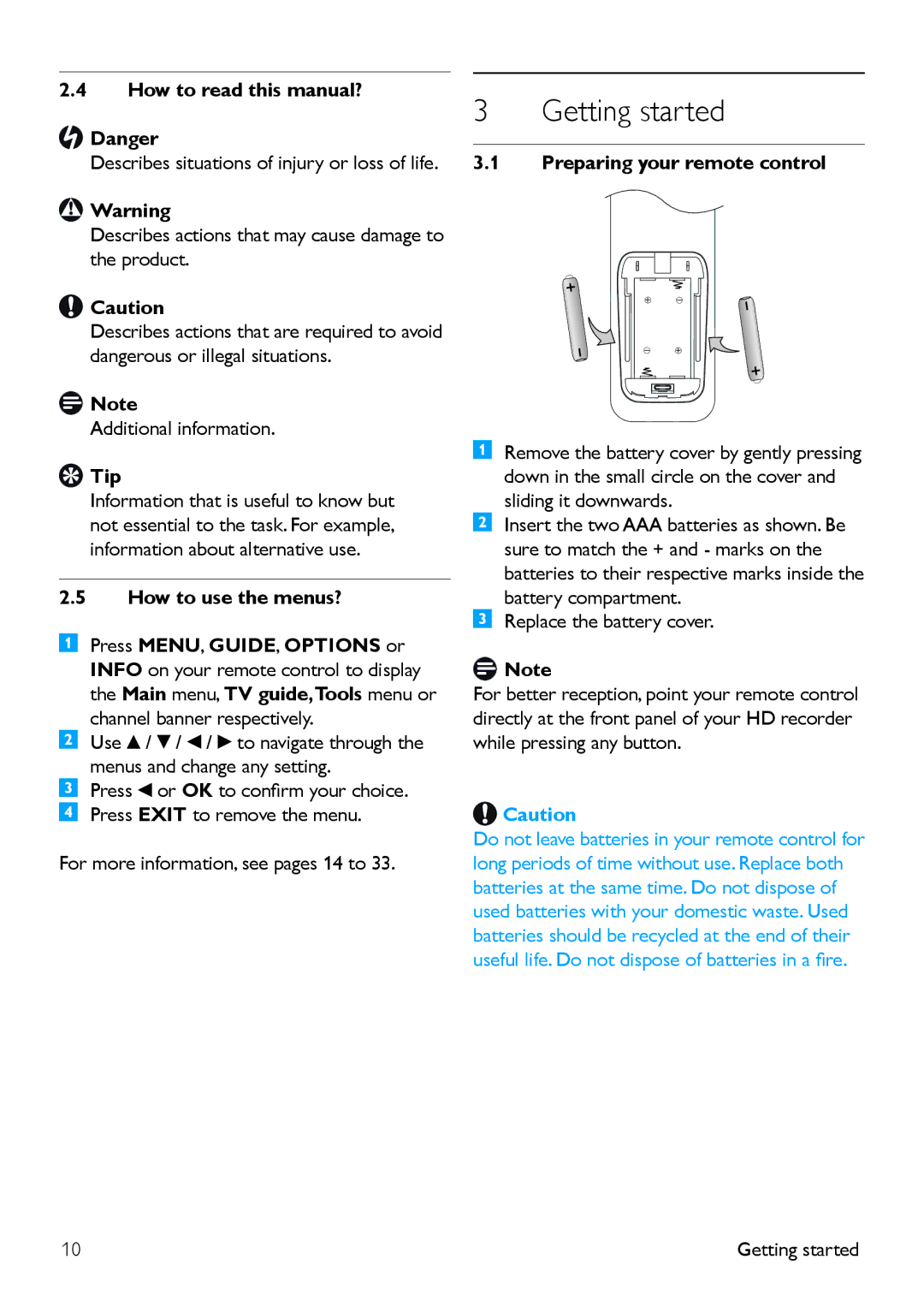2.4How to read this manual?
![]() Danger
Danger
Describes situations of injury or loss of life.
![]() Warning
Warning
Describes actions that may cause damage to the product.
![]() Caution
Caution
Describes actions that are required to avoid dangerous or illegal situations.
![]() Note
Note
Additional information.
 Tip
Tip
Information that is useful to know but not essential to the task. For example, information about alternative use.
2.5How to use the menus?
Press MENU, GUIDE, OPTIONS or INFO on your remote control to display the Main menu, TV guide,Tools menu or channel banner respectively.
Use ![]() /
/ ![]() /
/ ![]() /
/ ![]() to navigate through the menus and change any setting.
to navigate through the menus and change any setting.
Press ![]() or OK to confirm your choice. Press EXIT to remove the menu.
or OK to confirm your choice. Press EXIT to remove the menu.
For more information, see pages 14 to 33.
3 Getting started
3.1Preparing your remote control
+
+
Remove the battery cover by gently pressing down in the small circle on the cover and sliding it downwards.
Insert the two AAA batteries as shown. Be sure to match the + and - marks on the batteries to their respective marks inside the battery compartment.
Replace the battery cover.
![]() Note
Note
For better reception, point your remote control directly at the front panel of your HD recorder while pressing any button.
![]() Caution
Caution
Do not leave batteries in your remote control for long periods of time without use. Replace both batteries at the same time. Do not dispose of used batteries with your domestic waste. Used batteries should be recycled at the end of their useful life. Do not dispose of batteries in a fire.
10 | Getting started |