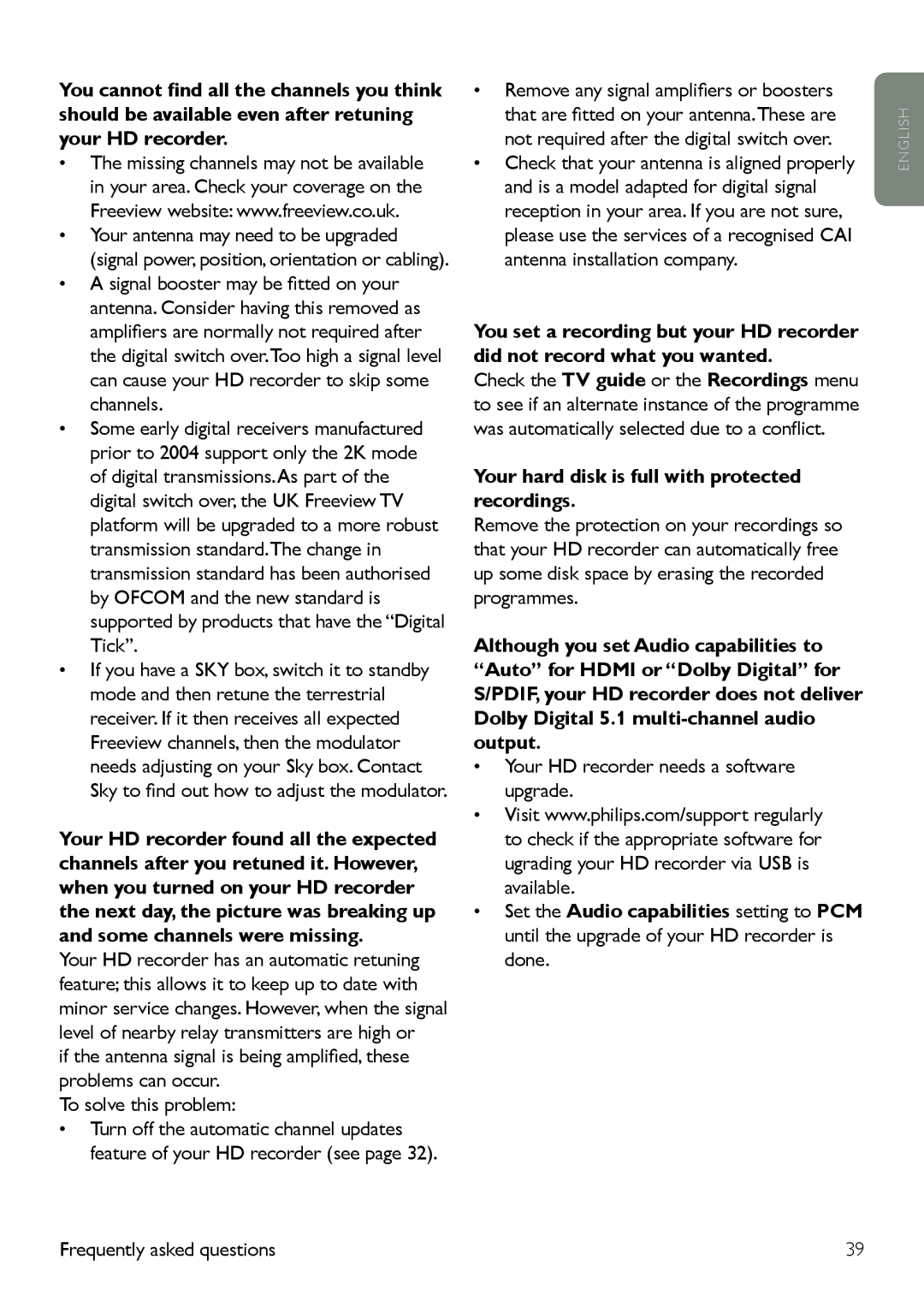You cannot find all the channels you think should be available even after retuning your HD recorder.
•The missing channels may not be available in your area. Check your coverage on the Freeview website: www.freeview.co.uk.
•Your antenna may need to be upgraded (signal power, position, orientation or cabling).
•A signal booster may be fitted on your antenna. Consider having this removed as amplifiers are normally not required after the digital switch over.Too high a signal level can cause your HD recorder to skip some channels.
•Some early digital receivers manufactured prior to 2004 support only the 2K mode of digital transmissions.As part of the digital switch over, the UK Freeview TV platform will be upgraded to a more robust transmission standard.The change in transmission standard has been authorised by OFCOM and the new standard is supported by products that have the “Digital Tick”.
•If you have a SKY box, switch it to standby mode and then retune the terrestrial receiver. If it then receives all expected Freeview channels, then the modulator needs adjusting on your Sky box. Contact Sky to find out how to adjust the modulator.
Your HD recorder found all the expected channels after you retuned it. However, when you turned on your HD recorder the next day, the picture was breaking up and some channels were missing.
Your HD recorder has an automatic retuning feature; this allows it to keep up to date with minor service changes. However, when the signal level of nearby relay transmitters are high or
if the antenna signal is being amplified, these problems can occur.
To solve this problem:
•Turn off the automatic channel updates feature of your HD recorder (see page 32).
•Remove any signal amplifiers or boosters that are fitted on your antenna.These are not required after the digital switch over.
•Check that your antenna is aligned properly and is a model adapted for digital signal reception in your area. If you are not sure, please use the services of a recognised CAI antenna installation company.
You set a recording but your HD recorder did not record what you wanted.
Check the TV guide or the Recordings menu to see if an alternate instance of the programme was automatically selected due to a conflict.
Your hard disk is full with protected recordings.
Remove the protection on your recordings so that your HD recorder can automatically free up some disk space by erasing the recorded programmes.
Although you set Audio capabilities to “Auto” for HDMI or “Dolby Digital” for S/PDIF, your HD recorder does not deliver Dolby Digital 5.1
•Your HD recorder needs a software upgrade.
•Visit www.philips.com/support regularly to check if the appropriate software for ugrading your HD recorder via USB is available.
•Set the Audio capabilities setting to PCM until the upgrade of your HD recorder is done.
E N G L I S H
Frequently asked questions | 39 |