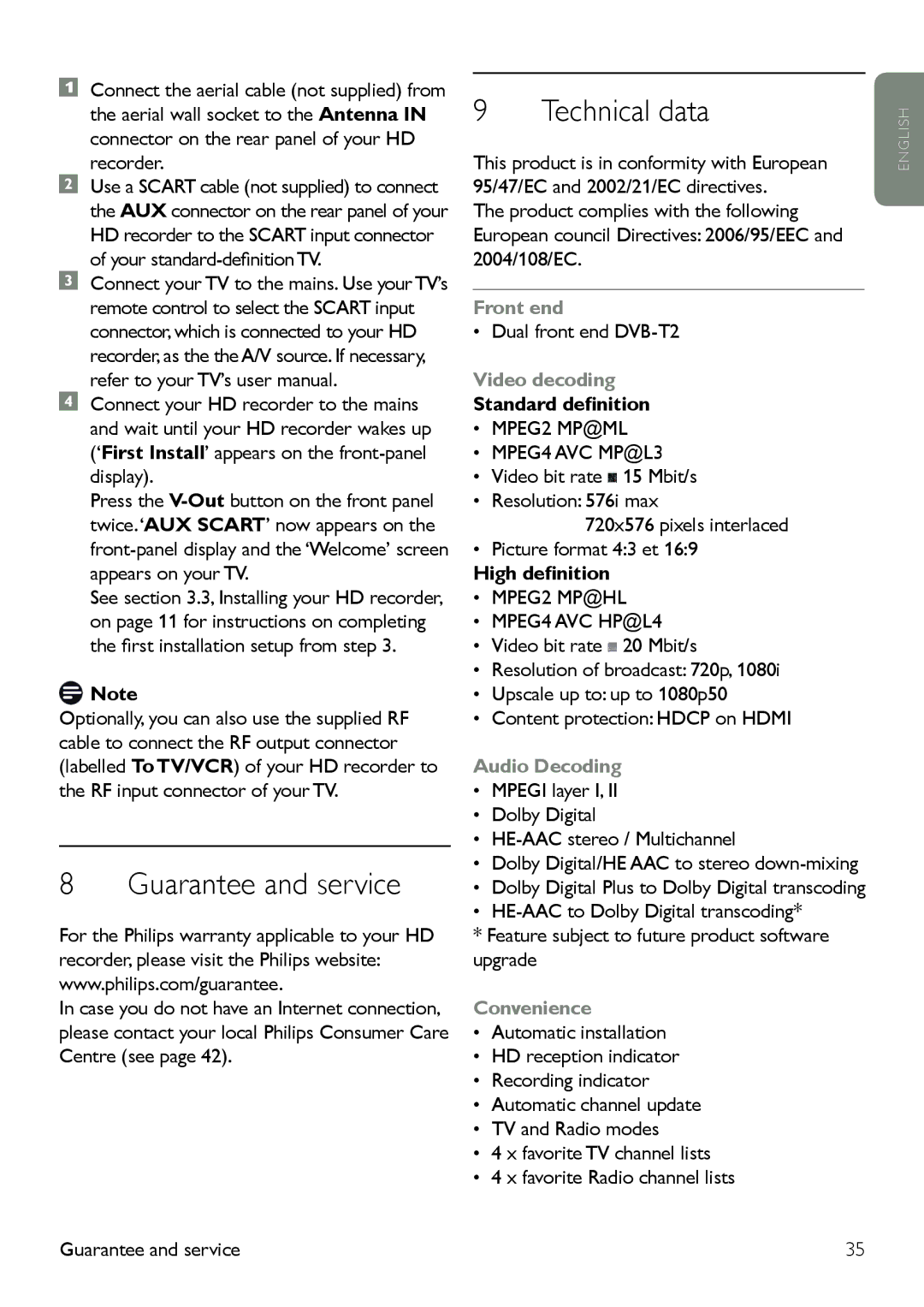Connect the aerial cable (not supplied) from the aerial wall socket to the Antenna IN connector on the rear panel of your HD recorder.
Use a SCART cable (not supplied) to connect the AUX connector on the rear panel of your HD recorder to the SCART input connector of your
Connect your TV to the mains. Use your TV’s remote control to select the SCART input connector, which is connected to your HD recorder, as the the A/V source. If necessary, refer to your TV’s user manual.
Connect your HD recorder to the mains and wait until your HD recorder wakes up (‘First Install’ appears on the
Press the
See section 3.3, Installing your HD recorder, on page 11 for instructions on completing the first installation setup from step 3.
![]() Note
Note
Optionally, you can also use the supplied RF cable to connect the RF output connector (labelled To TV/VCR) of your HD recorder to the RF input connector of your TV.
8 Guarantee and service
For the Philips warranty applicable to your HD recorder, please visit the Philips website: www.philips.com/guarantee.
In case you do not have an Internet connection, please contact your local Philips Consumer Care Centre (see page 42).
9 Technical data
This product is in conformity with European 95/47/EC and 2002/21/EC directives.
The product complies with the following European council Directives: 2006/95/EEC and 2004/108/EC.
Front end
• Dual front end
Video decoding
Standard definition
•MPEG2 MP@ML
•MPEG4 AVC MP@L3
•Video bit rate ![]() 15 Mbit/s
15 Mbit/s
•Resolution: 576i max
720x576 pixels interlaced
•Picture format 4:3 et 16:9
High definition
•MPEG2 MP@HL
•MPEG4 AVC HP@L4
•Video bit rate ![]() 20 Mbit/s
20 Mbit/s
•Resolution of broadcast: 720p, 1080i
•Upscale up to: up to 1080p50
•Content protection: HDCP on HDMI
Audio Decoding
•MPEGI layer I, II
•Dolby Digital
•
•Dolby Digital/HE AAC to stereo
•Dolby Digital Plus to Dolby Digital transcoding
•
*Feature subject to future product software upgrade
Convenience
•Automatic installation
•HD reception indicator
•Recording indicator
•Automatic channel update
•TV and Radio modes
•4 x favorite TV channel lists
•4 x favorite Radio channel lists
E N G L I S H
Guarantee and service | 35 |