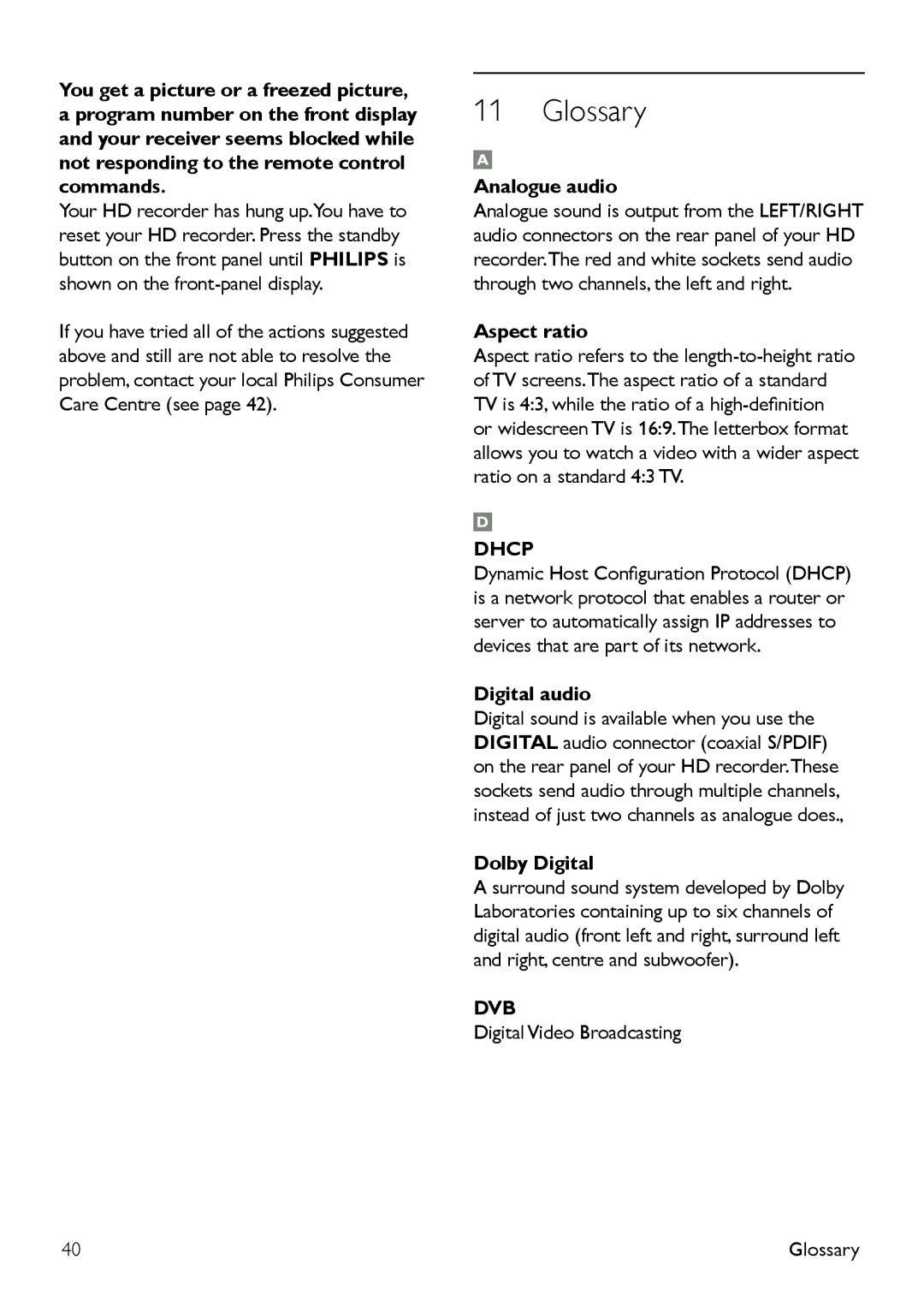You get a picture or a freezed picture, a program number on the front display and your receiver seems blocked while not responding to the remote control commands.
Your HD recorder has hung up.You have to reset your HD recorder. Press the standby button on the front panel until PHILIPS is shown on the
If you have tried all of the actions suggested above and still are not able to resolve the problem, contact your local Philips Consumer Care Centre (see page 42).
11 Glossary
Analogue audio
Analogue sound is output from the LEFT/RIGHT audio connectors on the rear panel of your HD recorder.The red and white sockets send audio through two channels, the left and right.
Aspect ratio
Aspect ratio refers to the
DHCP
Dynamic Host Configuration Protocol (DHCP) is a network protocol that enables a router or server to automatically assign IP addresses to devices that are part of its network.
Digital audio
Digital sound is available when you use the DIGITAL audio connector (coaxial S/PDIF) on the rear panel of your HD recorder.These sockets send audio through multiple channels, instead of just two channels as analogue does.,
Dolby Digital
A surround sound system developed by Dolby Laboratories containing up to six channels of digital audio (front left and right, surround left and right, centre and subwoofer).
DVB
Digital Video Broadcasting
40 | Glossary |