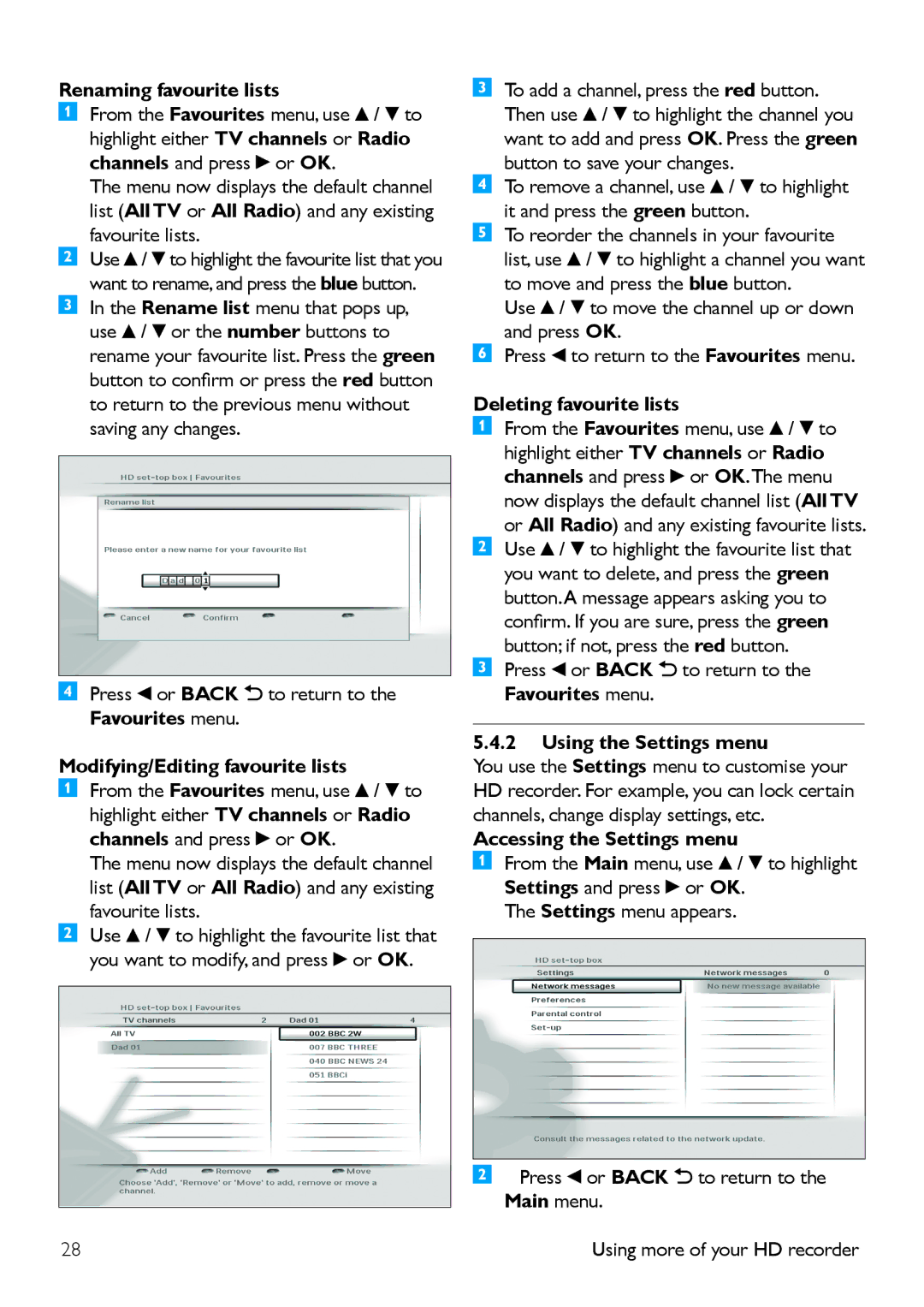Renaming favourite lists
From the Favourites menu, use ![]() /
/ ![]() to highlight either TV channels or Radio channels and press
to highlight either TV channels or Radio channels and press ![]() or OK.
or OK.
The menu now displays the default channel list (All TV or All Radio) and any existing favourite lists.
Use ![]() /
/ ![]() to highlight the favourite list that you want to rename, and press the blue button.
to highlight the favourite list that you want to rename, and press the blue button.
In the Rename list menu that pops up, use ![]() /
/ ![]() or the number buttons to rename your favourite list. Press the green button to confirm or press the red button to return to the previous menu without saving any changes.
or the number buttons to rename your favourite list. Press the green button to confirm or press the red button to return to the previous menu without saving any changes.
Press ![]() or BACK
or BACK ![]() to return to the Favourites menu.
to return to the Favourites menu.
Modifying/Editing favourite lists
From the Favourites menu, use ![]() /
/ ![]() to highlight either TV channels or Radio channels and press
to highlight either TV channels or Radio channels and press ![]() or OK.
or OK.
The menu now displays the default channel list (All TV or All Radio) and any existing favourite lists.
Use ![]() /
/ ![]() to highlight the favourite list that you want to modify, and press
to highlight the favourite list that you want to modify, and press ![]() or OK.
or OK.
28
To add a channel, press the red button. Then use ![]() /
/ ![]() to highlight the channel you want to add and press OK. Press the green button to save your changes.
to highlight the channel you want to add and press OK. Press the green button to save your changes.
To remove a channel, use ![]() /
/ ![]() to highlight it and press the green button.
to highlight it and press the green button.
To reorder the channels in your favourite list, use ![]() /
/ ![]() to highlight a channel you want to move and press the blue button.
to highlight a channel you want to move and press the blue button.
Use ![]() /
/ ![]() to move the channel up or down and press OK.
to move the channel up or down and press OK.
Press ![]() to return to the Favourites menu.
to return to the Favourites menu.
Deleting favourite lists
From the Favourites menu, use ![]() /
/ ![]() to highlight either TV channels or Radio channels and press
to highlight either TV channels or Radio channels and press ![]() or OK.The menu now displays the default channel list (All TV or All Radio) and any existing favourite lists. Use
or OK.The menu now displays the default channel list (All TV or All Radio) and any existing favourite lists. Use ![]() /
/ ![]() to highlight the favourite list that you want to delete, and press the green button.A message appears asking you to confirm. If you are sure, press the green button; if not, press the red button.
to highlight the favourite list that you want to delete, and press the green button.A message appears asking you to confirm. If you are sure, press the green button; if not, press the red button.
Press ![]() or BACK
or BACK ![]() to return to the Favourites menu.
to return to the Favourites menu.
5.4.2Using the Settings menu
You use the Settings menu to customise your HD recorder. For example, you can lock certain channels, change display settings, etc.
Accessing the Settings menu
From the Main menu, use ![]() /
/ ![]() to highlight Settings and press
to highlight Settings and press ![]() or OK.
or OK.
The Settings menu appears.
Press ![]() or BACK
or BACK ![]() to return to the Main menu.
to return to the Main menu.
Using more of your HD recorder