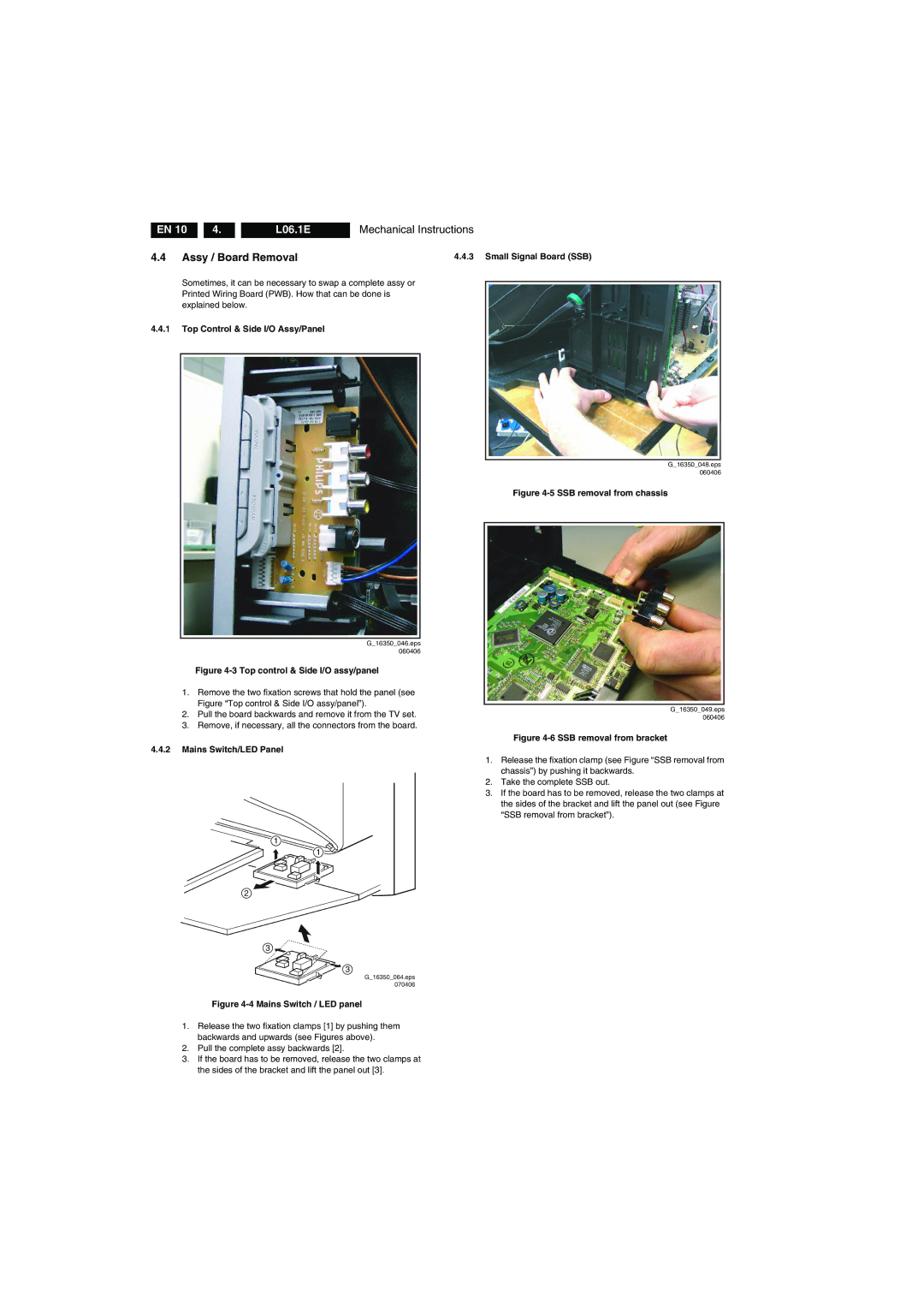Contents
Colour Television Chassis
Technical Specifications
Technical Specifications, Connections, and Chassis Overview
Connection Overview
Cinch DVI Audio
L06.1E
Cinch Video YPbPr
Cinch HD/CVI Audio
Chassis Overview
PWB location
Maintenance Instructions
Safety Instructions, Warnings, and Notes
Safety Instructions
General
L06.1E Safety Instructions, Warnings, and Notes
Practical Service Precautions
Safety Instructions, Warnings, and Notes L06.1E
Alternative BOM identification
Directions for Use
L06.1E Directions for Use
Service Positions
Service Connector for IAP
Set Disassembly
Mechanical Instructions
L06.1E Mechanical Instructions Assy / Board Removal
Mains Switch/LED Panel
Top Control & Side I/O Assy/Panel
Set Re-assembly
LSP locking handles
Service Modes
Service Modes, Error Codes, and Fault Finding
L06.1E Service Modes, Error Codes, and Fault Finding
Test Points
How to Exit
Service Modes, Error Codes, and Fault Finding L06.1E
How to Navigate
How to store SAM settings
Problems and Solving Tips Related to CSM
Service Tools
Installing the IAP software on a PC
Error Codes
How to Order
Programming the Flash IC
Service Tips
Blinking LED Procedure
Fault Finding and Repair Tips
Software Downloading
NVM default values
Default Values Hex Dec Address dec 29PT9521/12 32PW9551/12
SAM Menu Structure
SAM
Speaker R CRT Socket
Block Diagrams, Testpoint Overviews, and Waveforms
Wiring Diagram
Speaker L
Block Diagram LSP Supply and Deflection
Power Supply
Testpoint Overview LSP
Block Diagram Video
Video
Block Diagram Audio
Audio
+3V3STBY
I2C Overview
ERR
Panellink Receiver ERR
Supply Lines Overview
Supply Line Overview
LSP Power Supply
Circuit Diagrams and PWB Layouts
Circuit Diagrams and PWB Layouts L06.1E AA
Deflection
LSP Deflection
CLASS-D
LSP Class D Audio Amplifier Res
Amplifier
LSP Audio Amplifier
LSP Tuner if Res
A6 Interfacing
LSP Interfacing
OUT
LSP Scart I/O Res
SC2-OUT
TER-CVBS-OUT
Layout LSP Top Side
G16350009a.eps G16350009b.eps
Layout LSP Overview Bottom Side
Part
G16350009c.eps G16350009d.eps
Part
Layout LSP Part 1 Bottom Side
Layout LSP Part 2 Bottom Side
Layout LSP Part 3 Bottom Side
Layout LSP Part 4 Bottom Side
B1 Power Supply & Connectivities
SSB Power Supply & Connectivities
Eprom
Microprocessor
SSB Micro Processor
Eeprom
B3 Tuner if & Demodulator
SSB Tuner if & Demodulator
Supplyana
SVPEX42
Analogifc
SSB DDR Dram & Supply
B5 DDR Dram & Supply
Sdram
Hdmi
For Test JIG
TV Display
SSB Deflection Controller
Processors
SSB Sound Processor
Sound Processor
Demodulator
Scart Analogue I/O
SSB Scart Analogue I/O
B10
SSB Y, Pb, Pr, Ext. Input
Analog Interface for
ADC
Flat Panel Display
Interpolation
SSB Hdmi Sound Switching
Filter
Layout SSB Top Side
Layout SSB Bottom Side
Side AV Panel + HP Panel + TOP Control SL6
Side I/O Panel SL6
Layout Side I/O Panel SL6 Top Side
Layout Side I/O Panel SL6 Bottom Side
Static Focus
CRT Panel
Scavem
LOT
Layout CRT Panel Top Side
Layout CRT Bottom Side
Interfacing
Front Interface Panel SL6
Input
Layout Front Interface Panel SL6 Top Side
Layout Front Interface Panel SL6 Bottom Side
Hardware Alignments
Alignments
General Alignment Conditions
Alignments L06.1E
Software Alignments
L06.1E Alignments
Alignment
Changing Multiple Options by Changing Option Byte Values
Option Settings
Changing a Single Option
Option Settings
Alignments
Opvirginmode Virgin Mode
Option Bit Definition Opphilipstuner Philips Tuner
Introduction
Circuit Descriptions, Abbreviation List, and IC Data Sheets
Small Signal Board
General description of the SSB
Software Upgrading Abbreviation List
DAC
FBL-TXT
FBX
DAF
LSP
IF-TER IIC
Irom IRQ ITV Jtag Keyb Keyboard
LTI LTP LUT Lvds
SND
SOUND-ENABLE
Smps
SNDL-SC1-IN
IC Data Sheets
Large Signal Panel a
Spare Parts List
L06.1E Spare Parts List
Sets Listed
Spare Parts List L06.1E
Small Signal Board B
Software
Spare Parts List L06.1E
L06.1E Spare Parts List
Side I/O and Control Board D
CRT Panel F
Front Interface Panel J
IAP Board
Revision List L06.1E
Revision List
Manual xxxx xxx
L06.1E Revision List

![]() 1
1![]()