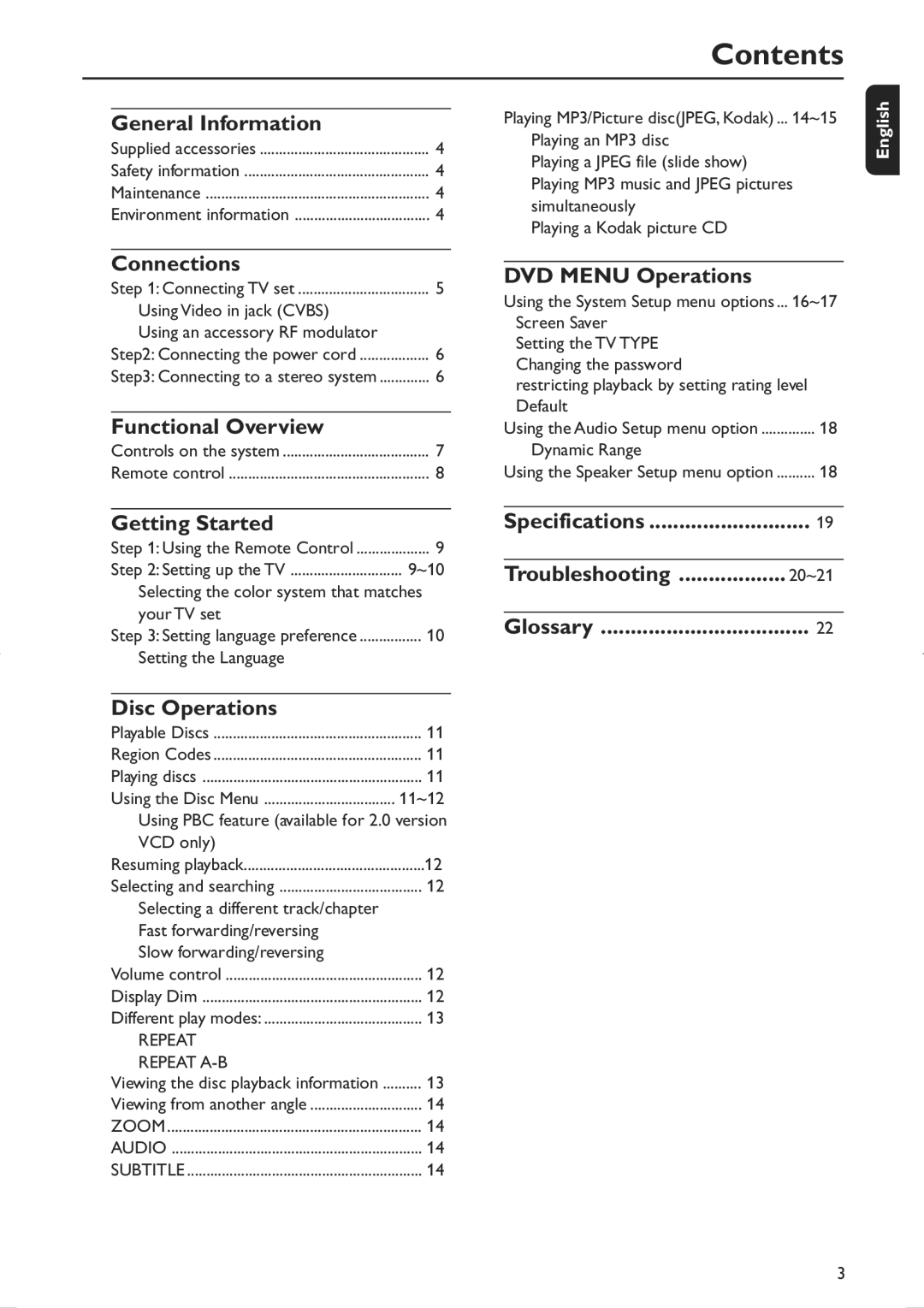|
|
| Contents |
|
|
| Playing MP3/Picture disc(JPEG, Kodak) 14~15 |
| General Information |
| |
| Supplied accessories | 4 | Playing an MP3 disc |
| Playing a JPEG file (slide show) | ||
| Safety information | 4 | |
| Playing MP3 music and JPEG pictures | ||
| Maintenance | 4 | |
| simultaneously | ||
| Environment information | 4 | |
|
|
Playing a Kodak picture CD
English
Connections |
|
Step 1: Connecting TV set | 5 |
Using Video in jack (CVBS) |
|
Using an accessory RF modulator |
|
Step2: Connecting the power cord | 6 |
Step3: Connecting to a stereo system | 6 |
Functional Overview |
|
Controls on the system | 7 |
Remote control | 8 |
Getting Started |
|
Step 1: Using the Remote Control | 9 |
Step 2: Setting up the TV | 9~10 |
Selecting the color system that matches | |
your TV set |
|
Step 3: Setting language preference | 10 |
Setting the Language |
|
Disc Operations |
|
Playable Discs | 11 |
Region Codes | 11 |
Playing discs | 11 |
Using the Disc Menu | 11~12 |
Using PBC feature (available for 2.0 version | |
VCD only) |
|
Resuming playback | 12 |
Selecting and searching | 12 |
Selecting a different track/chapter |
|
Fast forwarding/reversing |
|
Slow forwarding/reversing |
|
Volume control | 12 |
Display Dim | 12 |
Different play modes: | 13 |
REPEAT |
|
REPEAT |
|
Viewing the disc playback information | 13 |
Viewing from another angle | 14 |
ZOOM | 14 |
AUDIO | 14 |
SUBTITLE | 14 |
DVD MENU Operations |
|
Using the System Setup menu options ... | 16~17 |
Screen Saver |
|
Setting the TV TYPE |
|
Changing the password |
|
restricting playback by setting rating level | |
Default |
|
Using the Audio Setup menu option | 18 |
Dynamic Range |
|
Using the Speaker Setup menu option | 18 |
Specifications | 19 |
Troubleshooting | 20~21 |
Glossary | 22 |
3