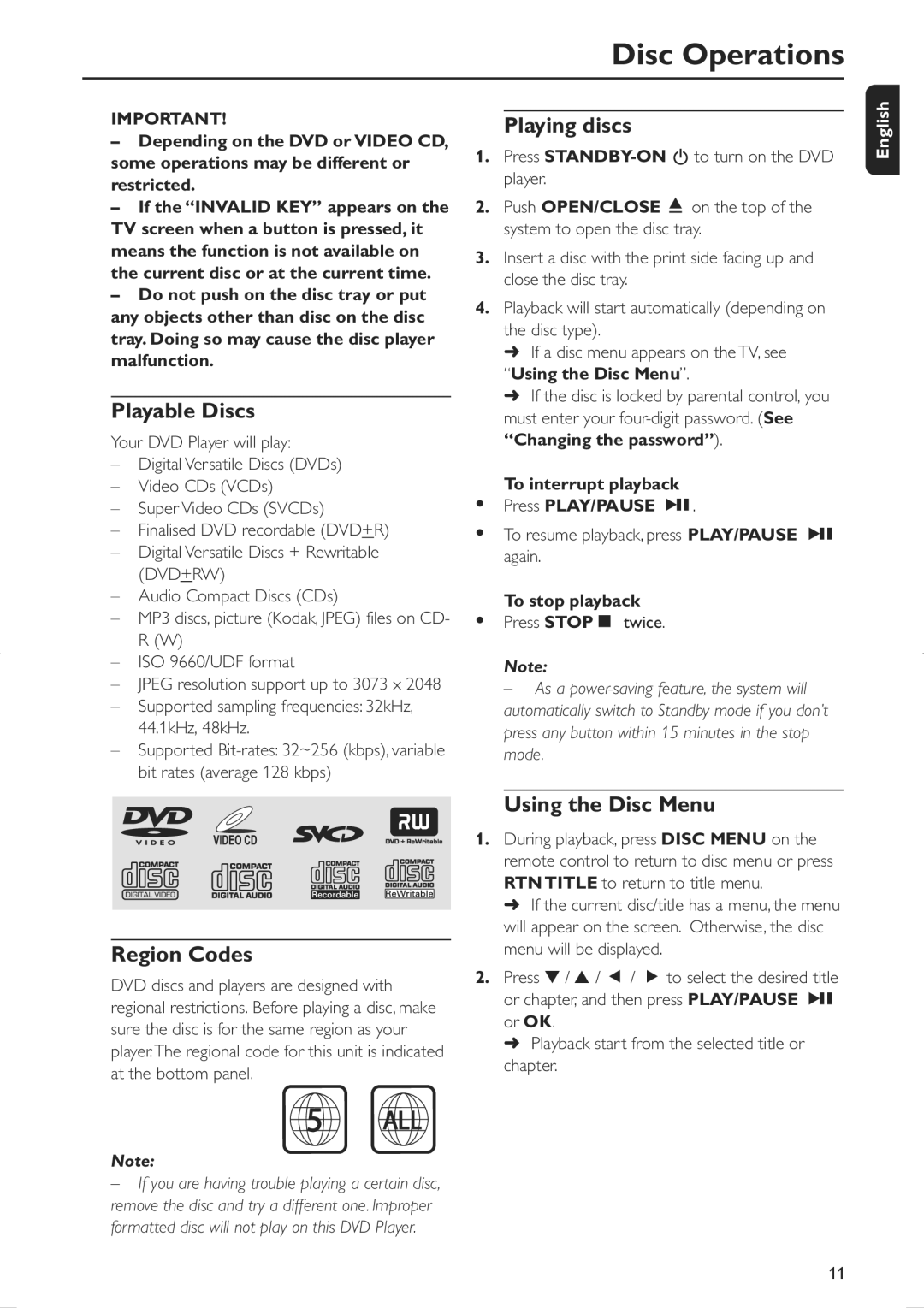Disc Operations
IMPORTANT!
–Depending on the DVD or VIDEO CD, some operations may be different or restricted.
–If the “INVALID KEY” appears on the TV screen when a button is pressed, it means the function is not available on the current disc or at the current time.
–Do not push on the disc tray or put any objects other than disc on the disc tray. Doing so may cause the disc player malfunction.
Playable Discs
Your DVD Player will play:
–Digital Versatile Discs (DVDs)
–Video CDs (VCDs)
–Super Video CDs (SVCDs)
–Finalised DVD recordable (DVD+R)
–Digital Versatile Discs + Rewritable (DVD+RW)
–Audio Compact Discs (CDs)
–MP3 discs, picture (Kodak, JPEG) files on CD- R (W)
–ISO 9660/UDF format
–JPEG resolution support up to 3073 x 2048
–Supported sampling frequencies: 32kHz, 44.1kHz, 48kHz.
–Supported
Playing discs
1.Press
2.Push OPEN/CLOSE ç on the top of the system to open the disc tray.
3.Insert a disc with the print side facing up and close the disc tray.
4.Playback will start automatically (depending on the disc type).
➜If a disc menu appears on the TV, see “Using the Disc Menu”.
➜If the disc is locked by parental control, you must enter your
To interrupt playback
•Press PLAY/PAUSE ÉÅ.
•To resume playback, press PLAY/PAUSE ÉÅ again.
To stop playback
•Press STOPÇ twice.
Note:
– As a
English
Region Codes
DVD discs and players are designed with regional restrictions. Before playing a disc, make sure the disc is for the same region as your player.The regional code for this unit is indicated at the bottom panel.
Using the Disc Menu
1.During playback, press DISC MENU on the remote control to return to disc menu or press RTN TITLE to return to title menu.
➜If the current disc/title has a menu, the menu will appear on the screen. Otherwise, the disc menu will be displayed.
2.Press ▼ / ▲ / Ñ / É to select the desired title or chapter, and then press PLAY/PAUSE ÉÅ or OK.
➜Playback star t from the selected title or chapter.
Note:
–If you are having trouble playing a certain disc, remove the disc and try a different one. Improper formatted disc will not play on this DVD Player.
11